
Why Is Instagram Not Refreshing? Reasons & Solutions
As we scroll through our feeds endlessly seeking new content and inspiration, it can feel like a digital blackout when Instagram refuses to refresh. Is it a glitch in the system? A poor internet connection? Or perhaps just bad luck? With millions of users worldwide facing this issue at one point or another, it’s time to uncover the root causes that prevent our beloved app from serving us fresh content. So grab your phone charger and prepare to troubleshoot alongside us as we unravel why Instagram is not refreshing – and how you can reclaim your scrolling satisfaction once more.
Contents
- 1 Introduction: Understanding Instagram’s Refreshing Issue
- 2 Slow Internet Connection: Common Culprit Behind Issue
- 3 App Updates Needed: Ensuring Latest Version Installed
- 4 Cache and Data Clearing: Resolving Technical Glitches
- 5 Account Settings Check: Ensure No Restrictions Set
- 6 Server Outages: Instagram Platform Interruptions Possible Cause
- 7 Conclusion: Troubleshooting Tips for Instagram Refreshing Issue
Introduction: Understanding Instagram’s Refreshing Issue
Instagram, the social media platform known for its dynamic and engaging content, has recently faced a perplexing issue – the app not refreshing properly. For many users accustomed to seamless scrolling and updated feeds, this glitch has undoubtedly caused frustration and confusion. But delving deeper into the root of this problem unveils a web of possible causes that extend beyond mere technical glitches.
One key factor contributing to Instagram’s refreshing issue could be attributed to algorithm changes or updates within the app. As Instagram constantly evolves to enhance user experience and promote relevant content, these tweaks may inadvertently disrupt the smooth functioning of the feed refresh mechanism. Additionally, network connectivity issues or server problems could also play a significant role in hindering Instagram’s ability to display fresh content promptly. This blend of internal updates and external factors underscores the complexity of resolving this seemingly simple issue plaguing countless users worldwide.
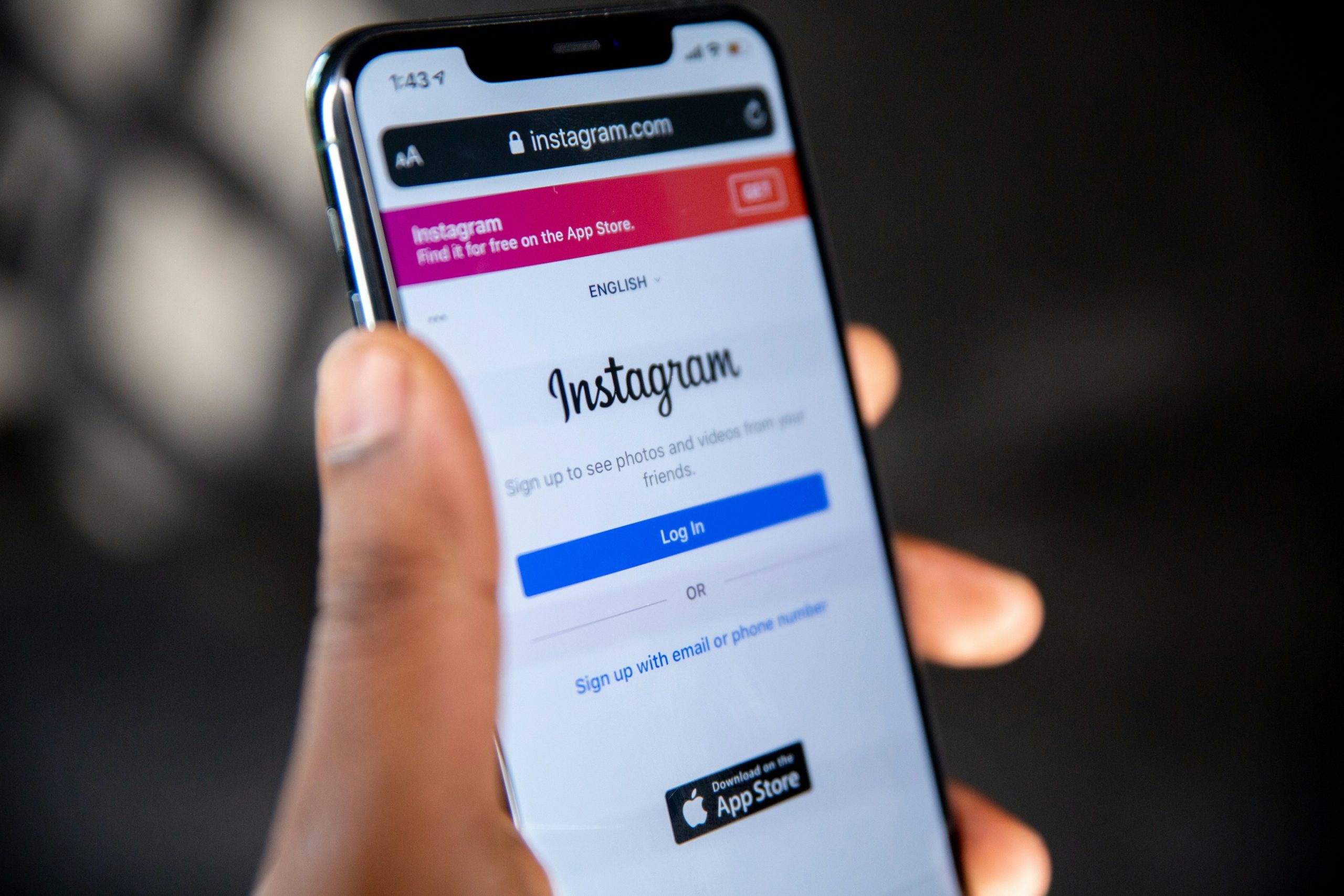
Slow Internet Connection: Common Culprit Behind Issue
A slow internet connection is often the common culprit behind issues like Instagram not refreshing. In today’s fast-paced digital world, we rely heavily on the internet for instant access to our favorite apps and social media platforms. When faced with a lagging connection, frustration can quickly set in as we wait endlessly for pages to load and updates to appear.
The speed of your internet connection can significantly impact the performance of apps like Instagram. With high-quality images, videos, and real-time updates constantly being shared on the platform, a slow connection can hinder the seamless browsing experience users expect. It’s important to troubleshoot your internet speed when facing issues with app refresh rates to ensure you’re getting the most out of your online experience.
App Updates Needed: Ensuring Latest Version Installed
Ensuring you have the latest version of your favorite apps is crucial for smooth performance and access to new features. App updates often contain bug fixes, security patches, and enhanced functionalities that can enhance your overall experience. Neglecting to update can lead to performance issues, compatibility glitches with other apps, or even potential security vulnerabilities.
In the case of Instagram not refreshing, one common reason could be running an outdated version of the app. By regularly checking for updates in the app store and installing them promptly, you can ensure that you are using the most stable and feature-rich version available. Additionally, keeping your device’s operating system up to date is also important as app developers often release updates optimized for newer OS versions which could impact performance if not compatible. Remember, staying current with app updates is key in enjoying a seamless user experience and avoiding potential technical hiccups down the line.

Cache and Data Clearing: Resolving Technical Glitches
When it comes to resolving technical glitches like Instagram not refreshing, understanding the role of cache and data clearing is essential. Cache stores temporary data to help speed up processes, but sometimes it can become corrupted or outdated, leading to issues with app functionality. Clearing the cache of the Instagram app can often solve refreshing problems by forcing the app to fetch new data.
In addition to clearing the cache, deleting excess data associated with the Instagram app can also help in resolving refresh issues. This includes clearing out old files, cookies, and other unnecessary data that might be hindering the proper functioning of the app. By regularly performing these maintenance tasks, users can ensure a smoother experience on Instagram and prevent recurring technical glitches like refreshing problems.
Account Settings Check: Ensure No Restrictions Set
When troubleshooting why Instagram is not refreshing, it’s crucial to first check your account settings. Often, restrictions set on your account can hinder the app’s functionality. Make sure to review privacy settings, blocked accounts, and any content filters that might be in place. By ensuring no unnecessary restrictions are activated, you can potentially resolve the issue of Instagram not refreshing.
Additionally, consider checking if your account has been flagged for any violations or suspicious activity. This could result in limitations being placed on your account by Instagram. By reviewing and addressing any potential concerns related to your account status, you may be able to restore the normal functioning of the app and get it to refresh as usual. Taking a proactive approach to monitoring and managing your account settings can help prevent future disruptions in Instagram’s performance.

Server Outages: Instagram Platform Interruptions Possible Cause
With the increasing dependence on social media platforms like Instagram, server outages have become a common concern among users. When Instagram experiences platform interruptions or fails to refresh properly, the possible cause could be related to high traffic volume or technical issues within their servers. These disruptions can impact users worldwide and result in frustration and inconvenience for those trying to access the app.
One potential reason for Instagram not refreshing could be due to maintenance or updates being performed on their servers. As Instagram constantly works on improving its features and security measures, periodic downtimes are necessary. However, communication about these scheduled maintenance windows is crucial in managing user expectations and minimizing confusion about platform interruptions. Additionally, unexpected technical glitches could also contribute to server outages, causing delays in content loading and overall performance issues for users across different devices.
Conclusion: Troubleshooting Tips for Instagram Refreshing Issue
In conclusion, encountering issues with Instagram refreshing can be frustrating but not insurmountable. By implementing the troubleshooting tips provided in this article, users can likely resolve the problem and get back to enjoying a seamless social media experience. However, if the issue persists despite trying these solutions, reaching out to Instagram’s support team for further assistance may be necessary.
Remember, staying updated with the latest app version and maintaining a stable internet connection are crucial elements in ensuring smooth operation of Instagram. Additionally, periodically clearing cache and data on your device can help mitigate potential glitches that may interfere with the refreshing process. With patience and persistence, most refreshing problems on Instagram can be effectively addressed and resolved for a more enjoyable user experience.
