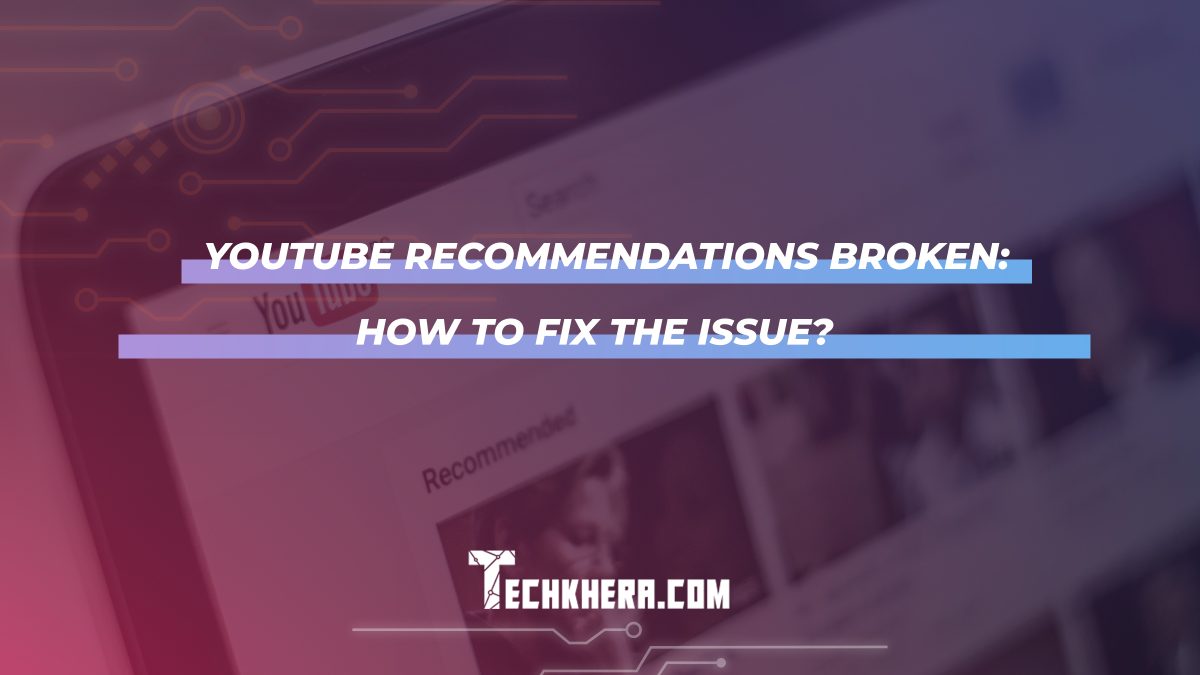
YouTube Recommendations Broken: How To Fix This Issue?
YouTube is the go-to platform for millions of users worldwide to discover and enjoy a vast array of content. The platform’s recommendation system, which suggests videos based on user behavior and preferences, plays a pivotal role in enhancing the viewing experience. However, there are instances where users encounter issues with YouTube recommendations, leaving them frustrated and wondering how to resolve this issue. In this guide, we’ll delve into potential reasons why YouTube recommendations may appear broken and offer practical solutions to rectify the problem.

Contents
Understanding YouTube Recommendations
Before we address the issue of broken recommendations, it’s essential to grasp how YouTube’s recommendation system operates. The platform employs sophisticated algorithms that analyze a user’s watch history, likes, dislikes, and search queries to generate a tailored list of video suggestions. Additionally, it takes into account the behavior of users with similar viewing habits to offer a diverse and engaging selection of content.
Common Issues with YouTube Recommendations
1. Repetitive Suggestions
One prevalent issue users encounter is the repetition of video recommendations. This can occur when the algorithm seems to get stuck on a particular genre or topic, leading to a monotonous viewing experience.
2. Inappropriate Content
Some users report receiving recommendations that are not aligned with their interests or preferences. This can be especially concerning when it leads to exposure to content that is not suitable or safe for all audiences.
3. Missing Personalization
Occasionally, YouTube may fail to provide personalized recommendations, presenting a generic selection of videos that do not align with a user’s viewing history.
How To Fix Broken YouTube Recommendations
1. Clear Watch History and Search Activity
One effective way to refresh your recommendations is by clearing your watch history and search activity. This prompts YouTube to reevaluate your preferences and offer a more accurate set of suggestions.
– Navigate to your YouTube account settings.
– Select “History & Privacy.”
– Click on “Clear Watch History” and “Clear Search History.”
2. Provide Feedback on Recommendations
YouTube allows users to provide feedback on individual video recommendations. If you receive a suggestion that doesn’t align with your interests, use the “Not Interested” option to inform the algorithm.
3. Adjust YouTube Settings
Explore your YouTube settings to ensure they are configured to enhance your viewing experience. You can customize settings related to content types, notifications, and privacy.
4. Interact with Recommended Content
Actively engaging with recommended videos by liking, commenting, or saving them to playlists can help fine-tune the algorithm’s understanding of your preferences.
5. Use Incognito Mode
Browsing YouTube in incognito mode prevents your watch history and search activity from influencing recommendations. This can be useful for exploring content outside of your usual interests.
6. Update the YouTube App
If you’re using the YouTube mobile app, ensure it is updated to the latest version. Outdated versions may have glitches that affect recommendation accuracy.
7. Explore Different Genres
Sometimes, YouTube recommendations can become stagnant due to a limited range of content consumption. Actively exploring different genres and niches can introduce variety and refresh your recommendations. For example, if you’ve been primarily watching cooking videos, consider branching out to travel vlogs or tech reviews.
8. Consider YouTube Premium
Subscribing to YouTube Premium can also enhance your viewing experience. Premium users enjoy an ad-free environment and can download videos for offline viewing. This can lead to a more seamless and personalized experience as your viewing behavior won’t be influenced by ad-related data.
In conclusion, while occasional issues with YouTube recommendations can be frustrating, there are several effective strategies to rectify the situation. By actively managing your watch history, providing feedback, and exploring different content genres, you can regain a tailored and engaging viewing experience. Remember, YouTube’s recommendation system is designed to adapt and improve over time, so consistent interaction and exploration of diverse content can lead to a more satisfying experience on the platform.
