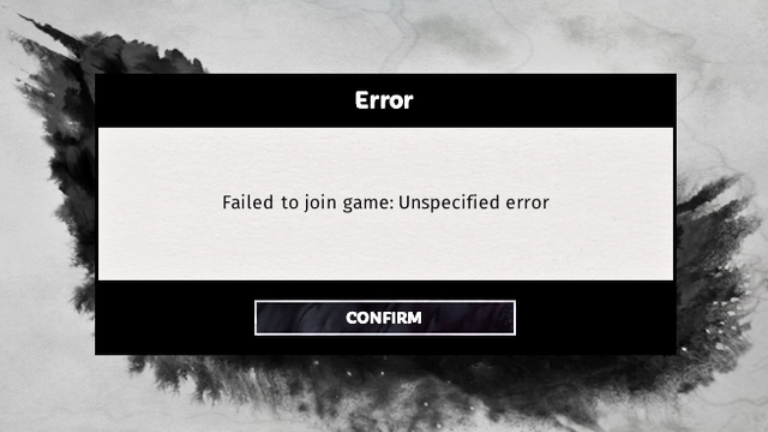
How To Fix Total War Warhammer 3 Failed to Join Game Unspecified Error
Total War Warhammer 3 is a strategy game that many people are excited about. It takes place in the fantasy world of Warhammer and offers an exciting experience. However, some players have run into a problem when trying to join a game.
They receive an error message that says “total war warhammer 3 failed to join game unspecified error.” In this article, we will look at what might be causing this error and give you some tips to fix it.
Contents
Total War Warhammer 3 Failed to Join Game Unspecified Error
The “failed to join game unspecified error” is a message that appears when players try to join a multiplayer game in Total War Warhammer 3 but encounter an issue that the game can’t identify specifically.
This error can be frustrating, especially for players who want to play multiplayer battles with friends or other people online.
Possible Causes of the Error
There are a few things that could cause the “failed to join game unspecified error” in Total War Warhammer 3. Let’s take a look at some possible reasons:
Network Connectivity Issues
A common reason for the error is having a weak or unstable internet connection. If your internet is not working well or has a lot of delays, it can stop you from joining multiplayer games.
Firewall and Antivirus Settings
Firewalls and antivirus software are meant to keep your computer safe from possible dangers. But sometimes, they can block connections needed for online gaming.
This can cause the “failed to join game unspecified error” to appear.
Outdated Game or System Files
If you haven’t updated your game or system files, it can lead to compatibility problems when trying to join games.
To avoid errors, make sure you have the latest updates for Total War Warhammer 3 and your operating system. This will help ensure everything works smoothly.
Steam Server Problems
Sometimes, the error can happen because of temporary issues with the Steam platform’s servers. When the servers have lots of people using them or when they’re undergoing maintenance, it can make it hard for you to join games.
Troubleshooting Steps to Resolve the Error
To fix the “failed to join game unspecified error” in Total War Warhammer 3, you can attempt the following steps:
Check Your Network Connection
To start, make sure your internet connection is working well and not causing any problems. If you’re having trouble, try resetting your router or contacting your internet service provider for assistance.
It’s important to have a stable and reliable internet connection to avoid any issues when trying to join games.
Disable Firewall and Antivirus Software Temporarily
You can try disabling your firewall and antivirus software temporarily to check if they’re causing any conflicts. Just remember to enable them again once you’re done troubleshooting.
This step can help identify if the error is related to these programs blocking the game’s connections.
Verify Game Files and Update if Necessary
To fix the issue, follow these steps:
- Open your Steam library and find Total War Warhammer 3.
- Right-click on the game and select “Properties.”
- In the properties window, go to the “Local Files” tab.
- Click on “Verify Integrity of Game Files.”
- This process will check if any game files are corrupted or missing and repair them automatically.
- Additionally, make sure both the game and your system are up to date with the latest versions.
By verifying the integrity of the game files and updating both the game and your system, you can resolve any compatibility issues that may be causing the error.
Restart Steam and Reconnect
To resolve the error, try the following steps:
- Close the Steam client completely.
- Restart the Steam client by opening it again.
- Once the Steam client is running, try to join the game again.
- Sometimes, refreshing the connection by restarting the client can help resolve the error.
By following these steps, you can refresh the connection and give it another try, which might fix the issue and allow you to join the game without any errors.
Contact Customer Support
If you’re still experiencing the error after trying all the previous steps, it’s best to contact the customer support team for Total War Warhammer 3.
They are experts who can help you further with the issue. Make sure to provide them with detailed information about the error, such as any error codes or messages you see on the screen.
They will be able to assist you in diagnosing and resolving the problem.
Conclusion
Facing the “failed to join game unspecified error” in Total War Warhammer 3 can be frustrating, but it’s important to stay calm and follow the steps mentioned in this article.
By checking your internet connection, adjusting firewall settings, keeping your game and system updated, and reaching out to customer support if needed, you can improve your chances of fixing the error and enjoying multiplayer gaming without any problems.
