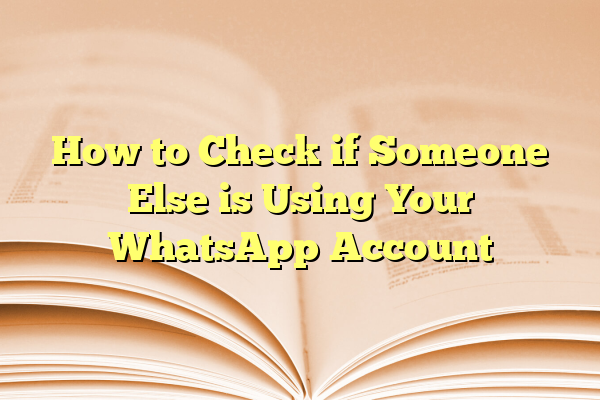
How to Check if Someone Else is Using Your WhatsApp Account
WhatsApp is one of the most popular messaging platforms in the world, with over two billion users. As with any widely-used platform, account security is a critical concern. Have you ever noticed suspicious activity on your WhatsApp account? Messages you didn’t send? People replying to messages you never saw? These could be signs that someone else is using your WhatsApp without your knowledge.
It’s essential to know how to detect unauthorized access and take the necessary steps to protect your privacy. Here is a comprehensive guide on how to check if someone else is using your WhatsApp account and what to do about it.
Contents
1. Check for WhatsApp Web or Desktop Sessions
One of the easiest ways to tell if someone is using your WhatsApp account is by checking active sessions through WhatsApp Web or the WhatsApp Desktop app. If someone has access to your QR code or your phone for even a short time, they could easily link your account to another device.
To check active sessions:
- Open WhatsApp on your phone.
- Tap the three-dot menu (Android) or “Settings” (iPhone).
- Select Linked Devices.
- Review the list of devices currently logged into your account.
If you see a device you don’t recognize, tap on it and select Log Out immediately.

2. Look for Unusual Activity
Another way to detect unauthorized usage is by observing your account for unusual activity. Since WhatsApp doesn’t show a login history, it’s up to you to keep an eye out for suspicious behavior.
Watch out for:
- Messages marked as read that you didn’t open.
- Messages you didn’t send.
- Contacts telling you that you messaged them when you didn’t.
- You getting logged out of your own account unexpectedly.
If you’re encountering any of these signs, it’s wise to act quickly to secure your account.
3. Review Devices Connected to Your Google Account
If you use WhatsApp on an Android device, it may help to check what devices are linked to your Google Account. Unauthorized access to your WhatsApp might also come through access to backup data or authentication methods.
Visit Google Device Activity and sign in. From there, you can review all active devices. Remove any that seem unfamiliar, especially if they have recently accessed your data.
4. Enable Two-Step Verification
WhatsApp offers a built-in two-step verification method that adds an extra layer of security. This is an effective way to prevent others from accessing your account—even if they manage to get your SIM card or authentication code.
To set up two-step verification:
- Go to WhatsApp Settings.
- Select Account → Two-step verification → Enable.
- Enter a six-digit PIN and an optional email address for security recovery.
This PIN will be required each time you attempt to register your phone number with WhatsApp again.

5. Avoid Third-Party Apps and Hacks
There are a number of third-party apps that advertise features like spying on WhatsApp or backing up chats. Even though some of these may seem useful, they can leave your data vulnerable to breaches.
Stick with the official version of WhatsApp downloaded from trusted app stores. Never share your verification code or enable unofficial backups through third-party tools or websites, no matter how convincing they may look.
What to Do if You Suspect Someone Is Accessing Your Account
If you think your WhatsApp has been compromised, follow these immediate steps:
- Log out of all devices under Linked Devices.
- Enable two-step verification if it’s not already active.
- Uninstall and reinstall WhatsApp to refresh the session.
- Notify your contacts that your messages may have been compromised.
- Contact WhatsApp Support for assistance if you can’t regain control.
Remember, your WhatsApp account is as secure as the device it’s on. Make sure your phone is password-protected, and avoid leaving it unattended. Stay vigilant and proactive to defend your digital identity.
Final Thoughts
In an age where digital privacy is more critical than ever, keeping your WhatsApp account secure is not optional—it’s essential. By using the built-in features and staying alert to signs of unusual activity, you can protect your messages, your data, and your peace of mind.
Don’t wait for something suspicious to happen—take action today to safeguard your WhatsApp experience.
