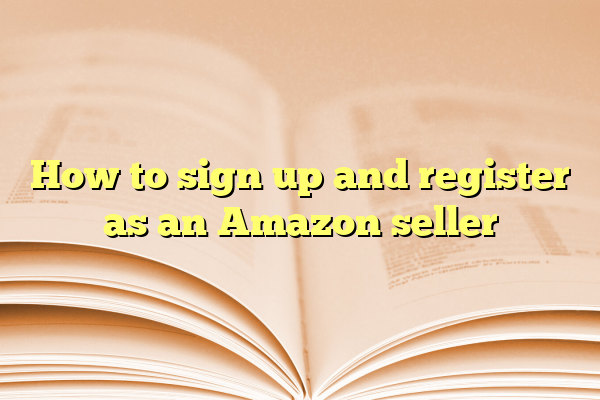
How to sign up and register as an Amazon seller
Ever thought about selling your stuff on Amazon? Great idea! Amazon is one of the biggest online marketplaces in the world. Millions of people shop there every single day. That’s a lot of potential customers! The best part? Signing up to be an Amazon seller is easier than you think.
Let’s walk through the process step by step. We’ll make it simple, fun, and quick!
Contents
Step 1: Decide What You Want to Sell
First things first. What are you selling? Handmade crafts? Books? Electronics? Or maybe your own branded products?
- If you plan to sell unique, handmade items — like jewelry or art — you may prefer Amazon Handmade.
- If you’re just reselling products or sourcing from suppliers, Amazon’s regular seller plan is the way to go.
You don’t need a warehouse. You can even start from your living room!

Step 2: Create an Amazon Seller Account
Now, let’s officially become a seller. Here’s how:
- Go to sell.amazon.com.
- Click the “Sign up” button.
- Choose your account type: Individual or Professional.
What’s the difference?
- Individual Account: No monthly fee, but you pay $0.99 per item sold.
- Professional Account: $39.99/month, but no per-item fee. Better for serious sellers.
If you’re testing the waters, start as an individual. You can upgrade later!
Step 3: Gather Your Info
Amazon wants to know you’re legit. Make sure to have these ready:
- Your business name (use your full name if you don’t have one yet).
- A phone number they can verify.
- A valid credit or debit card.
- A bank account for depositing your profits.
- Tax information — Amazon will ask for your SSN or business tax ID.
Fill it all out carefully. Amazon takes security seriously.
Step 4: Set Up Your Seller Profile
Now the fun part: your seller profile! Think of it as your store window.
Add:
- Your store name
- A description of what you sell
- Your business logo (if you have one)
Smile! You’re officially set up. 🎉

Step 5: List Your Products
Time to show off what you’re selling. You can:
- Match existing listings — great if someone else is already selling the same product.
- Create new listings — perfect if your item is one-of-a-kind.
To list a product, you’ll need:
- A product title
- A detailed description and bullet points
- Photos (good ones, please!)
- The price
- How many you have in stock
Be honest and descriptive. Great listings = happy customers!
Step 6: Choose How You Ship
You’ve got two options:
- Fulfillment by Amazon (FBA): You send your stuff to Amazon. They ship it for you.
- Fulfillment by Merchant (FBM): You handle shipping yourself.
New seller tip: FBA makes life easier. Amazon even handles returns!
Step 7: Start Selling!
You’re ready. 🎉 Once your listings go live, customers can find your products on Amazon.
Expect your first sale soon. Amazon sends you emails when orders come in. All that’s left is to keep your listings updated and your customers happy.
Bonus Tips
- Check your dashboard often — it shows orders, messages, and reviews.
- Answer customer questions quickly. Good service = good reviews.
- Use clear photos and honest titles. No clickbait!

Ready, Set, Sell!
Congratulations! You now know how to sign up and register as an Amazon seller. It’s not rocket science. Just a series of simple steps — and now you’ve done them all.
Now, go make your first sale!
