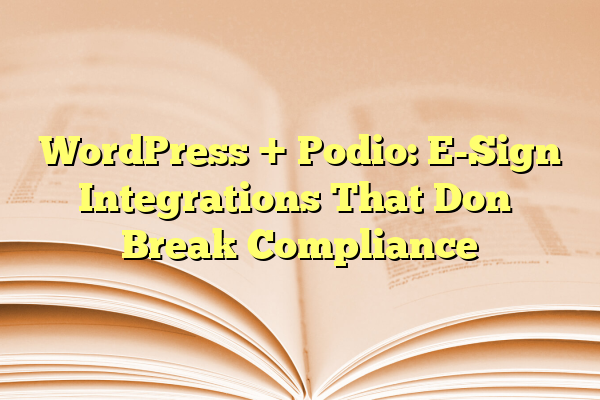
WordPress + Podio: E-Sign Integrations That Don’t Break Compliance
In today’s digital-first environment, businesses are increasingly relying on powerful tools such as WordPress and Podio to manage workflows, websites, and documents. As digital transactions become the norm, integrating e-signature solutions that remain compliant with legal and industry standards is more important than ever. Pairing WordPress with Podio allows teams to manage forms, client information, and document approval workflows effectively. But where do e-signatures fit into this equation—especially in a way that maintains compliance?
This article explores how businesses can successfully integrate e-signatures into their WordPress and Podio-powered environments without compromising on security or legal standards.
Contents
Understanding the Basics of WordPress + Podio
WordPress is the most widely used content management system (CMS) in the world. It enables users to build customized websites, manage content, and integrate innumerable plugins for enhanced functionality. On the other hand, Podio by Citrix offers a customizable workflow and team collaboration platform. When these two platforms are used together, businesses can streamline contact form submissions, CRM data handling, and project management—all in real time.
The challenge lies in adding e-signature capabilities while maintaining compliance with standards such as ESIGN, eIDAS, and HIPAA. These regulations demand secure data management practices, identity validation, and audit trails for every document that is electronically signed.
Why E-Signature Compliance Matters
Compliant e-signatures aren’t just about ensuring legality—they’re about trust, security, and process integrity. With regulations like the U.S. ESIGN Act and the European Union’s eIDAS framework setting strict parameters for what constitutes a valid e-signature, businesses must be careful about which solutions they integrate.
Common compliance requirements include:
- User authentication: Confirming the signer’s identity before the signing process.
- Audit trails: Recording every step in the signing process.
- Document integrity: Ensuring that documents have not been altered post-signature.
- Secure storage: Encrypting and storing documents in secure, compliant environments.
When connecting systems like WordPress and Podio to e-signature platforms, there is a fine line between convenience and compliance. Picking the wrong integration could void document validity altogether.
Integrating WordPress + Podio with E-Sign Solutions
The key to maintaining data accuracy and legal compliance is selecting compatible tools that support API connectivity between Podio, WordPress, and your chosen e-signature provider. Let’s break this down into manageable parts:
1. Collecting Data on WordPress
WordPress acts as the data collection front end. Website visitors may fill out forms to initiate service contracts, submit onboarding information, or request consultations. Plugins like Gravity Forms, WPForms, or Formidable Forms can log this data securely.
To make this data useful, it’s pushed into Podio using tools like Zapier, Integromat, or custom PHP scripts through the Podio API. Once the information is within Podio, businesses can automate workflows, assign tasks to team members, and trigger document creation for e-signature requests.

2. Generating Contracts & Documents
Using prebuilt document templates within Podio or via document generation tools such as WebMerge (now part of Formstack Documents), businesses can auto-fill submitted information into PDF contract forms. Those documents are then ready to be sent out for secure signature collection.
3. Choosing a Compliant E-Signature Tool
Below are a few popular e-signature platforms that offer compliant SDKs or APIs, suitable for integration with Podio and WordPress workflows:
- DocuSign: Trusted, eIDAS/ESIGN compliant, and offers full audit logs.
- Adobe Sign: Robust security and common in enterprise environments.
- PandaDoc: Integrates well with CRMs and offers document tracking features.
- SignRequest: A more lightweight, but fully compliant alternative.
Using these tools with webhook-backed automation or middleware platforms like Zapier ensures that the signature process is tracked, secure, and legally valid.
Avoiding Compliance Pitfalls
Despite the ease of integrating various tools, businesses often stumble into compliance traps. Here are some common mistakes and how to avoid them:
- Insecure storage: Never store sensitive signed data in unsecured hosting environments. Always use encrypted, secured cloud storage or vaults.
- Lack of audit data: Thoughtless integration may skip logging signer IPs and timestamps—critical in proving legal validity.
- Using non-compliant tools: Not all e-sign solutions are jurisdiction-compliant. Ensure your choice meets regional laws, especially if you operate globally.

Custom Integration Tips
For businesses that require more advanced configurations, here are a few strategies:
- Use the Podio API to custom script workflows that trigger upon form submission or project status changes.
- Utilize webhooks from WordPress and e-sign services to monitor document signing progress in real-time.
- Generate contracts in PDF format from within Podio, using tools like Formstack Documents or PDFMonkey, then pass those files to your e-sign service via API.
Ultimately, these custom setups allow for a better user experience and deeper compliance control. They also enable synchronized actions across systems, such as automatically updating Podio once a document has been signed and completed.
Conclusion
Integrating WordPress + Podio with compliant e-signature platforms is not only possible but increasingly vital for modern businesses. By using secure, regulation-compliant tools and configuring them properly, organizations can enhance operational efficiency without compromising legal protections. The key lies in deliberate tool selection, secure data flows, and maintaining full audit trails from start to finish.
Frequently Asked Questions (FAQ)
- Q: Can I use any e-signature plugin with WordPress and still stay compliant?
- A: Not all e-signature plugins are compliant. Always verify if the tool meets regulations like ESIGN or eIDAS. Tools like DocuSign and Adobe Sign offer certified solutions that maintain audit logs and data security.
- Q: Is it hard to connect WordPress and Podio?
- A: Not at all. Tools like Zapier and Integromat (Make.com) make it easy to pass data between WordPress and Podio. Custom API scripts are also an option for more advanced workflows.
- Q: How can I store signed documents securely?
- A: It’s best to store signed documents in encrypted cloud storage solutions or within secure vault systems like AWS S3 with server-side encryption, ShareFile, or Box.
- Q: What are audit logs, and why are they important?
- A: Audit logs record every step in the signing process, including date/time, IP address, and actions taken. These are crucial for legal validation and dispute resolution.
- Q: What happens if my document isn’t compliant?
- A: If a document is not signed using compliant methods, it may be considered legally invalid. This means it may not hold up in court or be enforceable.
