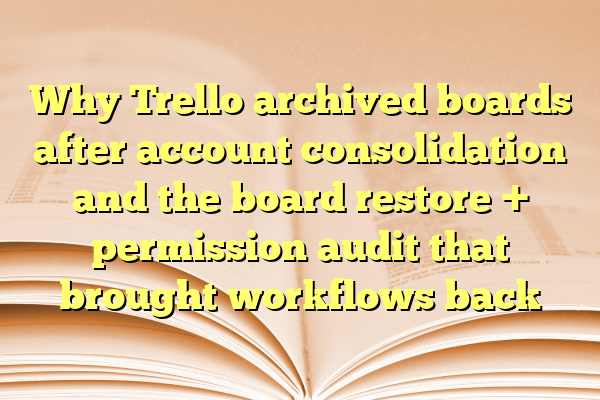
Why Trello archived boards after account consolidation and the board restore + permission audit that brought workflows back
In the fast-paced world of project management and collaborative tools, platform updates can sometimes feel like a double-edged sword. Trello, beloved for its ease of use and visual task organizing, recently underwent a significant back-end update involving account consolidation. As helpful as that change was in the long run, it had some temporary but sudden side effects: primarily, a number of boards were automatically archived. For many teams, this meant their workflows hit an unexpected pause, triggering a domino effect of confusion and lost productivity.
TL;DR: Trello archived some boards after implementing account consolidation to streamline user access and eliminate duplication. Although this caused temporary disruptions, Trello launched a board restore initiative combined with a permissions audit to solve the problem. The effort not only recovered missing boards but also improved long-term security and collaboration efficiency. Now, workflows are back—more organized and accessible than before.
Contents
What Exactly Happened During Trello’s Account Consolidation?
As many organizations know, Trello operates within the larger Atlassian suite. In an effort to provide better integration, Atlassian pushed an account consolidation initiative aiming to merge multiple Trello logins (especially those connected to Atlassian, Google, or Microsoft accounts) under a single, unified identity. This would reduce confusion among users who had overlapping accounts and simplify permissions across boards.
However, the transition wasn’t seamless for everyone. During the process, Trello needed to make decisions about board ownership, access privileges, and active versus legacy users. In uncertain cases—such as boards with no current owners or inactive participants—a precautionary step was taken: the boards were automatically archived.
Key Reasons Boards Were Archived
- Conflicting account ownership: Boards tied to users with multiple accounts created ambiguity in ownership.
- Inactive or orphaned boards: Boards without recent activity or identifiable admins were flagged for archival.
- Redundant or duplicate boards: In some cases, Trello detected identical or near-identical boards and archived duplicates.
- Permissions mismatch: During consolidation, some permission settings could not be resolved, pushing Trello to err on the side of caution by limiting visibility.
While this move helped secure data and clean up digital clutter, many users were initially caught off guard. Teams suddenly found themselves locked out of the very boards that drove their daily operations.

The Chaos It Caused
For teams that relied on Trello as their central project hub, the sudden archival of boards felt crippling. Ongoing projects, editorial calendars, software development sprints, and even internal HR tracking were momentarily frozen. Since archival doesn’t delete information but merely hides it, some users weren’t immediately sure whether their data was lost or retrievable.
Common reactions included:
- Rallying IT departments to investigate what went wrong
- Flooding Trello support with tickets for board recovery
- Panic over lost deadlines and inaccessible task assignments
Fortunately, Trello anticipated such scenarios and was ready with a plan—a carefully coordinated board restore protocol paired with a granular permission audit.
The Board Restore Initiative
Within days of user backlash, Trello provided formal instructions and support documentation guiding users on how to find and restore archived boards. The approach was two-fold:
1. Manual Restore for Users
Many users found relief in being able to manually navigate to the “Archived Boards” section from the Trello homepage and simply click “Send to Board.” However, this only worked if:
- The user still had access to the underlying workspace
- The board wasn’t part of a heavily restricted permission group
2. Admin-Level Restore via Support
For more complex scenarios—such as boards belonging to former employees or boards without active admins—users were asked to contact Trello support. The support team, armed with consolidation logs, could verify rightful ownership and reactivate boards within 24 to 48 hours.

The Role of the Permissions Audit
Once boards were restored, a second issue surfaced—permissions were all over the place. The account merging process brought visibility mismatches and outdated role assignments into focus. This led Trello to initiate a permissions audit across affected workspaces.
Audit Goals:
- Ensure only authorized users retained editing or admin privileges
- Eliminate access for stale or deactivated accounts
- Align team roles with organizational structures post-consolidation
- Standardize board visibility (Private, Workspace-visible, or Public)
This audit was especially important for enterprise accounts concerned with data privacy, regulatory compliance, and operational security. In some extreme cases, teams found that former employees still had backend access or that sensitive boards were inadvertently marked public due to historic configurations.
The Silver Lining: Enhanced Security and Clarity
After the initial confusion, many teams began to appreciate what the process achieved. The consolidation and its aftermath forced organizations to:
- Re-evaluate their workspace structures
- Centralize administrative control
- Clean up obsolete workflows and templates
- Educate team members on board ownership and account linking best practices
With restored boards came cleaner UIs, reduced user confusion, and better long-term planning for access control. Trello also enhanced its automated alerts to warn users before future account consolidations or permission changes.
How to Avoid Similar Disruptions in the Future
Whether you’re a team of three or three hundred, these tips can help you stay one step ahead of unexpected platform updates:
- Consolidate any duplicate accounts preemptively to avoid identity mismatches during service updates.
- Review board permissions regularly, especially when personnel or role changes occur.
- Assign clear board owners—at least two per board—to avoid “orphaned” content.
- Back up critical workflows monthly using exports or third-party tools.
- Enable admin controls for major workspaces to simplify audit and recovery procedures.
Where Trello is Headed
Trello continues to evolve, aiming to provide an even smarter collaboration platform for hybrid teams, agile developers, and creative marketers alike. This recent hiccup exposed growing pains—but also catalyzed real-time fixes and improvements. Expect more refined user management tools and enhanced board lifecycle controls in future releases.
For those directly impacted, the lessons have been invaluable. Workflows have not only been restored—they’ve come back better organized and more secure than ever.
So if your board vanished and then reappeared with better permissions attached—consider it a blessing in disguise.
