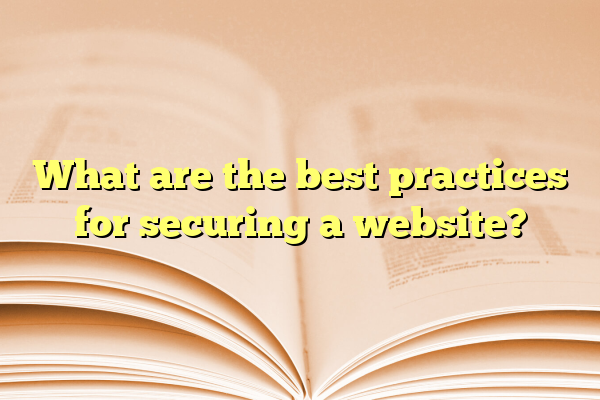
What are the best practices for securing a website?
Securing a website is a fundamental responsibility for any organization or individual maintaining an online presence. As cyber threats continue to grow in frequency and complexity, adhering to best practices in website security becomes not only important but essential. A compromised site can lead to data breaches, loss of consumer trust, revenue loss, and serious legal ramifications. Here’s a detailed breakdown of the most effective practices for ensuring a website remains safe and resilient against cyber threats.
Contents
- 1 1. Use HTTPS Encryption
- 2 2. Keep Software and Plugins Up to Date
- 3 3. Use Strong Passwords and Two-Factor Authentication
- 4 4. Regularly Backup Your Website
- 5 5. Implement Web Application Firewalls (WAF)
- 6 6. Monitor and Log Activity
- 7 7. Use Secure Coding Practices
- 8 8. Limit File Uploads
- 9 9. Enforce Least Privilege Principles
- 10 10. Perform Penetration Testing
- 11 11. Educate Your Team
- 12 Conclusion
- 13 Frequently Asked Questions (FAQ)
1. Use HTTPS Encryption
One of the simplest yet most critical steps in securing a website is using HTTPS via an SSL/TLS certificate. HTTPS encrypts data exchanged between the browser and the web server, safeguarding sensitive information like login credentials, payment details, and personal data from eavesdropping or tampering.
2. Keep Software and Plugins Up to Date
Outdated software, plugins, and CMS platforms are often prime targets for hackers. All updates typically include security patches that address newly discovered vulnerabilities. Automating updates or scheduling regular check-ins ensures that no components are left exposed to known threats.
3. Use Strong Passwords and Two-Factor Authentication
Weak passwords are among the easiest gateways for hackers. Enforce strong password policies requiring a mix of letters, numbers, and special characters. Two-factor authentication (2FA) adds an extra layer of security by requiring a second form of authentication, such as a time-based one-time password.
4. Regularly Backup Your Website
Even highly secure websites can fall victim to cyberattacks. Frequent and automatic backups make it possible to restore a site quickly in the event of an attack or data corruption. Backups should be stored in a secure, off-site location and tested regularly.
5. Implement Web Application Firewalls (WAF)
A WAF acts as a shield between the website and the internet, filtering out harmful traffic and blocking threats like SQL injection, cross-site scripting (XSS), and other OWASP Top 10 threats.

6. Monitor and Log Activity
Continuous monitoring allows web administrators to spot suspicious activity in real-time. Logging access attempts and behavior patterns identifies potential security incidents and helps in forensic investigations post-breach.
7. Use Secure Coding Practices
Developers should follow secure coding guidelines to protect against common vulnerabilities. Validating user input, escaping outputs, using prepared statements, and avoiding unnecessary complexity can make code more resilient to attacks.
8. Limit File Uploads
Allowing users to upload files comes with multiple security concerns. At a minimum, files should be thoroughly scanned for malware, validated by type and size, and stored outside the root directory. Where possible, disable file uploads unless absolutely necessary.
9. Enforce Least Privilege Principles
Roles and permissions must be carefully controlled. Only grant users the minimum level of access necessary to perform their tasks. This limits the scope of potential damage if an account is compromised.
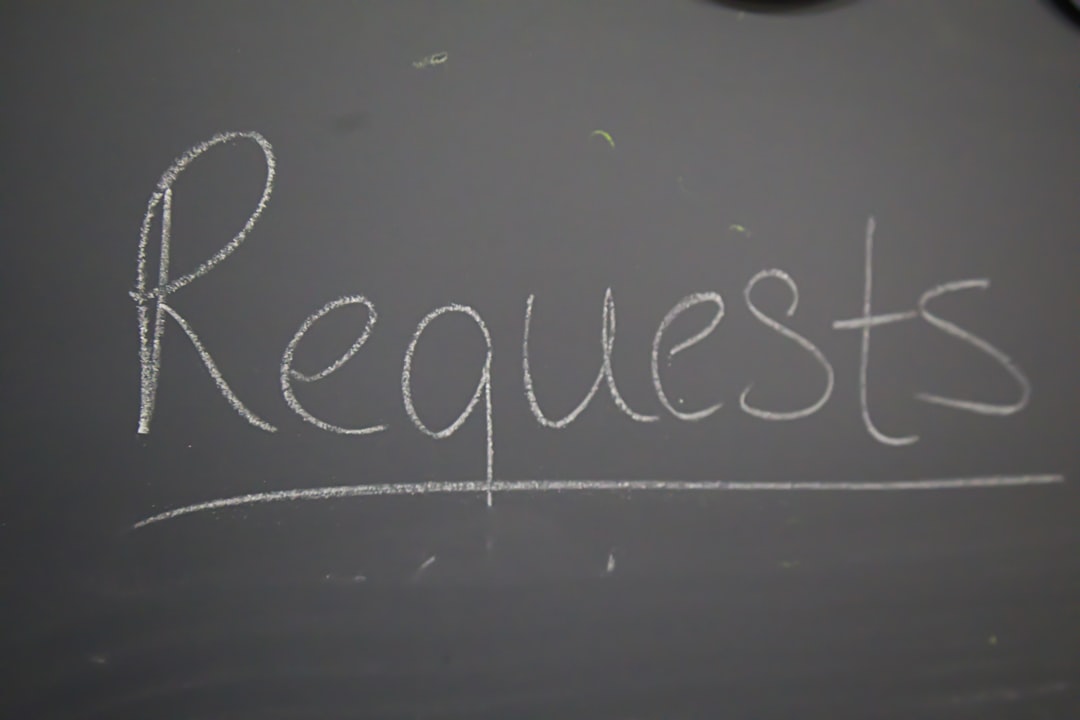
10. Perform Penetration Testing
Penetration testing simulates an attack on the website to uncover hidden vulnerabilities. Regular tests help businesses understand how resilient their defenses are and fix potential weaknesses before they can be exploited.
11. Educate Your Team
All staff involved with maintaining the website should receive basic cybersecurity training. Human error remains one of the leading causes of security breaches. Regular training helps staff recognize phishing attempts, social engineering, and other tactics commonly used by cybercriminals.
Conclusion
Website security isn’t a one-time task but an ongoing process that requires vigilance, proper planning, and up-to-date strategies. By following these best practices, businesses and individuals can significantly reduce their risk of being compromised and protect both their data and users.
Frequently Asked Questions (FAQ)
- Q: What is HTTPS and why is it important?
A: HTTPS is a secure version of HTTP that uses SSL/TLS encryption to protect data transmission between a user’s browser and the website. It ensures privacy and data integrity. - Q: How often should backups be performed?
A: Ideally, backups should be performed daily. The frequency can vary based on how often the website is updated. Regular testing of backups is also essential. - Q: What are the most common website attacks?
A: The most common attacks include SQL injection, XSS, cross-site request forgery (CSRF), denial of service (DoS), and brute-force attacks. - Q: Do small websites need the same level of security as large ones?
A: Yes. Hackers often target smaller websites assuming they have weaker security. Every website, regardless of size, should implement strong security measures. - Q: How can I check if my site is secure?
A: Use tools such as SSL Labs, Google Safe Browsing, or penetration testing services to evaluate your site’s current security posture.
