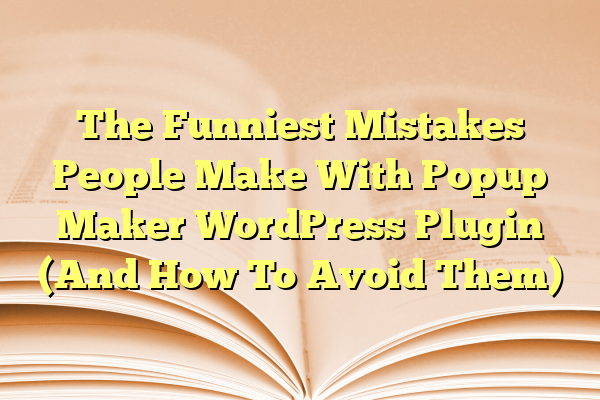
The Funniest Mistakes People Make With Popup Maker WordPress Plugin (And How To Avoid Them)
If you’ve ever wanted to give your WordPress website a little extra oomph with popups — whether to collect emails, offer discounts, or share updates — chances are you’ve stumbled upon the Popup Maker plugin. It’s one of the most popular popup plugins for WordPress sites. But just because it’s easy to use doesn’t mean it’s foolproof. Many users make surprisingly funny — and sometimes frustrating — mistakes when setting it up.
Contents
TL;DR
Even though Popup Maker is straightforward, many users accidentally hide crucial parts of their site, spam their visitors, or forget to actually trigger the popup at all. This guide will walk you through the most common — and hilarious — mistakes, explain why they happen, and give you practical tips on how to avoid them so your popups actually do what you intend without annoying your users.
1. The Invisible Popup
Let’s start with a classic error: creating the perfect popup design, complete with eye-catching text, compelling colors, and an irresistible CTA — only to realize… it never actually shows up on your site.
This usually happens when users forget to set triggers. Triggers tell your popup when to appear and under what conditions. No trigger means your popup basically doesn’t exist for your visitors.
How to Avoid:
- Always set at least one trigger, such as “Time Delay,” “Click Open,” or “Exit Intent.”
- Preview your popup after editing to ensure it’s displaying as planned.
Bonus Mistake: Users often select multiple triggers that conflict with each other. For example, setting both a time delay of 60 seconds and click trigger, which could confuse the popup and result in it never appearing.

2. Popups That Pop Too Much
This one’s more common than you’d think — you set a time delay popup to appear after 5 seconds, but it shows up on every single page on your site, every time the page reloads. It’s the digital equivalent of someone ringing your doorbell every 5 minutes.
This is often caused by not setting proper Display Rules or forgetting to limit the frequency.
How to Avoid:
- Use Cookies in Popup Maker to remember when a user has seen or submitted the popup.
- Adjust the frequency settings so the popup doesn’t show more than once per session or day.
- Set Page Conditions so the popup only appears on relevant URLs, like your homepage or contact page.
Pro Tip: Open your site in an incognito browser to test how newcomers will experience your popups. Your caching plugin or cookies might otherwise prevent proper testing.
3. The Escaped Popup – Escaping the Close Button
The purpose of a popup is to command attention, not to capture people forever. Yet many users place the “close” (X) button somewhere hidden (sometimes under a banner!) or just forget it altogether. Visitors then frantically click around, desperately trying to close the popup, usually getting frustrated and leaving entirely.
How to Avoid:
- Use the built-in close button setting in Popup Maker, and always verify its visibility on mobile and tablet views.
- Ensure the colors contrast well — a white “X” on a white background is practically invisible.
- Don’t overlap the close button with other elements like logos or menu bars.
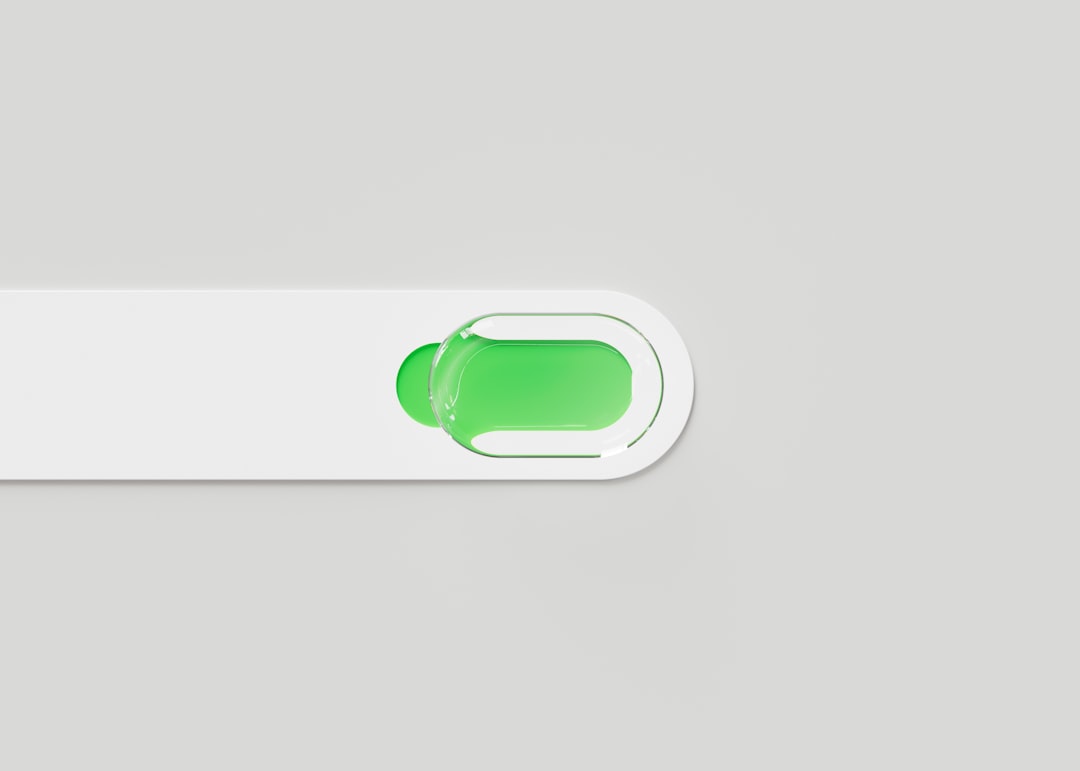
4. Buttons That Don’t Button
You’ve added a shiny “Subscribe Now” or “Get Discount” button to your popup. Yay! But when clicked… nothing happens. Sometimes users forget the second crucial part of the button: linking it to a form submission, trigger, or destination URL. Button design alone won’t save you if it does nothing on click!
How to Avoid:
- After creating your button, double-check its settings to ensure it’s connected to the correct action (form submission, URL redirect, or closing the popup).
- Use Popup Maker’s integrations with contact forms like WPForms or Ninja Forms to streamline the user experience.
- Preview every action enabled by buttons before publishing.
5. Popups That Don’t Play Nice with Mobile
This is one of those things you might not notice until someone views your site on their phone — and the popup takes up the entire screen, with no way to close it. The “X” is off-screen, the layout breaks, and your beautifully edited popup turns into a usability nightmare.
How to Avoid:
- Use Popup Maker’s responsive design options to create separate versions for desktop and mobile.
- Try percentage-based width settings instead of fixed pixels, especially for mobile devices.
- Always test popups on multiple devices before going live. Emulators in Chrome DevTools help!
Fun fact: Google penalizes sites with intrusive mobile interstitials — so getting this right isn’t just about aesthetics; it affects your SEO too!
6. The Looping Popup Apocalypse
Some ambitious users want their popups to redirect visitors to another page… where yet another popup appears… redirecting again… and so on. You guessed it — recipe for a looping popup apocalypse!
This happens when the Display Conditions and Triggers are repeated on every landing page, and each page shows its own popup immediately.
How to Avoid:
- Limit the number of pages a popup appears on.
- Use cookies to ensure that once a user has seen or interacted with a popup, they’re not shown another one right after.
- Set custom conditions for each popup and test the entire user journey before publishing.
If your visitors are navigating a maze of popups just to read your “About” page, something’s gone seriously wrong.
7. Styling Gone Wild
Popup Maker allows for a lot of creative freedom with design. Unfortunately, more often than not, users enthusiastically apply every font, color, and shadow available, until the result looks like MySpace circa 2006.
Worse still, clashing styles with your theme’s CSS can create completely broken layouts or unreadable popups.
How to Avoid:
- Stick to your site’s existing style guide and keep popup design consistent with your brand.
- Use minimal styling and test changes incrementally.
- Always preview your popups on both light and dark backgrounds, just in case.
Wrapping It Up
The Popup Maker plugin is incredibly powerful — but with great power comes great responsibility. While some of the common mistakes we’ve discussed may earn a chuckle, they can also drive away users or damage your site’s conversion potential.
Luckily, each error is easy to fix once you spot it. The key is to test thoroughly, use cookies intelligently, and always focus on creating a great user experience above all else.
Pro Checklist:
- Set clear triggers
- Use display rules to limit unnecessary bombardment
- Add visible and user-friendly close options
- Test for mobile responsiveness
- Use clean, simple styling
Now go forth and build popups that wow, not weird out!
