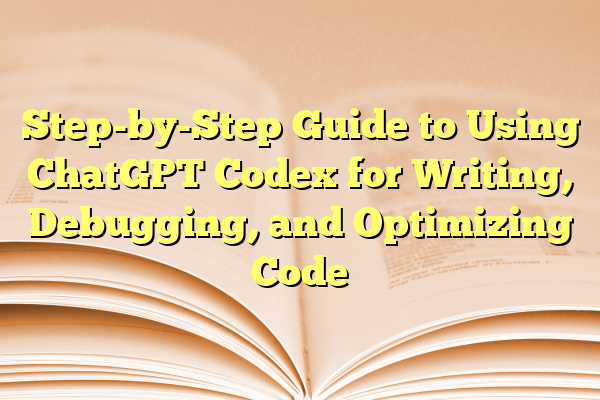
Step-by-Step Guide to Using ChatGPT Codex for Writing, Debugging, and Optimizing Code
In an era where artificial intelligence is transforming every aspect of development, ChatGPT Codex stands out as a powerful ally for programmers and software engineers. Developed by OpenAI, this AI-powered tool is more than a chatbot—it is an advanced programming assistant capable of writing, debugging, and optimizing code with remarkable efficiency. Whether you’re an experienced developer or a student entering the world of software development, understanding how to use ChatGPT Codex effectively can greatly streamline your workflow.
Contents
Understanding ChatGPT Codex
ChatGPT Codex is a language model fine-tuned for programming tasks. It understands natural language prompts and converts them into executable code. It supports multiple programming languages like Python, JavaScript, Java, C++, Ruby, and more. What sets it apart is its deep contextual understanding, enabling it to interpret vague instructions and deliver useful code snippets.
This guide provides a step-by-step walkthrough of how to leverage ChatGPT Codex for writing, debugging, and optimizing code efficiently. Each section includes best practices to help you get the most from this advanced AI platform.
Getting Started with ChatGPT Codex
Before diving into technical tasks, it’s important to ensure you have access to ChatGPT Codex through platforms like ChatGPT Plus or API access via OpenAI’s web services.
- Sign up or log in: Visit the OpenAI website and create an account or sign in.
- Select the correct model: Make sure you’re using a version that includes Codex (for example, GPT-4 with code interpreter features).
- Familiarize yourself: Understand how to format prompts. Codex performs best with clear, concise, and structured queries.

Step-by-Step Guide to Writing Code with ChatGPT Codex
Writing code with Codex is straightforward but becomes more effective with a structured approach. Here’s how you can begin:
1. Define the Problem Clearly
Begin by explaining the task in natural language. Be as specific as possible about what you need.
- Bad Prompt: “Create a function.”
- Good Prompt: “Create a Python function that accepts a list of names and returns them sorted alphabetically.”
2. Review the Output
Codex processes the prompt and returns code, often with annotations. Review the comments and ensure the code adheres to your expectations.
3. Ask for Adjustments
Don’t hesitate to request modifications. You can say things like:
- “Can you remove the sorting and instead count the number of names?”
- “Add error handling if the input is not a list.”
4. Copy and Execute
Once you’re satisfied, copy the code into your environment or IDE and run it. Codex writing is language-agnostic, so remember to ensure environmental dependencies are satisfied.
Best Practice Tip:
Break large tasks into smaller modules. Codex handles modular logic more effectively than long, complex tasks.
Debugging Code with Codex
One of Codex’s most powerful features is its ability to identify and correct errors. You just need to share the code and describe the problem or error message.
1. Provide the Faulty Code
Paste the block of code causing issues along with any associated error messages or unexpected behavior descriptions.
2. Request Diagnostics
Ask Codex to analyze the bug. Example prompt:
“Here’s a Python function that throws a TypeError. Can you tell me why and how to fix it?”
3. Apply Feedback
Codex will return annotated suggestions and corrected code. It often includes explanations, which you should read carefully to understand the fix.
4. Test Incrementally
After implementing the fix, test the script with various inputs to ensure robustness. You can even ask Codex to generate test cases.
Best Practice Tip:
Be transparent. Share full context and relevant variables when debugging to help Codex perform optimally.
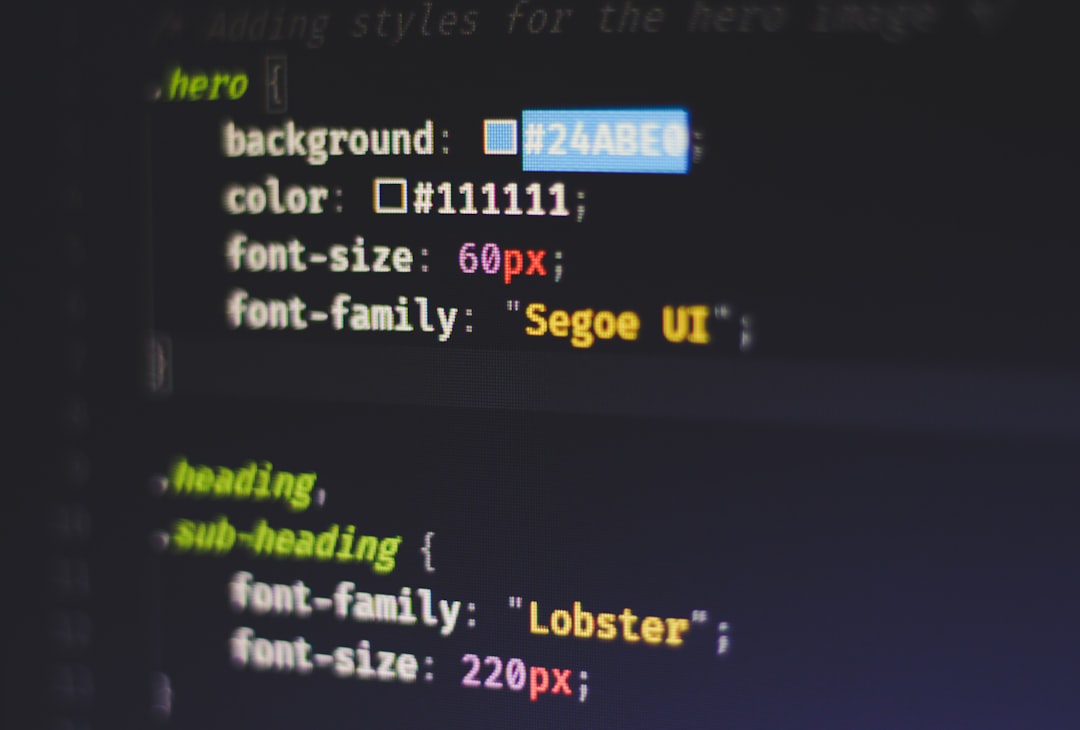
Optimizing Existing Code
ChatGPT Codex can improve code performance and readability through optimization. This is especially helpful for production code or when working with legacy systems.
1. Request a Review
Paste your code and include a prompt like:
“Can you optimize this for performance and suggest cleaner alternatives if available?”
2. Compare Implementations
Codex often proposes multiple strategies. Compare these based on:
- Execution speed
- Memory usage
- Readability and maintainability
3. Implement and Benchmark
Execute your original and optimized code using benchmarking tools or profiling libraries (e.g., Python’s timeit or cProfile).
4. Consider Coding Standards
If you follow specific code style guidelines (e.g., PEP8, Google Style Guide), let Codex know. It can format the code accordingly.
Best Practice Tip:
Think scalability. Ask Codex what changes could help the code scale for larger datasets or more complex input scenarios.
Advanced Capabilities
ChatGPT Codex is not limited to simple scripts. It also excels at assisting with:
- API Integration: Ask Codex to generate code that connects to RESTful APIs or GraphQL endpoints.
- Database Queries: Write or debug SQL queries for major relational databases like PostgreSQL, MySQL, or SQLite.
- Frontend and Backend Development: Generate code for React components, Node.js backends, Flask APIs, etc.
General Tips for Using ChatGPT Codex
- Iterate progressively: Build functionality layer-by-layer instead of in one pass.
- Provide consistent terminology: Avoid shifting language or logic midway through the prompt.
- Validate results independently: The generated code should always be tested in your dev environment.
- Use descriptive variable names: Codex tends to mimic input naming conventions—good naming improves output clarity.
Limitations to Keep in Mind
Despite its brilliance, Codex does have limitations:
- No real-time execution: Codex suggests code but doesn’t execute or verify it in a live environment (unless using a pro tool with this feature).
- Lacks domain context: It won’t automatically understand your full application architecture without proper prompts.
- Security assumptions: Always sanitize its output if you’re handling user input or sensitive operations.
Conclusion
ChatGPT Codex is revolutionizing the way developers interact with code. With the ability to write, debug, and optimize software through natural language prompts, it removes much of the friction and time cost associated with traditional development cycles. By following the strategies outlined in this guide—clear communication, modular thinking, and vigilant validation—you’ll be better equipped to harness Codex not just as a tool, but as a collaborative digital programming assistant.
As the technology continues to evolve, mastering platforms like ChatGPT Codex will soon become a competitive advantage for developers across all industries.
