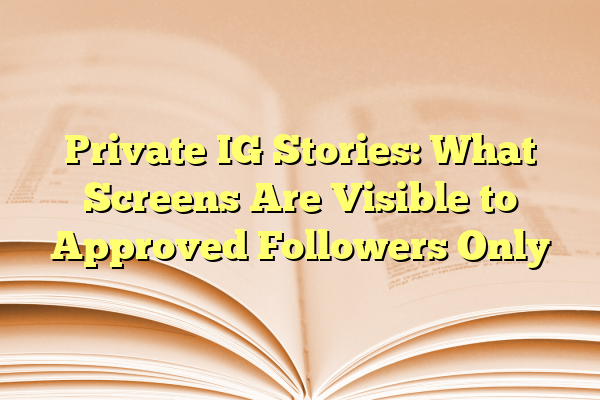
Private IG Stories: What Screens Are Visible to Approved Followers Only
Instagram, one of the most popular social media platforms in the world, has prioritized user privacy with features designed to give individuals control over who views their content. Among these features, Private Instagram Stories are a powerful tool for sharing moments selectively. While the broader audience receives general updates, private stories allow users to customize visibility, offering a more intimate experience with chosen followers. But what exactly is visible to approved followers only? What screens are included, and how private is this content, really?
Contents
Understanding Private Instagram Stories
Private Instagram Stories operate within the framework of the Close Friends list—a feature that allows users to share stories exclusively with a select audience. Unlike public or regular private stories (shared with all followers), Close Friends stories can only be seen by individuals added to that list. Instagram clearly identifies these stories with a green circle around the user’s profile picture, signifying exclusivity.
Once someone is added to the Close Friends list, they gain access to a different layer of Instagram that’s invisible to all others. Approved followers can see, interact with, and even reply to private stories, creating a more personal social media experience.

What Is Not Visible to Approved Followers
Approved followers do not gain access to any additional information beyond what is available through the private story. Here’s what doesn’t change:
- They do not get access to your private DMs unless initiated through a story reply.
- They cannot see who else is on your Close Friends list.
- They have no access to analytics or performance data of your stories.
- They can’t view deleted stories or content that was removed from the story archive unless re-uploaded.
This means that just because someone is approved, they don’t have an unrestricted pass to all your private activity on Instagram.
Managing Your Close Friends List
The Close Friends feature is dynamic, allowing users to curate their lists at any time. To manage it, simply do the following:
- Go to your Instagram profile and tap the menu icon.
- Select Close Friends.
- Use the search bar to find and add people, or remove existing followers from your list.
- The changes take effect instantly and silently—no one will be notified of additions or removals.
This flexibility empowers users to adjust their circle based on changing relationships or evolving content preferences, all while maintaining full control over who’s able to see what.
Why Users Choose Private Stories
There are several reasons why Instagram users opt for private stories. These include:
- Personal Moments: Sharing emotional or family events that aren’t meant for a public audience.
- Professional Boundaries: Keeping a distinct separation between personal life and professional contacts.
- Selective Engagement: Engaging a specific audience with tailored content such as giveaways, polls, or announcements.
- Testing Content: Trying out different content styles on a test audience before going public.
For influencers and brands, it also serves as a segmentation tool to reward loyal followers or beta-test exclusive updates.

Conclusion
Private Instagram Stories, built around the Close Friends functionality, offer users a secure and customizable way to share content selectively. The screens visible to approved followers are limited to direct interfaces like the story viewer, reply prompts, and reactions. Simultaneously, privacy is preserved—ensuring no one gains unsolicited access to deeper account functionalities, other users on the list, or data insights. For anyone hoping to retain control over their social landscape while still benefiting from interpersonal connection, these stories are a feature worth mastering.
Frequently Asked Questions (FAQ)
-
Q: Can I see who added me to their Close Friends list?
A: No, Instagram does not notify users when they are added or removed from a Close Friends list. You can only infer this if you see a green ring around their stories. -
Q: If I remove someone from my Close Friends list, can they still see previous private stories?
A: No, once someone is removed from the list, they lose access to all private story content, even if it was previously available. -
Q: Are replies to private stories visible to others?
A: No, replies to private stories function like direct messages and are only visible to the sender and the recipient. -
Q: Can I have multiple Close Friends lists?
A: Instagram only supports one Close Friends list per account. You can customize it anytime, but not create separate groups. -
Q: Are third-party apps able to access private stories?
A: While third-party apps claim various capabilities, it’s both unethical and against Instagram’s terms to attempt accessing a private story without permission. It’s recommended to avoid unverified apps for privacy and security reasons.
