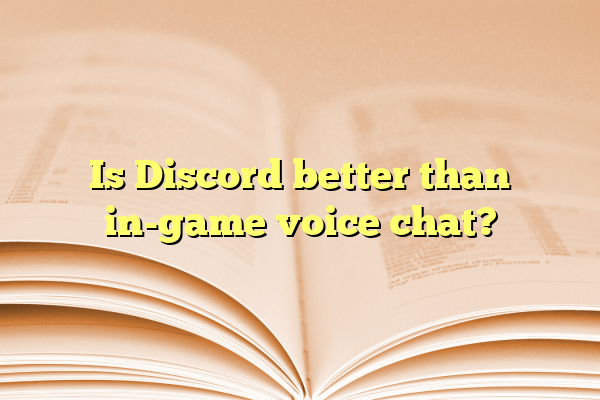
Is Discord better than in-game voice chat?
When it comes to online multiplayer gaming, communication plays a crucial role in team coordination, strategy execution, and overall user experience. While many modern games come with built-in voice chat options, a significant number of gamers prefer using third-party platforms like Discord. This brings up the ongoing debate: Is Discord better than in-game voice chat?
To answer this, one must consider the features, reliability, and user experience of each communication method. Here’s a closer look at how Discord stacks up against in-game voice chat options.
Contents
1. Features and Customization
One of Discord’s biggest strengths is its wide array of features. Users can create custom servers, set up private voice channels, assign user roles, and integrate bots that enhance functionality. On the other hand, in-game voice chat is typically very basic, often limited to enabling and disabling mic options and adjusting volume levels.
- Discord: Offers persistent voice and text channels, moderation tools, file sharing, and screen sharing.
- In-Game Voice Chat: Minimalistic, temporary, and lacks customization options.
This makes Discord a better option for those who want control and flexibility in their communication environment.
2. Audio Quality and Stability
Voice clarity is crucial, particularly in fast-paced games where quick, clear communication can be the difference between winning and losing. Discord utilizes high-quality audio codecs and specialized infrastructure to ensure low-latency, high-fidelity voice transmission.
Conversely, in-game voice chats often suffer from compression and server inconsistencies. These can lead to lag, cutouts, or degradation in audio quality, especially when game servers are crowded.
Therefore, for users who prioritize audio quality and stability, Discord usually outperforms traditional in-game communications.
3. Community and Cross-Game Communication
Discord shines in terms of building and maintaining communities. Gamers can stay connected with friends across different games without needing to be in the same lobby or play the same title.
In-game chats are inherently restricted to a single game and usually only within a session. Once a match ends, communication is also typically severed.
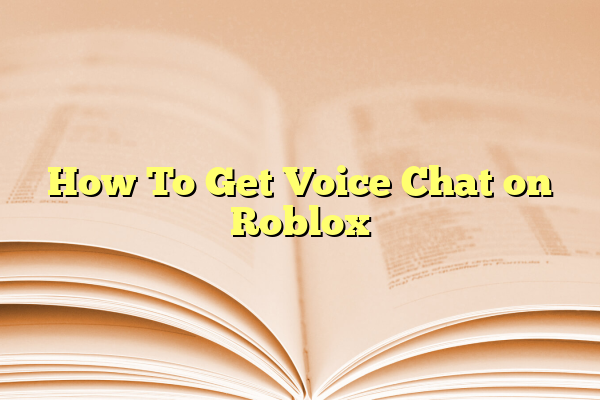
This makes Discord the platform of choice for long-term communication, especially among friend groups, guilds, or eSports teams.
4. Platform Independence
Discord runs on a variety of platforms: Windows, macOS, iOS, Android, and even in a web browser. This makes it accessible for gamers regardless of the device they are using.
In contrast, in-game voice chat is restricted to the platform a game is being played on. Cross-platform play often leads to voice chat issues, where certain players cannot communicate due to incompatibility.
This flexibility positions Discord as the superior option for multi-platform gaming experiences.
5. Privacy and Moderation
Privacy is another area where Discord takes the lead. Users can control who can join channels, mute or block participants, and moderate chats using bots and admin roles. In-game chats typically lack such controls and may expose players to toxic behavior without adequate moderation tools.

For a safer and more customizable experience, especially in larger groups, Discord is usually the preferred choice.
Conclusion
While in-game voice chat offers the convenience of immediate, plug-and-play communication, it falls short in many areas compared to Discord. From superior audio quality and cross-platform support to community building and privacy controls, Discord tends to be the better long-term solution for most gamers.
Frequently Asked Questions
- Q: Can Discord be used while gaming on a console?
A: Yes, Discord now integrates with Xbox, and there are workarounds for PlayStation via mobile or PC apps. - Q: Does using Discord impact game performance?
A: Discord runs in the background with minimal impact on system resources, especially on modern machines. - Q: Is Discord free to use?
A: Yes, Discord is free, though they offer a premium version called Discord Nitro with extra features. - Q: Do I need to download Discord, or can I use it in a browser?
A: You can use Discord through a web browser, though the desktop app offers better performance and features. - Q: Is in-game chat ever better than Discord?
A: In-game chat may be more convenient for quick communication with random teammates in public lobbies.
