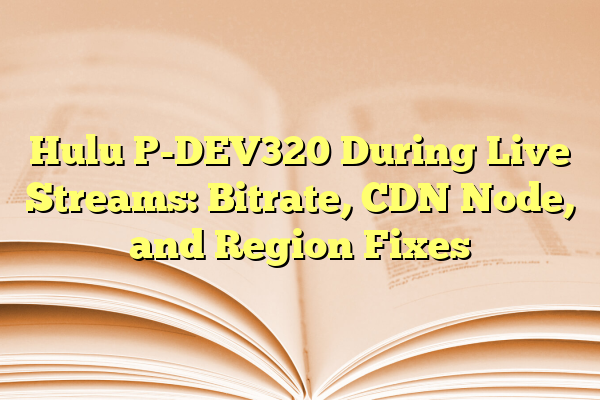
Hulu P-DEV320 During Live Streams: Bitrate, CDN Node, and Region Fixes
Live streaming is a complex process involving multiple systems working together to deliver seamless video content in real time. Hulu, one of the major players in the streaming industry, has experienced issues known by their error code designation P-DEV320. This error notably affects live streams and can often be attributed to issues relating to bitrate delivery, CDN (Content Delivery Network) nodes, or even regional mismatches. Understanding the causes and solutions for this error can empower users to troubleshoot effectively and continue enjoying their streaming experience without disruption.
Contents
What Is the Hulu P-DEV320 Error?
The P-DEV320 error is one of Hulu’s general streaming error codes. It signifies a failure in communication between the device being used (like a smart TV, smartphone, or browser) and Hulu’s servers. Though this can apply to both on-demand and live content, it seems to strike more frequently during live broadcasts.
Users encountering Hulu error P-DEV320 usually see a message saying something like: “We’re having trouble playing this. It may help if you turn your device off for a minute and try again. Hulu Error Code: P-DEV320.”
Main Causes Related to Live Streams
While error P-DEV320 can stem from a variety of problems, issues related specifically to live streams often boil down to three primary technical areas:
- Bitrate inconsistencies
- CDN node failures
- Regional streaming conflicts
1. Bitrate Problems
Bitrate refers to how much data is transmitted per second of video. In live streaming, the bitrate constantly changes to accommodate real-time bandwidth availability. If there’s insufficient bandwidth or network instability, the stream may drop quality or halt altogether, triggering a P-DEV320 response.
This typically happens when preferred adaptive bitrate streaming cannot function properly. The result is a delay in receiving data that matches the device’s capabilities or the user’s network limitations.

One direct fix for bitrate issues involves manually adjusting the video quality settings (if available) or resetting the modem/router to stabilize bandwidth. Additionally, ensuring that no other high-bandwidth applications are running on the same network can free up traffic for a smoother Hulu stream.
2. CDN Node Failures
Content Delivery Networks are edge servers used to serve content quickly and efficiently. Hulu partners with various CDNs to scatter content geographically, reducing latency and load times. However, when a CDN node goes down or is misconfigured, live stream delivery falters.
When a user’s request is routed to a faulty or overloaded node, the stream can become interrupted—causing buffering, playback errors, or even the infamous P-DEV320 message. Hulu often detects the issue on their end and reroutes traffic, but not always successfully. Users sometimes must manually clear cache or reset apps to establish a new connection to a functioning node.

A good workaround is to stream Hulu using a different device or mobile network temporarily. This can help the app connect to a better CDN node and bypass the troubled server.
3. Regional Streaming Restrictions
Hulu operates within specific geographical zones and has licensing restrictions based on regional agreements. When a user attempts to access live broadcasts from an unsupported region or with a VPN enabled to simulate a different location, errors like P-DEV320 are more likely to appear.
The problem can also occur when there’s a mismatch in the GPS location and IP-based geolocation. This makes Hulu’s servers uncertain about which regional stream or CDN node to assign. In such cases, access denial or unstable connections occur, triggering the error.
The fix here is straightforward: disable VPNs or proxy services, and verify that your account is configured correctly for your region. Using location services can also help Hulu verify a user’s geography accurately for proper CDN assignment.
General Fixes and Best Practices
Although P-DEV320 can be maddening, many of its causes are transient or user-correctable. Below are several practical steps to remove the error and restore live stream access:
Quick Fixes:
- Restart the Hulu app and the device.
- Clear Hulu app cache.
- Update the Hulu app and device firmware.
- Switch to a different network or internet connection.
- Disable all VPN or location-masking services.
If these steps don’t work, sometimes the problem lies with Hulu’s servers themselves. Monitoring social media channels, Reddit threads, or Hulu’s support page can offer quick confirmation of a widespread issue.
Prevention Tips for Smooth Live Streaming
- Keep software up to date: Always use the latest version of the Hulu app and your device operating system.
- Monitor internet speed: Ensure your internet connection is at least 6 Mbps for live content.
- Limit device interference: Disconnect unused devices from your network when streaming live content.
- Avoid peak times: Streaming during high traffic hours may increase the chance of encountering errors.
Users who follow these recommendations usually report fewer interruptions and enjoy a more stable live streaming experience.
Conclusion
The Hulu Error P-DEV320 is closely linked to technical disruptions that occur during live streaming, particularly relating to bitrate handling, CDN resource allocation, and regional streaming policies. While some causes remain out of user control, several self-help steps can minimize the frequency of this error. Hulu, like most content platforms, continues investing in its infrastructure to reduce such interruptions and improve live content delivery.
FAQ: Hulu P-DEV320 During Live Streams
- Q: What does Hulu P-DEV320 mean?
A: It’s a generic streaming error that indicates a failure in communication between your device and Hulu’s servers, particularly during live streams. - Q: Is P-DEV320 related to my internet?
A: Yes, it can be. Poor bitrate adaptation or insufficient bandwidth can trigger the error, especially during live streaming. - Q: Can a VPN cause P-DEV320?
A: Absolutely. VPNs can alter your perceived location, confusing Hulu’s regional systems and resulting in this error during live broadcasts. - Q: Do I need to contact Hulu support for P-DEV320?
A: Not always. Try the listed troubleshooting steps first. If the error persists, contacting Hulu support is a good next move. - Q: Are other users impacted when I get this error?
A: It’s possible if the problem stems from CDN issues. Social media and online forums may help confirm a wider outage.
Staying informed, maintaining your devices, and understanding how live streaming workflows operate can go a long way in preventing and resolving the Hulu P-DEV320 error. The more familiar users are with these backend systems, the quicker they can return to binge-watching their favorite shows in real time.
