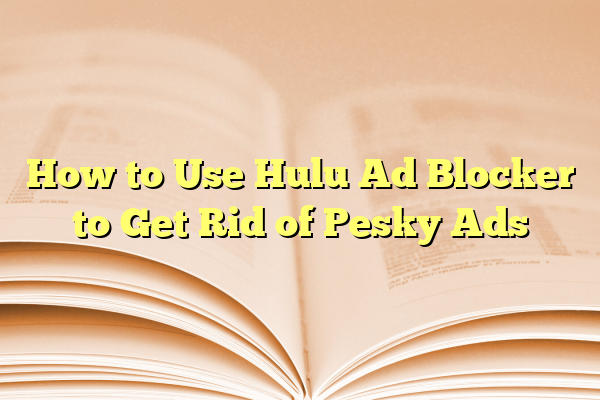
How to Use Hulu Ad Blocker to Get Rid of Pesky Ads
Ads. We all know them. We all hate them. Especially when you’re watching your favorite show on Hulu and BAM — a loud, annoying ad ruins the vibe. But guess what? You don’t have to suffer anymore. With a Hulu ad blocker, you can kick those pesky ads to the curb and finally enjoy your binge in peace.
Let’s break it down and make it super simple. No tech degree required!
Contents
What is a Hulu Ad Blocker?
A Hulu ad blocker is a tool that stops ads from showing when you watch Hulu. It’s like hitting the mute button on all the commercials in your life. Magical, right?
You can find ad blockers as browser extensions, apps, or even smart DNS services. They work a bit differently, but all have one goal: skip the ads.
Why Use a Hulu Ad Blocker?
- No more interruptions – Watch your show or movie without stops.
- Save time – A few ads here and there add up quickly.
- No loud ads – Ever had a commercial blast your ears? Never again.
- Better battery life – Fewer ads = less data and power used.
Still wondering if you need one? If you’re reading this article, the answer is probably “Yes.”
Ways to Block Hulu Ads
Some methods are super easy. Others take a little more tech love. Here are the best ways to block ads on Hulu:
1. Use an Ad Blocker Extension (For Desktop Browsers)
This is the easiest and most popular method. You simply install an ad blocker on your browser and boom — no more ads.
Here’s how:
- Open your browser (Chrome, Firefox, Edge, etc.).
- Go to the extensions store.
- Search for AdBlock, uBlock Origin, or AdGuard.
- Click install.
- Go to Hulu and enjoy your ad-free experience!

Easy as pie. This method usually removes most ad videos before they even load.
2. Use a Smart DNS or VPN
This one is a little more advanced, but it works great. Some smart DNS and VPN services block ads at the network level.
Here’s what to do:
- Sign up with a VPN or Smart DNS that supports ad-blocking. Look for options like NordVPN, Surfshark, or Control D.
- Set up the VPN or DNS on your device (instructions vary by provider).
- Connect to a server that supports Hulu streaming.
- Open Hulu and start watching—no ads!
Note: This method can even work on smart TVs and gaming consoles.
3. Use Hulu (No Ads) Plan
Alright, this technically isn’t an ad blocker. But it’s still worth mentioning.
Hulu actually offers two plans:
- Hulu (with Ads): Standard, but full of commercials.
- Hulu (No Ads): More expensive, but no interruptions.
If you’re okay with spending a little extra, this is the simplest way to kick ads for good. Just go to your Hulu account settings and upgrade your plan.
Bonus: Try These Extra Tricks
Trick 1: Use Two Browser Tabs
This one’s a bit clever. Here’s how it works:
- Open your Hulu show in two browser tabs.
- Let tab #2 play ahead until the ad comes up.
- Pause it before the ad, and go back to tab #1.
- Now skip ahead past where the ad was in #2!
Mind = blown. This trick doesn’t always work, but when it does — chef’s kiss.
Trick 2: Use Pi-hole
This one is for the techies. Pi-hole is a network-wide ad blocker. That means it blocks ads for every device connected to your home Wi-Fi.
You’ll need a Raspberry Pi or similar device to set it up. But once it’s running, it blocks a ton of ads — not just on Hulu, but everywhere.

Are Hulu Ad Blockers Legal?
Short answer: Yes. Using ad blockers is perfectly legal.
But — and it’s a small but — Hulu may try to find ways to stop you from blocking ads. Some users say their ad blockers stop working from time to time. Hulu updates its tech, and ad blockers have to adapt.
So, you might have to try different tools until you find one that works. It’s a constant game of hide and seek between Hulu’s ads and your blockers.
What About Mobile Devices?
Blocking ads on mobile is trickier. The Hulu app doesn’t like ad blockers. But here are a couple of tips:
- Use a mobile browser with ad blocking. Try Brave or Firefox Focus.
- Use a system-wide ad blocker like AdGuard for Android or Luna for iPhone (requires some setup).
Again, it’s hit or miss. But with the right combo of tools, it can work.
Tips to Make Ad Blockers Work Better
Want to get the most out of your ad blocker? Try these:
- Keep your blocker updated. New ads show up daily, so your defenses need to stay sharp.
- Use multiple blockers. Sometimes one isn’t enough. Stack ‘em!
- Clear your browser cache if ads sneak through.
And most importantly, be patient. Sometimes all it takes is a browser refresh.
Final Thoughts
Ads are the annoying guest at your streaming party. But you can kick them out with just a few tools and a tiny bit of effort.
Whether you choose a simple browser extension, a powerful VPN, or a cheeky tab trick, you’ll soon be watching Hulu like a boss — no interruptions allowed.
So go ahead. Grab the popcorn, snuggle up, and hit play — minus the ads!
Happy ad-free streaming!
