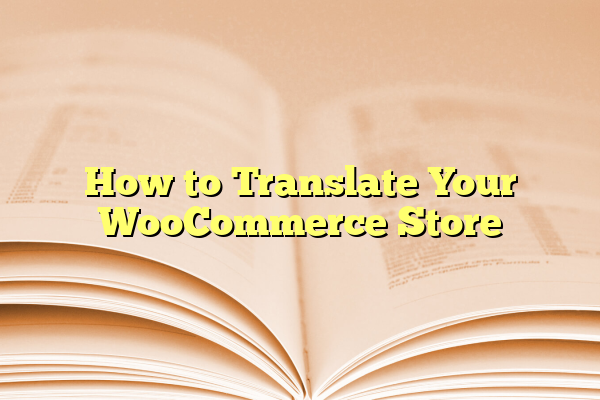
How to Translate Your WooCommerce Store
Expanding your WooCommerce store to international markets is an excellent strategy to grow your business and serve a wider audience. One of the first steps in internationalization is translating your WooCommerce store into multiple languages. This not only enhances user experience for non-English speakers but also builds trust and improves SEO rankings in different regions.
Contents
Why Translate Your WooCommerce Store?
Going multilingual offers several important benefits:
- Improved User Experience: Users are more likely to complete a purchase if the website is in their native language.
- Greater Reach: You tap into new markets and increase your customer base across the globe.
- SEO Optimization: Localized content helps improve search engine rankings in different regions and languages.
Step-by-Step Guide to Translating Your WooCommerce Store
1. Choose the Right Translation Plugin
Choosing the right plugin is crucial for managing a multilingual store efficiently. Some popular options include:
- WPML: Widely used and highly compatible with WooCommerce, allows manual and automatic translations.
- Polylang: Great for manual translations and offers compatibility with WooCommerce through an add-on.
- TranslatePress: A beginner-friendly tool that displays translations visually on the front-end.
Each plugin comes with unique features and pricing models, so select one that best fits your technical skills and business needs.
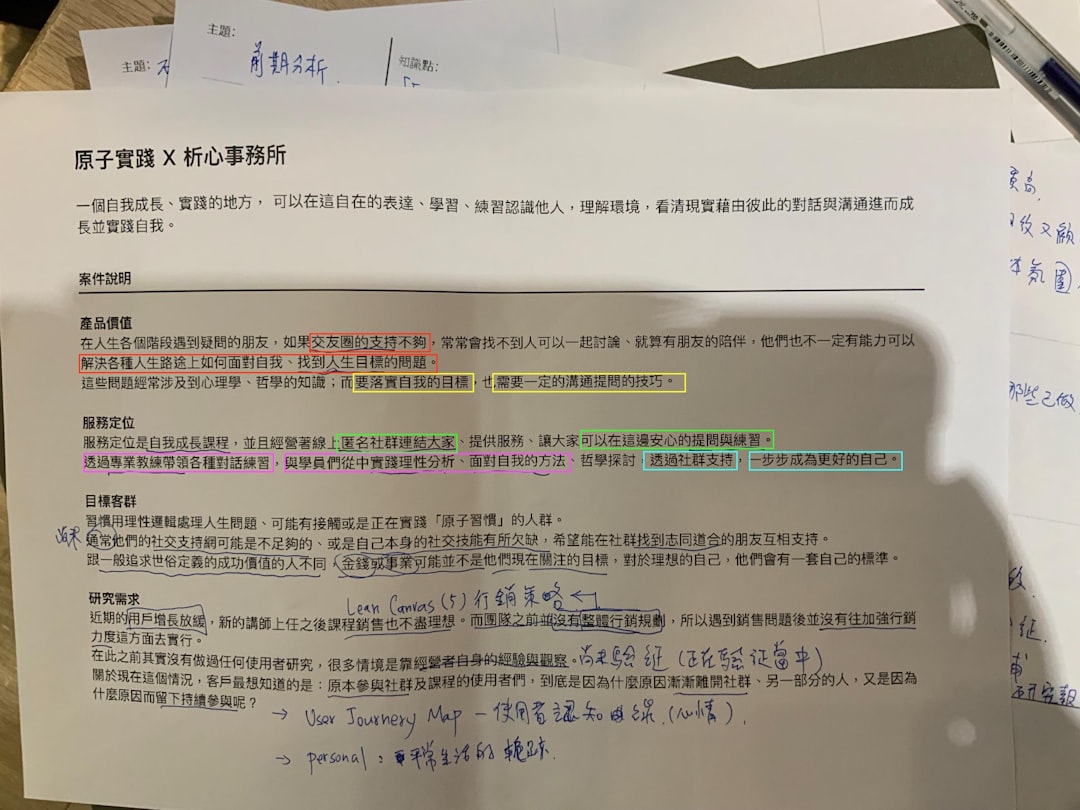
2. Install and Configure the Plugin
After selecting a plugin:
- Install the plugin through your WordPress admin panel.
- Configure the default and additional languages you want to support.
- Set language switchers on your website so customers can select their preferred language easily.
Most plugins offer thorough documentation or setup wizards to guide you through the installation process.
3. Translate Your Content
Your online store likely contains various types of content, which includes:
- Product pages
- Cart and checkout pages
- Blog posts and pages
- Menus and widgets
With tools like WPML or TranslatePress, you can translate everything from product titles and descriptions to metadata and input fields.
Decide if you want to use manual translation (accurate but time-consuming) or automatic translation (fast but may require proofreading).
4. Localize Currency, Tax, and Shipping Options
Translation isn’t just about language—it also involves localizing your offerings. That means:
- Displaying prices in a customer’s local currency using a multi-currency plugin.
- Configuring tax rates specific to countries or regions.
- Adjusting shipping methods and fees based on location.

This ensures that international customers have a seamless shopping experience with region-specific settings.
5. Optimize Your Translated Store for SEO
To truly make the most of your multilingual WooCommerce site, it’s important to focus on multilingual SEO. Key elements include:
- Translating meta titles and descriptions
- Using hreflang tags to indicate language variants to Google
- Having unique URLs for each language version (e.g., /en/, /fr/, /es/)
Many translation plugins, particularly WPML and TranslatePress, include SEO support or integrate with plugins like Yoast SEO to manage this effectively.
Common Pitfalls to Avoid
- Inconsistent Translations: Maintain a consistent tone and wording across all languages to avoid confusion or misunderstandings.
- Ignoring Customer Support: Be sure to offer multilingual support or at least FAQs in different languages.
- Slow Performance: Multilingual functionality may slow your site. Use performance optimization techniques and quality hosting to counteract this.
Final Thoughts
Translating your WooCommerce store can be a game-changer for your business. With the right tools and strategies, you can effectively reach a broader audience, provide a more enjoyable shopping experience, and grow your revenue. Whether you’re just starting with a few language options or planning extensive localization, the effort invested will pay off in increased global visibility and sales.
Now’s the perfect time to break language barriers and welcome customers from around the world!
