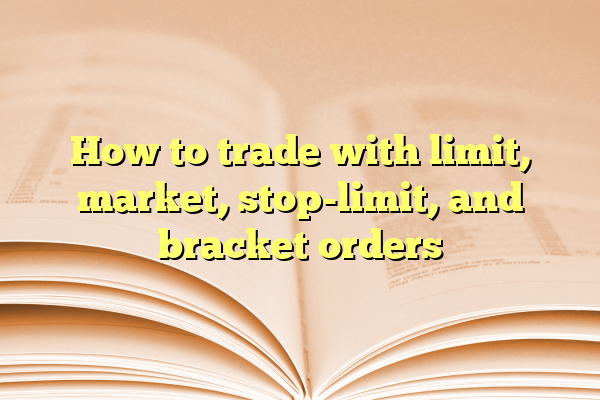
How to trade with limit, market, stop-limit, and bracket orders
Trading can feel like learning a new language. But don’t worry—we’re here to make it fun and easy!
If you’ve ever looked at a trading app and thought, “What in the world is a stop-limit order?” you’re not alone. Let’s break it down. We’ll cover four popular order types: market, limit, stop-limit, and bracket orders. Ready? Let’s dive in!
Contents
1. Market Orders: Fast and Simple
A market order is the easiest way to buy or sell something. You say, “I want this stock, and I want it now!”
- It buys or sells at the best available price.
- Fastest way to enter or exit a trade.
- Downside: You don’t control the price.
Example: You place a market order to buy Apple stock. It fills instantly at the current price, even if it changes slightly before the trade happens.

2. Limit Orders: Control the Price
A limit order says, “I want to buy or sell—but only at this price.”
- You set the price you’re comfortable with.
- The trade only happens if the stock reaches that price.
- Great for getting the price you want—but it might not fill.
Example: Apple stock is at $150. You place a limit order to buy at $145. If the stock drops to $145 or lower, your trade goes through. If not, you wait.
This order is perfect if you’re patient and want a good deal.
3. Stop-Limit Orders: Wait, Then Act
A stop-limit order is a two-in-one tool. Think of it like setting a trap. You wait for the price to cross a line, then try to get your chosen price.
- First, set the stop price (the trigger point).
- Then, set the limit price (your desired buy/sell price).
- Only activates when the stop price is hit—then acts like a limit order.
Example: Apple is at $150. You believe if it hits $155, it could climb much higher. So you set a stop-limit order:
- Stop price: $155 (trigger)
- Limit price: $156 (your max buy price)
Once Apple hits $155, the order is placed to buy up to $156.
This helps protect you from wild market swings.

4. Bracket Orders: Your Personal Trade Assistant
Bracket orders are like having a strategy built in. You enter a trade—and automatically set your profit goal and stop-loss. It wraps your trade in a safe little “bracket.”
- Set your entry point.
- Define your target profit (take-profit).
- Set your limit to cut losses (stop-loss).
Example: You buy Apple at $150. You hope for $160 (target) but want to exit if it hits $145 (loss limit). A bracket order handles all this for you.
Once the trade fills, the system manages the rest. You can relax a little. (But only a little—it’s the stock market!)
Which One Should You Use?
Each order type fits a different need. Here’s a quick guide:
- Market: Use when speed matters more than price.
- Limit: Use when price matters more than speed.
- Stop-limit: Use to avoid bad fills and buy/sell at planned points.
- Bracket: Use for automated exits—both wins and losses.
New to this? Start simple. Try limit and market orders first. They’re easy and safe to learn with.
Final Tips
- Always know your goals before placing a trade.
- Have a risk plan (don’t just hope for the best!).
- Practice with a demo account if you can.
Trading is part art, part science. These smart tools help stack the odds in your favor.

Now you know the language. You’re ready to hit that “buy” button like a pro (well, almost).
Happy trading—and may your profits be ever in your favor!
