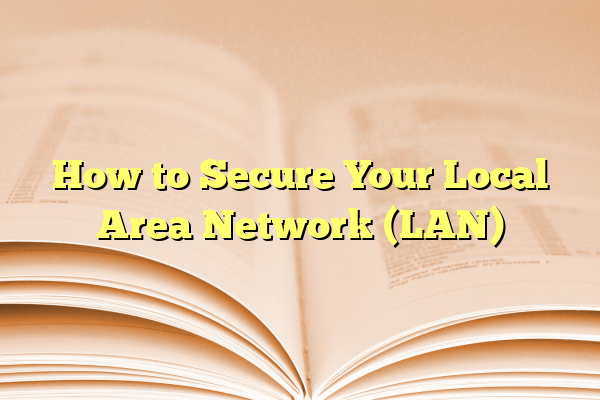
How to Secure Your Local Area Network (LAN)
Your Local Area Network (LAN) is like your home’s nervous system. It connects your devices together—your laptop, smart TV, phone, and even your fridge (if it’s super smart). But just like your home, your network needs security to keep unwanted intruders out.
Don’t worry! Securing your LAN doesn’t have to be complex. Let’s break it down into easy and fun steps.
Contents
1. Change Default Router Settings
Your router is the gatekeeper. When you first get it, it comes with default settings. These are often the same for every device of its kind. Hackers know that.
- Log into your router’s admin panel (check the sticker on your router for the IP address—usually something like 192.168.1.1)
- Change the admin username and password to something unique and strong
- Change the network name (SSID) to something fun but not personal, like “NachoWiFi”

2. Use Strong Wi-Fi Encryption
Think of encryption as a secret language. It makes sure that only the people with the right password can join your network.
- Use WPA3 if your router supports it. If not, go for WPA2.
- Never use WEP. It’s old and easy to break.
- Use a strong Wi-Fi password with a mix of letters, numbers, and symbols.
Example: Muffin$Rain89! is a lot better than 12345678.
3. Update Your Firmware
Your router has software called firmware. Updating it is like giving it vitamins to fight off digital bugs.
- Check your router settings for firmware updates
- Set it to auto-update, if available
Updates patch security holes that hackers love to explore.
4. Turn Off WPS
WPS (Wi-Fi Protected Setup) is supposed to make life easy, but it also makes it easier for hackers.
Head into your router settings and disable it. Done!
5. Set Up a Guest Network
Friends are fun, but don’t let them wander all over your network. A guest network is like a polite barrier.
- It gives internet access to guests
- Keeps your main devices private
- Set it with a different password

6. Use Firewalls
You probably already have one on your router. Check if it’s turned on.
Also, your computer or laptop should have one too. A firewall is like a bouncer at a club. Only the right stuff gets in and out.
7. Disable Remote Access
Unless you NEED to control your router from miles away, turn off remote management. This closes another door to outsiders.
8. Limit Connected Devices
Too many cooks spoil the broth. And too many devices can slow your network—and pose risks.
- Regularly check the devices connected to your network
- Block unfamiliar ones
You’ll usually find a list in your router’s settings. If something looks odd, kick it out like yesterday’s leftovers.
9. Turn Off When Not in Use
Going on vacation? No one’s going to use the Wi-Fi. So why leave it running?
Turn off your router when you’re away for long. It’s like putting your network to sleep safely.
10. Use LAN Monitoring Tools
If you want to get fancy, try out free tools like GlassWire or Fing. These let you see what’s happening on your network in real-time.
You’ll feel like a cyber spy—in a good way!
Final Thoughts
Securing your LAN is like locking your doors and windows. It keeps your digital home safe from snoopers and troublemakers.
And the best part? You don’t need to be a tech wizard to do it. Just follow these simple steps, and you’re already ahead of the game.
Now go make your network safer—and maybe give it a cool name like “Pretty Fly for a Wi-Fi.”

