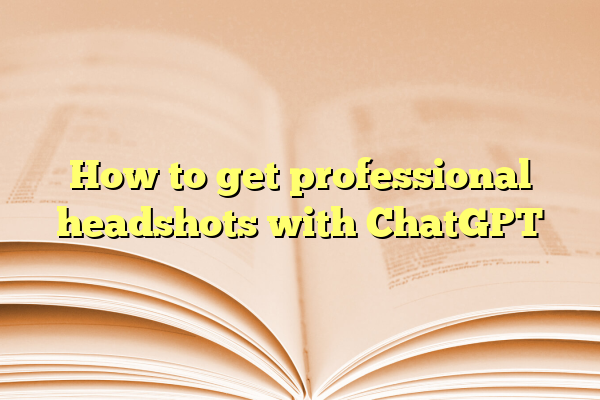
How to get professional headshots with ChatGPT
In the era of personal branding and digital presence, having a polished and professional headshot can make a huge difference in how you’re perceived online. Whether you’re updating your LinkedIn profile, launching a portfolio site, or applying for new roles, a high-quality headshot is a valuable asset. But what if you don’t have the budget for a professional photographer or the time to set up an in-person session? That’s where ChatGPT comes into play—surprisingly, this AI model can assist you in getting professional headshots, even if it can’t take the photos itself.
Contents
Understanding the Role of ChatGPT in Getting Headshots
While ChatGPT can’t snap a photo for you, it can dramatically streamline the headshot creation process. Here’s how this versatile AI tool can help:
- Guide you through taking well-lit, flattering photos on your own
- Recommend AI-powered platforms that generate headshots from your selfies
- Offer tips for choosing the best photo for editing
- Provide styling advice related to wardrobe, posture, and expression
Leveraging ChatGPT’s ability to offer curated advice and recommendations can result in headshots that rival those taken in a studio.
Step-by-Step Guide to Getting a Professional Headshot with ChatGPT
1. Ask for Headshot Preparation Tips
Before you even snap a photo, ask ChatGPT questions like:
- “What should I wear for a professional headshot?”
- “What is the best lighting for portraits taken at home?”
The AI can suggest classic clothing choices, hairstyling tips, and ideal lighting conditions. You’ll learn that natural light from a large window is your best friend and that solid colors often work better than patterns.
2. Capture the Right Image
Once you’re ready, use your phone or DSLR camera to take multiple shots based on the advice you’ve received. Choose a neutral background and experiment with angles and expressions. ChatGPT can also help you get into the right mindset, suggesting confident but approachable poses.

3. Use AI Tools to Transform Your Selfie
This is where the magic really begins. ChatGPT can recommend AI-based headshot generators that take your uploaded image and transform it into a studio-quality portrait. Some popular platforms that can be suggested include:
- Remini
- Aragon AI
- ProfilePicture.AI
- Secta Labs
These tools use machine learning to enhance facial features, improve lighting, replace backgrounds, and even change outfits in the image. Simply ask ChatGPT, “What are the top AI tools for making professional headshots?” and you’ll get a curated list in seconds.
4. Get Feedback Before Finalizing
Choosing the best headshot is a challenge. Should you smile with teeth? Which background is best? What about posture? Paste image links (if available) into the chat and ask for objective feedback—while ChatGPT can’t see your images directly, it can help you evaluate them by walking you through a mental checklist.

5. Finish Off with Professional Touches
ChatGPT can also recommend editing apps if you want to make minor adjustments yourself. Whether it’s a color tweak or a blemish removal, it can suggest intuitive tools like:
- Canva
- Fotor
- Pixlr
- BeFunky
For finishing touches, guidance on cropping for different platforms—LinkedIn, Twitter, personal website—can also be provided. ChatGPT ensures your final headshot looks professional no matter where it ends up.
Why This Approach Works
This DIY-not-alone method is ideal for freelancers, remote workers, solopreneurs, and anyone in a time crunch. The synergy between ChatGPT and AI photo editors eliminates common barriers like expense and accessibility. With the right advice and tools, you can present yourself with confidence and style.
Final Thoughts
Getting a professional headshot doesn’t have to involve a hefty price tag or cumbersome planning. Thanks to ChatGPT’s guidance and knowledge of cutting-edge tools, you can create a standout image that reflects your personal brand. Next time you need a headshot, don’t just reach for your smartphone—reach for ChatGPT, too.
