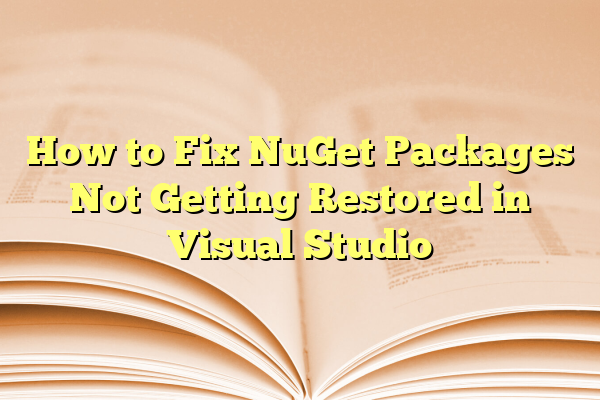
How to Fix NuGet Packages Not Getting Restored in Visual Studio
When working on a .NET project using Visual Studio, developers sometimes encounter the frustrating issue of NuGet packages not being restored correctly. This can lead to build failures and missing references, derailing development progress. Understanding the common causes and fixes for this problem is essential to maintaining a productive development environment.
Contents
- 1 Common Reasons Why NuGet Packages Fail to Restore
- 2 Step-by-Step Guide to Fixing the Issue
- 3 Proactive Tips for Avoiding Package Restore Issues
- 4 FAQs
- 4.1 Why are my NuGet packages not restoring automatically?
- 4.2 What’s the difference between ‘dotnet restore’ and ‘nuget restore’?
- 4.3 How do I make sure everyone on my team has the same package configurations?
- 4.4 Can Visual Studio restore packages for legacy projects?
- 4.5 How do I restore packages in a CI/CD setup?
Common Reasons Why NuGet Packages Fail to Restore
NuGet package restore issues often stem from configuration problems, outdated tools, or corrupted caches. Below are some typical reasons:
- Invalid or missing NuGet.config files
- Corrupted global NuGet cache
- Offline package sources or incorrect source URLs
- Issues with package version compatibility
- Network restrictions or firewall configurations
Step-by-Step Guide to Fixing the Issue
1. Verify Package References
Ensure your project file (.csproj or .vbproj) has valid PackageReference or packages.config entries. Incorrect package names or versions can prevent successful restores.
2. Clear NuGet Cache
Corrupted package caches are a common cause of restoration errors. Clear the cache using the following command in the terminal or Package Manager Console:
nuget locals all -clear
Alternatively, within Visual Studio, go to:
- Tools > Options > NuGet Package Manager > General
- Click on Clear All NuGet Cache(s)
3. Check NuGet Configuration Settings
Examine your NuGet.config files, especially if working within a team or using CI/CD pipelines. Incorrect or missing package sources can block package downloads. To find active configurations, use:
nuget config -list
Ensure that the right sources, such as https://api.nuget.org/v3/index.json, are listed and enabled.
4. Use Package Restore Commands
If automatic restoration fails, try these manual restore commands:
- From Visual Studio: Right-click the solution in Solution Explorer and select Restore NuGet Packages.
- From CLI:
dotnet restore
Monitor the output for errors and follow any suggested fixes.
5. Reinstall Affected Packages
Sometimes, package files are present but unusable due to corruption. Right-click on the project and choose:
- Manage NuGet Packages > Installed
- Uninstall the problematic package
- Reinstall the same version or a newer compatible version

6. Update Visual Studio and NuGet Tools
Using outdated development tools can introduce compatibility issues. Always ensure Visual Studio and the NuGet CLI are up-to-date. Visit:
7. Check Internet Access and Firewall Settings
Connectivity issues can block requests to NuGet.org or private package feeds. Ensure the development machine has access to the correct URLs without firewall interference.

Proactive Tips for Avoiding Package Restore Issues
- Use a consistent NuGet.config across your team to avoid discrepancies
- Add necessary feeds explicitly in the configuration to ensure availability
- Pin package versions to prevent unexpected updates and restore issues
- Use CI tools to test restore steps independently of development machines
FAQs
Why are my NuGet packages not restoring automatically?
Automatic restore might be disabled or failing due to configuration issues, network errors, or corrupted cache files. Check the settings under Tools > Options > NuGet Package Manager.
What’s the difference between ‘dotnet restore’ and ‘nuget restore’?
dotnet restore is used with .NET Core and .NET 5+ projects and works from the command line via the .NET SDK. nuget restore is used mainly for legacy (packages.config) setups or full .NET Framework applications.
How do I make sure everyone on my team has the same package configurations?
Store a centralized NuGet.config in your repository and ensure all developers use this as part of their project environment.
Can Visual Studio restore packages for legacy projects?
Yes, legacy projects using packages.config are still supported, though Microsoft recommends migrating to PackageReference for better performance and control.
How do I restore packages in a CI/CD setup?
Include dotnet restore or nuget restore as a step in your build pipeline depending on your project type. Make sure appropriate access to package sources is configured.
