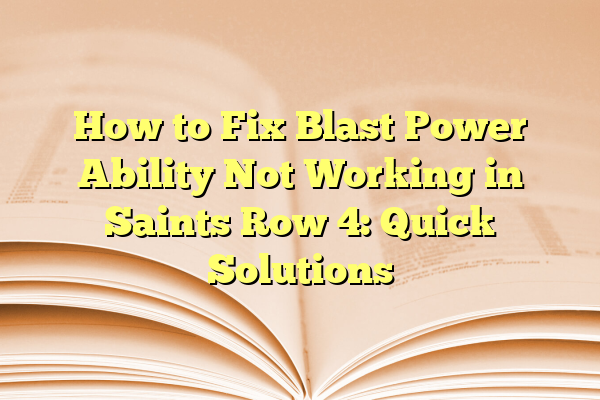
How to Fix Blast Power Ability Not Working in Saints Row 4: Quick Solutions
So, you’re cruising through Steelport in Saints Row IV. Super jumps? Check. Telekinesis? Absolutely. But wait… your Blast Power just isn’t working? Ugh. We’ve all been there. Don’t panic! With a few quick steps, you’ll be freezing aliens mid-air again like a true Boss.
Below, we’ve put together easy, fast, and fun ways to fix the annoying issue of the Blast Power not working. Whether it’s a glitch, a bug, or just a missed step, we’ve got your back.
Contents
What Is the Blast Power?
First off, a little refresher. The Blast Power is one of the Superpowers in Saints Row IV. It lets you blast enemies, objects, and even vehicles with effects like Ice, Fire, or Mind Control. It’s part of the alien-fighting fun!
But if it’s not working, something’s definitely off. Let’s fix that.
Common Causes of the Blast Power Glitch
Before we get into fixes, let’s talk about why the Blast Power might not be working in the first place:
- Buggy Game Save — Sometimes your current save file might be corrupted or glitchy.
- Unselected or Unequipped Blast — You may have forgotten to re-select it.
- UI Glitch — It’s there, but your game forgot to show it.
- Button Mapping Change — Settings changed without notice.
- Mod Conflicts — Using mods? They could be interfering.
Quick Fixes That Work
Time for action! Try these quick solutions first:
1. Re-Equip the Blast Power
This one’s so simple, but it works more often than not.
- Open the Powers Menu.
- Select the Blast Ability.
- Make sure it’s equipped and not deselected.
- Close the menu and try using the ability again.
You can also try switching to another power like Telekinesis, using it once, then switching back to Blast. This can “shake” things up.
2. Restart the Game
It’s the oldest trick in the book for a reason. A simple reboot can do wonders.
- Save your game manually.
- Exit to the main menu.
- Close the game fully (don’t just Alt+Tab).
- Restart the game and reload your save.
Try using the Blast again. Bam! Problem might be gone.
3. Load a Previous Save
If you’ve noticed the issue just started, try loading an earlier save.
- From the main menu, go to Load Game.
- Choose a save before the issue appeared.
Don’t worry, Saints Row IV auto-saves a lot. You won’t lose too much progress.
4. Check Your Controller or Keyboard Bindings
Sometimes your action buttons may have changed. Here’s how to fix that:
- Go to Settings > Controls.
- Look at the key or button assigned to “Use Power.”
- If it’s missing or wrong, reset to default or assign it again.
Try blasting again. It might’ve been just a sneaky key switch.
5. Verify Game Files (PC Fix)
If you’re playing on PC via Steam or another launcher, corrupted files might block features like Blast. Here’s how to verify:
- Open Steam and go to your library.
- Right-click on Saints Row IV and select Properties.
- Click Local Files.
- Click Verify Integrity of Game Files.
This can take a few minutes, but it checks for problems and re-downloads anything missing. Worth the wait!

6. Turn Off Mods (If Using Any)
Mods are fun, but they can also mess things up. If you’ve installed any, disable them and restart the game.
- Move mod files out of the game folder temporarily.
- Restart Saints Row IV without any mods loaded.
- Try your Blast Power again.
If it works now, one of your mods is causing the issue. Try adding them back one at a time to find the culprit.
Still Not Fixed? Try These Advanced Tips
7. Reset Your Upgrades
Although rare, messed up upgrade chains can bug your powers. You can use a game cheat or a save editor to reset skills and unlock them again.
Warning: This is for experienced players. Always back up your save file first!
8. Reinstall the Game
We know this one’s a bit painful. But if nothing else works, a clean reinstall can solve hidden problems.
- Uninstall the game completely.
- Delete any remaining folders to avoid keeping corrupted data.
- Reinstall Saints Row IV and load your previous save.

Bonus Fun Fix: Use a Cheat (For Fun Only!)
If you just want to mess around and don’t mind achievements being disabled, use the game’s cheat system:
- Open the phone menu in game.
- Go to Cheats.
- Use a cheat like superblast to test abilities.
Note: This should be used for testing or goofy mayhem only.
Quick Recap
Here’s a lightning-round version of what we just covered:
- Check and re-equip Blast in the Powers menu.
- Restart your game or load an earlier save.
- Look over your control bindings.
- Use Steam to verify game files.
- Turn off mods temporarily.
- Reset upgrades or reinstall the game if needed.
Final Tips to Keep Blast Working
You’re back to freezing aliens and flipping cars with your mind, right? Great! To avoid Blast Power problems in the future, try this:
- Save often and use multiple save slots.
- Don’t overload your game with too many mods at once.
- Keep your game updated with the latest version.
- Avoid switching powers mid-cutscene or in glitchy areas.
You’re the Boss. Own It!
Whether you’re punching aliens in ridiculous costumes or surfing cars like a superhero, you deserve your full powers. And that includes the always-awesome Blast Ability.
With these quick fixes, you’re ready to jump, shoot, and blast your way to freedom in the Matrix-like madness of Saints Row IV.
Now get out there and light things up!
