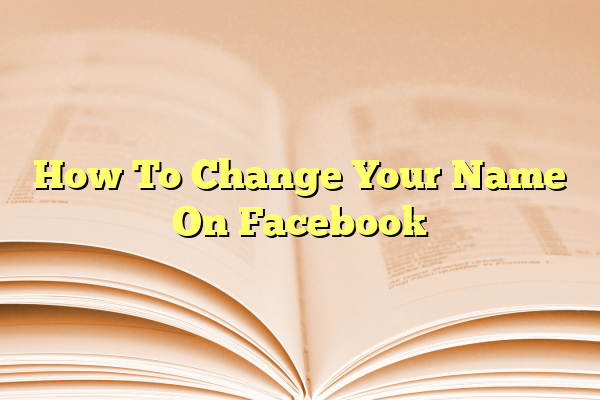
How To Change Your Name On Facebook
Many people choose to change their name on Facebook for various reasons—marriage, personal preference, or simply to reflect a more authentic identity. Regardless of the reason, updating your name on Facebook is a fairly straightforward process as long as certain guidelines are followed. However, there are some limitations and policies you need to keep in mind to ensure the change is approved by Facebook.
Whether you’re looking to use a new name for professional or personal reasons, here’s a detailed breakdown of how anyone can change their name on Facebook efficiently.
Contents
Step-by-Step Guide to Change Your Name on Facebook
- Log into Your Facebook Account: Start by signing into your Facebook account using your credentials.
- Access Settings: Click on the downward-facing arrow at the top right corner of the homepage. Then, click on “Settings & privacy” and select “Settings.”
- Go to Personal Information: In the left-hand column, click on “Personal and account information.” Then select “Name.”
- Edit Your Name: Click on the “Edit” option next to your current name. Input your new name—this includes your first name, middle name (if applicable), and surname.
- Review Facebook’s Name Policy: Make sure your new name complies with Facebook’s name standards. Avoid using symbols, numbers, unusual capitalization, characters from multiple languages, or titles of any kind.
- Enter Your Password: After making changes, enter your account password to confirm the update.
- Submit for Review: Click “Review Change”, then confirm how you’d like your new name to appear. Finally, click “Save Changes.”

Important Things to Know
- Limitations: You can only change your name every 60 days, so be sure the name is final before saving it.
- Verification May Be Required: In some cases, Facebook might ask for identification to verify the change, especially if the new name is vastly different from your original one.
- Business or Alternate Names: If you want to use an alternative identity (e.g., a nickname or brand name), consider creating a separate Page or using the “Other names” feature under your profile info.
How Long Does It Take for the Change to Show?
Typically, once you follow all the procedures and click “Save Changes,” your new name will appear on your profile almost immediately. However, in cases where Facebook requires further verification, it may take up to 24 hours or longer.

What Happens After Changing Your Name?
Once your name is changed, all interactions you have on Facebook—from comments to tagged photos—will reflect the new name. It’s also worth noting that friends will receive a notification that your name has changed, minimizing confusion.
Facebook Name Change Best Practices
- Use Your Real Name: Facebook encourages using the name you go by in everyday life to make it easier for friends to recognize you.
- Double-Check Spellings: Mistakes in spelling could delay the approval process or force you to wait another 60 days for a new correction.
- Do Not Add Titles or Punctuation: Adding characters like emojis or unusual formatting may result in Facebook denying your request or requiring ID verification.
FAQ
-
Q: How often can I change my name on Facebook?
A: You can only change your name once every 60 days. -
Q: Will my friends be notified of the name change?
A: Yes, your friends will typically see the name update in their feeds or get a prompt notification. -
Q: What if Facebook doesn’t accept my new name?
A: Ensure your name doesn’t violate any of Facebook’s guidelines. If rejected, you might need to provide identification or wait 60 days to submit a new request. -
Q: Can I use a nickname instead?
A: Nicknames can be added under your profile’s “Other Names” section, but your main display name should still reflect your real name. -
Q: Can I change my name from the mobile app?
A: Yes. The process is similar on the mobile app under Settings & Privacy > Personal Information > Name.
Changing your name on Facebook is a simple task when you follow the right steps and adhere to the platform’s name policies. Be sure to plan wisely, as it’s not something you can undo frequently.
