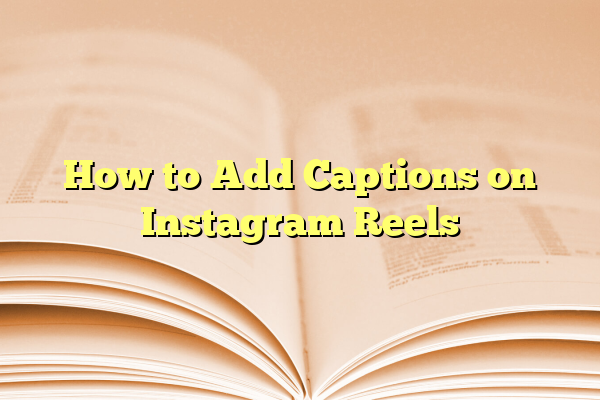
How to Add Captions on Instagram Reels
Instagram Reels has emerged as a dynamic way for users to create short, engaging videos that catch attention and entertain millions. Whether you’re an influencer, a small business, or just someone who loves sharing creative content, adding captions to your Reels can make a massive difference. Captions not only enhance viewer comprehension but also make your content more accessible and user-friendly.
Contents
Why Add Captions to Instagram Reels?
Before jumping into the how-to, it’s important to understand why captions matter:
- Accessibility: Captions make your content understandable to the hearing-impaired community.
- Higher engagement: Many users scroll through Instagram with sound off. Captions can encourage them to stop and engage with your video.
- Better comprehension: Captions help clarify speech, especially when audio quality is not ideal or the speaker has a heavy accent.
Thankfully, Instagram provides both automated and manual ways to add captions to your Reels. Let’s dive into how to do it.
1. Use Instagram’s Automatic Captions Feature
Instagram has made it easier than ever to add captions using its built-in auto-captioning tool. Here’s how to use it:
- Open the Instagram app and tap the + icon to create a new Reel.
- Once you’ve recorded or uploaded your video, tap the Preview button.
- On the preview screen, tap the Sticker icon at the top of the screen.
- Choose the Captions sticker from the list of available stickers.
- Instagram will automatically generate captions based on your video’s audio.
- Edit the style and position of the captions to fit your video aesthetics.
Note: The auto-captioning feature only works with videos that include spoken dialogue, and may not be available in all regions or languages.

2. Manually Add Captions with Text Tool
If you want more control over how your captions appear, you can manually add them:
- Create or upload your Reel as usual.
- Go to the Preview screen and tap the Text (Aa) icon at the top.
- Type out the spoken words manually.
- Adjust the size, font style, color, and placement of the text.
- Use the timeline feature at the bottom to sync each caption with the corresponding audio.
This method is more time-consuming but offers greater flexibility in design and accuracy, especially if automatic captions are not performing well.
3. Use Third-Party Captioning Apps
There are a variety of captioning apps available that provide enhanced features, including style customization, multiple languages, and better speech recognition. Some popular choices include:
- Captions for Instagram Videos – Offers automatic speech recognition and various design templates.
- AutoCap – Automatically adds timed captions and is available for both Android and iOS.
- Veed.io – A web-based video editor with advanced captioning options and transition effects.
Using these apps can help you save time and get more professional-looking captions.
Tips for Effective Captions
To make your Instagram Reels stand out, keep these best practices in mind when adding captions:
- Keep it concise: Avoid long sentences. Use simple, direct language.
- Make them readable: Use a high-contrast color for your text and choose legible fonts.
- Stay synced: Make sure your captions are in sync with the spoken audio to avoid confusion.
- Use captions creatively: Add emojis or animation to make them more lively and dynamic.

Final Thoughts
Whether you’re prioritizing accessibility, aiming for better engagement, or just enhancing viewer experience, adding captions to your Instagram Reels is a smart move. With multiple methods at your disposal — from using Instagram’s built-in tools to leveraging third-party apps — you can ensure your message is seen and understood by everyone. Make captions part of your content strategy, and watch how they elevate the impact of your Reels.
Now that you know how easy and beneficial it is to add captions, try it out on your next post and take your storytelling to the next level!
