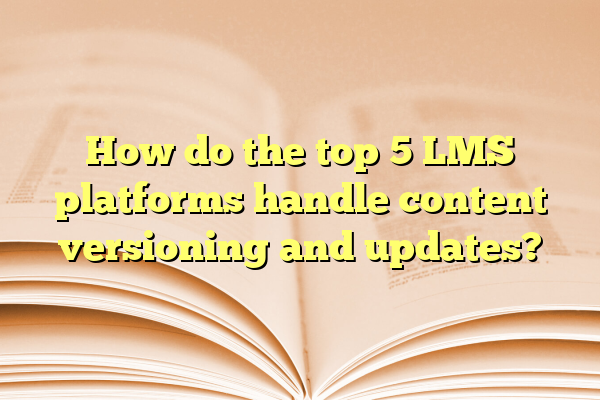
How do the top 5 LMS platforms handle content versioning and updates?
Learning Management Systems (LMS) are like superhero sidekicks for teachers and trainers. They help you create, manage, and deliver courses. But what happens when you need to update your course content? That’s where content versioning and updates come in. Let’s take a peek at how the top 5 LMS platforms handle this important job!
Contents
1. Moodle
Moodle is the grandmaster of open-source LMS platforms. It’s super customizable and free to use. When it comes to content updates, Moodle shines with flexibility.
- Course backup and restore: Want to test new content? Back up your current version first!
- Activity duplication: You can clone lessons or quizzes before editing.
- Draft mode: Upload new versions of files without deleting the old ones.
You’ll find moodle’s versioning handy if you’re modifying big modules. It doesn’t track every change like a Google Doc, but it’s solid for structured updates.

2. Canvas
Canvas by Instructure is a favorite among schools and colleges. It’s sleek, modern, and student-friendly.
How does Canvas treat content updates?
- Version history on files: Yes! Upload and replace documents, and Canvas keeps previous versions.
- Course copying: Duplicate full courses each semester with tweaks for new updates.
- Modules are editable anytime: You can edit lessons directly without messing up existing data.
It’s like editing a digital notebook with automatic bookmarks!
3. TalentLMS
This LMS makes everything feel easy. Especially updates. TalentLMS is used a lot in business and corporate training.
Here’s how it handles content tweaks:
- Replace lesson files: Just upload the new version, and you’re done.
- Course versioning: TalentLMS can track who saw the updated content.
- Clone feature: Want a test version of your course? Make a clone and edit safely.
Fast, clean, and perfect for training content that changes a lot.

4. Schoology
Schoology blends LMS features with social learning. Think Facebook meets the classroom!
But how about content versioning?
- Course resources: Save your course materials in a resource center. Update them any time.
- Linked resources update across courses: Update once—change everywhere. Magic!
- Revisions tracked manually: You might want to keep version notes.
It’s a clever system, but you do need to be a bit organized to keep versions clear.
5. Thinkific
Thinkific is built for online course creators. If you’re selling courses, this one’s for you.
Here’s how it handles course updates:
- Edit on the fly: Change lessons and videos anytime.
- No version rollback: Once you save changes, they’re live. So be careful!
- Duplicate courses to test: Make a sandbox copy before major updates.
It’s quick and direct. Perfect for solo creators who want control and speed.
Bonus: Some tips for your own content updates
Whether you’re using Moodle or Thinkific, these simple tips will keep you sane while updating:
- Back everything up: Seriously. Save a copy before you touch anything!
- Keep change logs: Use a text file or spreadsheet to note what changed and when.
- Use test courses: Always test changes in a safe space before going live.
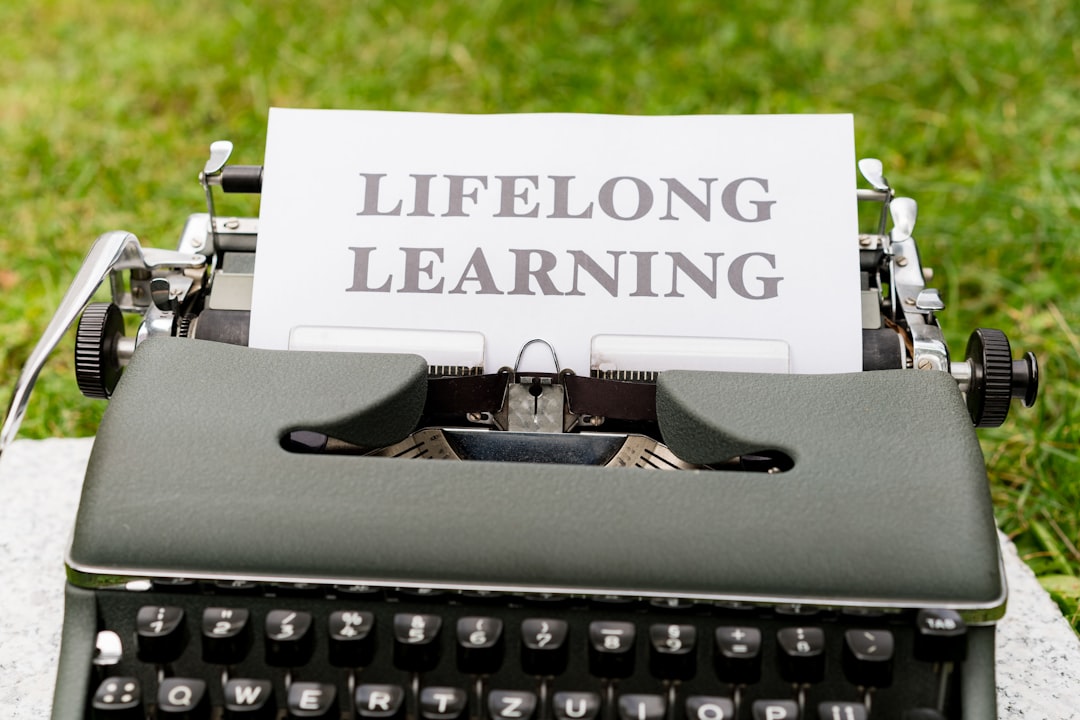
Conclusion
Updating your LMS content doesn’t have to be scary. These platforms give you different tools to handle it. Whether it’s backups, file versioning, or cloning courses, each system helps you stay in control.
So next time you find a typo or want to add a shiny new video, go ahead—your LMS has your back!
