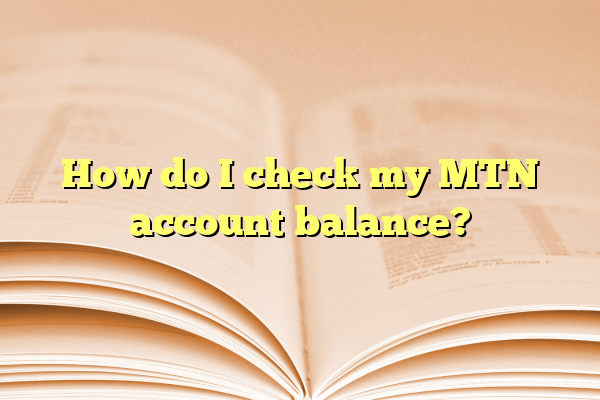
How do I check my MTN account balance?
Keeping track of your mobile network account is essential for managing data, airtime, and subscription services effectively. For MTN users, checking your account balance is a quick process that can be done in several ways. Whether you are using a smartphone, a feature phone, or managing your account online, MTN has made it easy to access your balance information whenever needed.
There are multiple ways to check your MTN account balance, and users can choose the method that suits them best. Whether via USSD codes, the MTN app, customer support, or text messages, each method is designed with ease and efficiency in mind.
Contents
1. Checking Your MTN Balance via USSD Code
One of the most common and straightforward ways to check your account balance is by using a USSD code. This method does not require internet access and is available on all types of mobile devices.
- Dial *556# from your MTN line.
- You will receive a message on your screen instantly showing your remaining airtime balance.
- Optionally, you may also receive an SMS with the same information for record-keeping.
The USSD method is fast, reliable, and widely used by millions of MTN subscribers. It’s particularly useful for those who do not have access to smartphones or mobile data.

2. Using the MyMTN App
For smartphone users, the MyMTN App offers a more interactive and comprehensive platform to manage your account. Available on both Android and iOS, the app is rich in features and intuitive to use.
To check your MTN account balance using the app:
- Download the MyMTN App from the Google Play Store or Apple App Store.
- Install and open the app, then log in using your MTN number.
- Your main dashboard will display your current airtime, data balance, and other account details.
The app not only displays your balance but also allows you to recharge, buy data, and manage value-added services in one place.
3. Checking Balance via SMS
If you prefer to receive your balance information through a text message, MTN also provides that option:
- Simply send an SMS with the keyword ‘BAL’ to 556.
- You will receive an automated reply containing your current airtime and data balance.
This method is particularly effective when you’re in areas with limited network tolerance for USSD responsiveness.
4. Calling MTN Customer Care
In cases where automated options are not functioning or more detailed account questions arise, MTN customer support is just a call away.
- Dial 180 from your MTN line to speak with a customer service representative.
- They can provide your balance and assist with any further account-related queries.

5. Online Account Portal
MTN also offers an online portal where users can log into their accounts using a web browser:
- Go to the official MTN website.
- Navigate to the login page for MyMTN Web.
- Once logged in, you can easily view your balance and manage your subscriptions.
This method is ideal for users who prefer managing telecom services on a computer or tablet device.
Frequently Asked Questions (FAQs)
- Q: What is the fastest way to check my MTN balance?
A: The fastest way is by dialing *556# on your phone. - Q: Is there a charge for checking my balance?
A: No, checking your MTN balance through any of the mentioned methods is free of charge. - Q: Can I check my data balance using the same USSD?
A: To check your data balance, dial *131*4#. - Q: What if the USSD code doesn’t work?
A: If the USSD code isn’t responding, you can try using the MyMTN App or contact MTN Customer Care at 180. - Q: Can I check my balance from abroad?
A: Yes, you can use the MyMTN App or dial the international USSD code +234 803 101 80 00 if needed.
In conclusion, MTN has made it extremely convenient for users to stay updated on their account status across multiple platforms. Whether through USSD codes, mobile apps, or even customer service, subscribers can efficiently monitor and manage their airtime and data usage.
