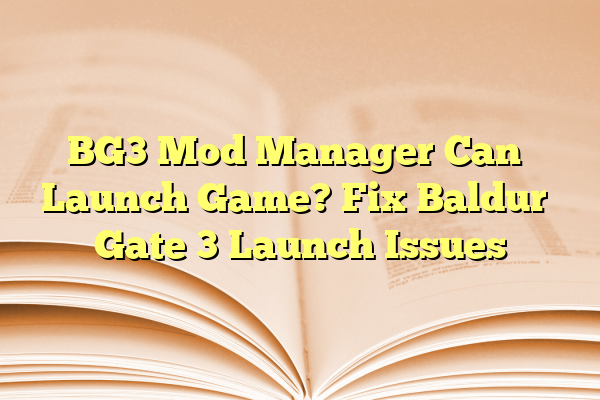
BG3 Mod Manager Can’t Launch Game? Fix Baldur’s Gate 3 Launch Issues
Baldur’s Gate 3 is a masterpiece that quickly captivated RPG fans, offering an expansive world and deep character customization. For many players, mods are a huge part of the experience, allowing them to tweak the game mechanics, visuals, and even add custom quests. But when the BG3 Mod Manager fails to launch the game, it can put a halt to the adventure and create frustration. Fortunately, there are several ways to troubleshoot and fix this issue.
Contents
Why BG3 Mod Manager Might Not Launch the Game
The BG3 Mod Manager is a commonly used tool to manage and deploy mods for the game. However, issues can arise due to a number of reasons. Some of the most common culprits include:
- Corrupted or incompatible mods
- Improper mod load order
- Outdated Mod Manager version
- Conflicts between game updates and installed mods
- Missing dependencies or incorrect installation path

Step-by-Step Fixes to Launch Baldur’s Gate 3 via BG3 Mod Manager
1. Ensure BG3 Mod Manager is Up to Date
Before diving into complex fixes, make sure you have the latest version of BG3 Mod Manager. Older versions may not be compatible with the newest game updates.
2. Verify the Game’s File Path
If the Mod Manager can’t find the game, it won’t launch. Double-check that the Mod Manager is pointed to the correct installation directory:
- Go to Settings in the BG3 Mod Manager
- Locate the file path for bg3.exe
- Check the location via Steam or GOG to ensure they match
3. Auto-Generate Load Order and Export
Improper load order may prevent the game from launching. Try the following steps:
- Click on “Generate” in BG3 Mod Manager
- Then click “Save Load Order & Export”
- Make sure all used mods are activated
4. Disable All Mods Temporarily
Temporarily disable all mods and try launching the game through the manager. If it launches successfully, one or more mods are likely causing the issue. Re-enable them one at a time to isolate the problematic ones.
5. Clear Old Mod Files
Sometimes, leftover or corrupted mod files in your AppData folder can interfere with operations:
- Navigate to:
%LocalAppData%\Larian Studios\Baldur's Gate 3\Mods - Delete any lingering files or old JSON entries
- Re-import fresh versions from BG3 Mod Manager

6. Run Both BG3 and Mod Manager as Administrator
Running without sufficient permissions may block execution. Make sure to run both applications with admin rights:
- Right-click Mod Manager > Run as Administrator
- Do the same for BG3’s executable
7. Update or Remove Incompatible Mods
Outdated mods are one of the most common causes for failed launches. Regularly check mod pages (e.g., NexusMods) for updates or user warnings about current patch compatibility.
Final Thoughts
While launching issues with BG3 Mod Manager can be frustrating, they are usually fixable with a bit of troubleshooting. Staying organized with your mod files and staying up-to-date with both the game and your Mod Manager will go a long way in preventing future problems. If you follow the above steps, you should be back exploring the world of Faerûn in no time.
Frequently Asked Questions
- Q: Why does the BG3 Mod Manager show a blank screen?
A: This may occur if the tool’s config files are corrupted. Try reinstalling the tool or deleting its config folder under AppData. - Q: My mods aren’t showing up in-game. What should I do?
A: Make sure you have exported the mod load order correctly using the ‘Save Load Order & Export’ button and that the mods are compatible with the current game version. - Q: Can I use Vortex and BG3 Mod Manager together?
A: It is not recommended. Using two different mod managers can create conflicts in file organization and load order. Stick to one to avoid complications. - Q: What file types do BG3 mods usually use?
A: Most BG3 mods use .pak files. These need to be placed in the correct Mods directory and referenced properly in the modsettings.lsx file. - Q: Where can I find help if my issue persists?
A: Online communities such as r/BaldursGate3 and the NexusMods forums are great places to find assistance and troubleshooting guides tailored to specific mod issues.
