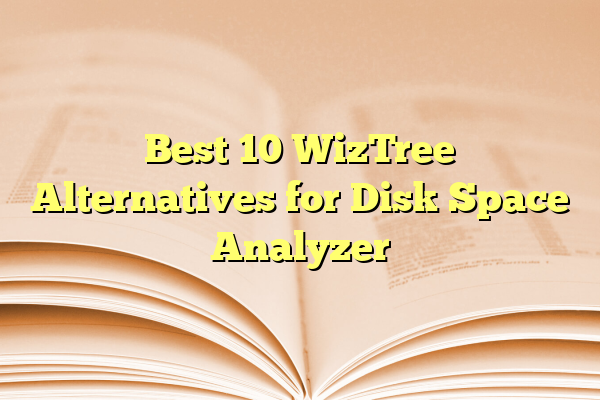
Best 10 WizTree Alternatives for Disk Space Analyzer
When your computer starts running out of disk space, identifying which files and folders are using the most storage becomes a top priority. Tools like WizTree have gained popularity thanks to their fast and efficient disk space analysis. However, for users seeking additional features, better compatibility, or an alternative user interface, there are excellent alternatives available in the market.
Below, we explore the 10 best WizTree alternatives that offer trustworthy, feature-rich, and efficient disk space analysis for Windows, macOS, and Linux.
Contents
1. TreeSize Free/Professional
TreeSize is a well-known disk analyzer for Windows that provides a directory size overview in an intuitive interface. With both free and paid versions, it features in-depth filtering, export options, and a powerful search capability.
Key Features:
- Dynamic treemap visualization
- Ability to search for large or old files
- Command-line support in the pro version

2. WinDirStat
WinDirStat is a free and open-source disk usage tool known for its colorful treemap and comprehensive directory listing. It analyzes your entire system or individual drives with a highly visual structure.
Why Choose WinDirStat:
- Free and open-source
- Visual treemaps and extension statistics
- Color-coded file types make analysis easier
3. SpaceSniffer
SpaceSniffer offers a dynamic mapping interface that updates in real-time as files or folders change in size. Its interactive maps make it especially suited for visual learners.
- Simple portable application
- Drag-and-zoom UI
- Filtering by file type, date, size
4. DiskSavvy
DiskSavvy is a powerful tool offering not only disk space analysis but also classification, reporting, and file management solutions. It’s suited for professionals managing large storage networks.
Benefits:
- Multi-folder and network path scanning
- Real-time storage usage monitoring
- Detailed pie charts and stats
5. JDiskReport
For those prioritizing simplicity and cross-platform support, JDiskReport is a Java-based tool compatible with Windows, macOS, and Linux. It visually displays how space is used and helps pinpoint bulky directories.
- Platform-independent (requires Java)
- Categorizes files by size, type, date
- Clear bar graphs and pie charts

6. DaisyDisk (macOS)
DaisyDisk is one of the most popular alternatives for Mac users. With a stunning visual interface and fast scanning technology, it allows quick identification and clearing of large files.
Key Advantages:
- Visual sunburst maps
- Fast scanning with real-time previews
- Drag-and-drop deletion
7. Disk Inventory X (macOS)
Another great option for Mac users is Disk Inventory X. It presents data in a colorful treemap similar to WinDirStat, which helps users intuitively understand what consumes the most space.
- Free and open-source
- Extension-based color coding
- Supports both local and external drives
8. Baobab (Disk Usage Analyzer for Linux)
Baobab, the default disk analyzer for GNOME desktop environments, provides real-time disk usage analysis with a simple and elegant interface. It’s perfect for Linux users seeking an efficient native solution.
- Scans local and remote filesystems
- Pie chart and ring chart visualization
- Live monitoring and directory-specific scanning
9. FolderSizes
FolderSizes is a premium analysis tool offering rich drill-down capabilities, comprehensive reporting, and a range of filtering options for enterprises and power users.
Highlights:
- Highly customizable reports
- Multi-threaded scanning engine
- Cloud storage and archive file analysis
10. HDGraph
HDGraph provides a unique circular graph representation of disk usage, breaking down space consumption in a visually appealing and easy-to-understand format.
- Free and lightweight
- Works with folders and external devices
- Export graphs for documentation
Conclusion
While WizTree stands out for its speed and efficiency, other disk space analyzers bring unique strengths — whether it’s cross-platform support, deeper reporting tools, or immersive visualizations. Your ideal tool will depend on your specific use case, operating system, and technical expertise.
Trying out a few of these tools can give you better insight into how your disk space is used and help you manage your digital storage more effectively.
