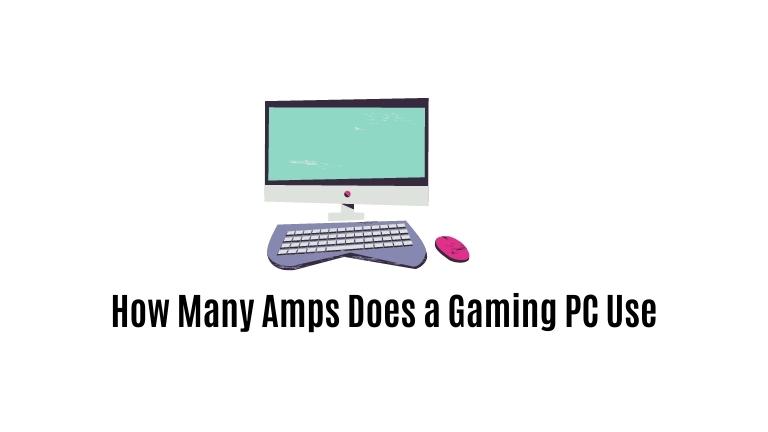
How Many Amps Does a Gaming PC Use?
Discover the power consumption of gaming PCs, including laptops and desktops, in this informative article. Learn about the factors that influence power usage and find tips to optimize efficiency. Get ready to explore the amperage requirements of your gaming PC and plan your setup effectively. So, let’s dive in and answer the burning question: How many amps does a gaming PC use?
Contents
How Many Amps Does a Gaming PC Use?
Gaming PCs, including laptops and desktops, consume different amounts of power due to their high-performance components. The power consumption is measured in amps and depends on various factors. Although specific amperage varies, we can provide a general understanding of the power requirements.
Laptop Power Consumption
Gaming laptops prioritize portability and aim for a balance between performance and power efficiency. During gameplay, they usually consume around 6-8 amps on average. However, the actual amperage can vary depending on the specific hardware components and the intensity of the game.
Desktop Power Consumption
Desktop gaming PCs provide customization options for assembling powerful rigs. They consume more electricity than laptops, averaging around 8-12 amps during gameplay.
Factors Affecting Power Consumption
Factors affecting power consumption in gaming PCs can be optimized for better performance.
Hardware Components
The CPU and GPU are power-hungry components in gaming PCs. High-end processors and graphics cards require more power for better gaming experiences. Additional factors like fans, storage drives, and peripherals can also affect power usage.
Gaming Intensity
The power consumption of gaming PCs is influenced by the intensity of the games played. Graphically demanding games use more power, while less demanding or older titles require less power.
Overclocking
Overclocking hardware can improve performance but also increases power consumption. By increasing clock speeds, overclocking requires more power. Finding a balance between performance gains and power efficiency is important.
Display Settings
Display settings affect power consumption in gaming. Higher resolutions, refresh rates, and graphics settings require more power from the GPU. Finding the right balance between visual quality and power efficiency is crucial for an optimized gaming experience.
Background Processes
Background processes running on your gaming PC can increase power consumption. Closing unnecessary applications and disabling resource-intensive services can help reduce power usage while gaming.
Power Supply Unit (PSU) Efficiency
The efficiency of your power supply unit (PSU) affects power consumption. High-efficiency PSUs convert more electricity into usable power for your PC, resulting in lower power usage and reduced energy costs. Investing in a quality PSU with a high-efficiency rating is beneficial.
Conclusion
Gaming PCs, whether laptops or desktops have different power needs. Laptops typically use 6-8 amps, while desktops require 8-12 amps. Power consumption is influenced by factors like hardware, game intensity, overclocking, display settings, background processes, and PSU efficiency.
