
CDN77 blocked large range requests causing video seeking to fail and the range-request proxy fix that restored playback
In the digital era where seamless video streaming is a standard expectation, even minor interruptions in content delivery mechanisms can lead to major issues for users and developers alike. A recent snafu involving CDN77—a popular content delivery network—caused confusion and frustration among developers when video seeking suddenly stopped working. This article dives into how CDN77’s restrictions on large HTTP range requests led to broken video playback functionality, and how a clever proxy-based workaround helped restore playback across affected platforms.
Contents
- 1 The Role of Range Requests in Video Playback
- 2 What Went Wrong: CDN77’s New Policy on Large Range Requests
- 3 Identifying the Symptom: Diagnosing the Broken Behavior
- 4 The Workaround: Introducing a Range-Request Proxy
- 5 Wider Lessons: CDN Policies and Developer Communication
- 6 Alternative Fixes and Considerations
- 7 Conclusion
TL;DR
CDN77 began blocking excessively large range requests as a defensive measure, but this inadvertently broke video seeking for many users, especially for HLS and MP4 content. Media players that relied on large range requests to seek through video files were met with failures. A solution involving a range-request proxy server was introduced, which intercepts, rewrites, and forwards only the necessary byte ranges—restoring full seek functionality. This fix offered a practical workaround without needing to switch CDN providers or redevelop client applications.
The Role of Range Requests in Video Playback
When users stream a video and decide to jump to a specific timestamp, their browsers or media players issue what are known as HTTP Range Requests. These requests specify a byte range indicating the part of a file they want to fetch. For example, if a user jumps two minutes ahead in the video, the player might issue a request like:
Range: bytes=2000000-
This allows efficient playback without downloading the entire content, making range requests an essential component for media delivery on the web.
However, not all range requests are created equal. Some players, particularly when dealing with HLS, MP4, or DASH formats, may ask for large upward ranges—sometimes even spanning from a mid-section to the end of a several-hundred-megabyte file. It’s this behavior that triggered an unexpected policy change by CDN77.
What Went Wrong: CDN77’s New Policy on Large Range Requests
To protect resources and prevent abuse, CDN77 implemented a restriction to block large or abnormal range requests. While well-intentioned, this policy change had unintended consequences for legitimate uses, especially those involving:
- Media players seeking through large video files
- Self-hosted video platforms using HLS or MP4 delivery
- Progressive downloads with partial file reads
Instead of returning the requested range, CDN77 aborted or failed the requests, causing media players to crash, freeze, or repetitively try the same rejected requests. This left users unable to seek through videos, and devs scratching their heads trying to figure out why playback suddenly broke.
Identifying the Symptom: Diagnosing the Broken Behavior
Developers noticed the anomalies manifesting in a variety of ways:
- HTML5 Video players would no longer respond to seek commands
- Error messages like “Media Format not supported” or “Network Error” began appearing
- Console logs showed 416 (Range Not Satisfiable) or 403 (Forbidden) HTTP response codes
Upon inspecting the network activity, affected devs saw clearly that players attempted to request byte ranges starting from large offsets—often resulting in requests like:
Range: bytes=18273600-
These specific ranges were being dropped or rejected by CDN77, sometimes without a detailed explanation from the server. It became evident that the CDN’s new range policy was the root cause.
The Workaround: Introducing a Range-Request Proxy
Rather than waiting for CDN77 to revert or customize its policy, developers began crafting a server-side solution: a range-request proxy. This component would sit between the media player and the CDN, intelligently handling range requests and fetching valid byte segments regardless of the player’s request size.
Here’s how the proxy works in principle:
- The player sends a large range request to the proxy instead of directly to CDN77.
- The proxy evaluates and breaks the range into smaller chunks or moderates the request to acceptable limits.
- It fetches the required data from CDN77 in smaller safe portions.
- Then it reconstructs the original response to mirror what the player expected to receive.
This approach ensures that the player remains unaware of the intermediary workaround, preserving expected behaviors like scrubbing and jumping to different video sections.
Example Implementation Highlights
A basic proxy server can be built using Node.js and Express or NGINX with Lua scripting. At its core, it needs to:
- Inspect incoming
Rangeheaders - Rewrite large ranges as multiple smaller ones
- Cache fetched bytes if necessary to minimize redundant downloads
- Respond using
206 Partial Contentheaders correctly so the player keeps functioning
Some advanced implementations added support for prefetching or background buffering to further improve user experience.
Wider Lessons: CDN Policies and Developer Communication
This CDN77 scenario exposes important themes in content delivery:
- CDN limitations can unintentionally disrupt frontend functionality, especially when policies are changed reactively without sufficient developer outreach.
- Range requests are more than technical niceties; they’re foundational to modern media experience.
- A small technical workaround can restore functionality faster than waiting on policy reversals or CDN reconfiguration.
In this case, while CDN77 likely had good reasons to limit excessive range requests (e.g., DDoS protection or cost management), a blanket enforcement harmed real-world applications. Developers impacted by such policies would benefit from:
- More granular analytics from their CDN dashboards
- Detailed policy change notices with suggested mitigations
- Flexible whitelisting or exception mechanisms per domain or endpoint
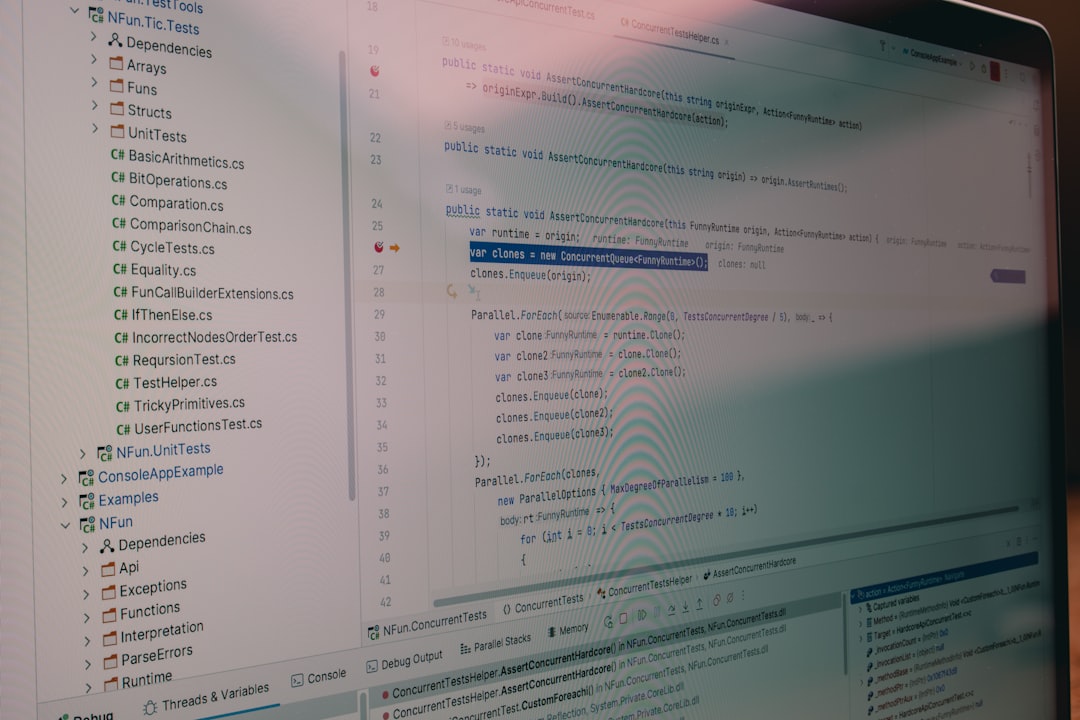
Alternative Fixes and Considerations
Besides running a proxy server, teams also evaluated other fallback strategies:
- Re-encoding video to segment it better for streaming platforms like HLS or DASH
- Switching CDN providers that offered more relaxed policies or granular controls
- Client-side libraries that could detect and retry failed ranges with adjusted byte zones
But each of these came with trade-offs—higher bandwidth costs, server resource demands, or increased complexity—making the range-request proxy the most accessible and cost-effective fix in the short term.
Conclusion
What started as a simple CDN policy update unexpectedly rippled through video platforms relying on byte-accurate delivery. Thanks to the diligent efforts of developers and some open-source ingenuity, the problem was diagnosed quickly and remedied through a transparent proxy workaround. The incident serves as a timely reminder that even subtle backend policy changes can break frontend behavior, especially when dealing with nuanced transport mechanisms like range requests.
For CDN providers, it emphasizes the importance of transparent communication. For developers, it proves yet again how vital it is to understand the entire delivery pipeline—from the HTTP headers to the playback surface.
Going forward, it’s likely this episode will influence how CDN tuning and range management are handled when delivering large media assets. Until then, custom proxy solutions remain a powerful arrow in the developer’s quiver.
