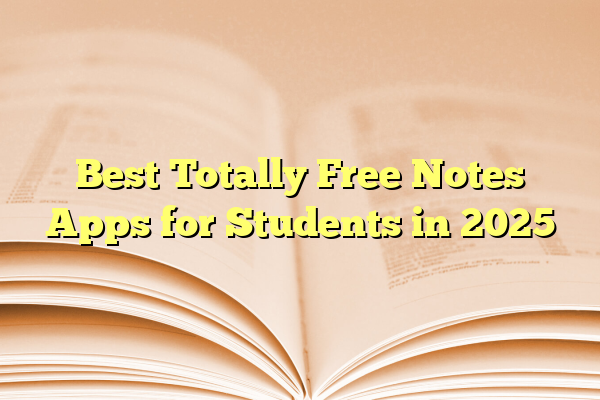
Best Totally Free Notes Apps for Students in 2025
With the rise of digital learning and hybrid classrooms, students are constantly on the lookout for tools that make studying more efficient and organized. Note-taking apps remain an essential part of any student’s digital toolkit, helping to capture lecture content, organize assignments, and collaborate with peers. As the market continues to flood with both paid and freemium tools, it’s important to highlight those stellar apps that remain completely free in 2025 — offering top-notch features at no cost.
Contents
- 1 1. Joplin — The Open-Source Powerhouse
- 2 2. Notion — Versatile and Collaborative
- 3 3. Google Keep — Simple and Fast
- 4 4. Obsidian — For Students Who Think Visually
- 5 5. Zettlr — Academic & Research Friendly
- 6 6. Turtl — Encrypted, Private Note-Taking
- 7 How to Choose the Right App for You?
- 8 FAQ: Best Free Note-Taking Apps for Students
TLDR: Best Free Notes Apps for Students in 2025
Students in 2025 have more high-quality, free note-taking tools than ever. Apps like Joplin, Obsidian (free for personal use), and Notion stand out for their features and flexibility. Whether it’s cloud-syncing, markdown support, or visual organization, these platforms help make learning more efficient. Here’s a closer look at the best ones that are totally free — no hidden limits, no trial periods.
1. Joplin — The Open-Source Powerhouse
Joplin continues to be one of the top choices for students looking for a free yet powerful note-taking experience. It is a completely open-source app, meaning its full feature set is available at no cost, with active community-driven development and no ads or subscriptions.
- Platforms: Windows, macOS, Linux, Android, iOS
- Key Features: Markdown editor, encryption, to-do lists, notebook organization
- Sync Options: Can sync using Dropbox, OneDrive, or Nextcloud
What sets Joplin apart is its balance of complexity and customization. Students who like to organize their thoughts in a structured, code-like environment will love its markdown capabilities. Plus, offline access makes it ideal for studying without relying on constant internet connectivity.

2. Notion — Versatile and Collaborative
Although Notion offers paid plans for businesses, it remains 100% free for individual students. Notion’s modular workspace style allows users to combine notes, tasks, calendars, and even databases in a super-intuitive interface.
- Platforms: macOS, Windows, iOS, Android, Web
- Key Features: Flexible architecture, page linking, real-time collaboration, templates
- Sync Options: Automatic cloud-sync across all platforms
Whether you’re writing long-form essays, creating study checklists, or collaborating on group projects, Notion has a format that can adapt to your needs. Its real-time sync and sharing capabilities make this a must-have for college students.
3. Google Keep — Simple and Fast
For students who want quick note-taking without the bells and whistles, Google Keep is the go-to choice. It’s completely free and seamlessly integrates with other Google Workspace tools, such as Google Docs and Calendar.
- Platforms: Android, iOS, Web
- Key Features: Color-coded notes, voice recording, Google Drive integration, reminder alerts
- Sync Options: Cloud-sync with Google account
Keep is perfect for jotting down class reminders, grocery lists, or voice memos on the go. While it lacks advanced organization features like folders or markdown, its simplicity is also its greatest strength for quick and casual note-taking.
4. Obsidian — For Students Who Think Visually
Obsidian brings a unique twist to digital note-taking with its graph view that shows how notes link to each other. Though often considered a tool for researchers, in 2025, it has become increasingly popular among university students who value deep learning and concept mapping.
- Platforms: Windows, macOS, Linux, Android (beta), iOS
- Key Features: Graph view, markdown support, plugins, local file storage
- Sync Options: Local or via third-party cloud tools (sync add-on paid, but not mandatory)
This app allows full personalization and is ideal for students in humanities or STEM attempting to connect ideas across different subjects. Plus, since files are stored locally in markdown, students retain full data control without internet dependence.

5. Zettlr — Academic & Research Friendly
Students diving into academic writing and research will appreciate Zettlr’s academic focus. It is entirely open-source and free, offering robust citation tools, markdown support, and LaTeX integration suitable for research-heavy coursework.
- Platforms: macOS, Windows, Linux
- Key Features: Citation manager, cross-note linking, dark mode, export options
- Sync Options: Manual or via third-party sync tools
Thanks to its scholarly toolkit, Zettlr is particularly effective for thesis writing, literature reviews, or any coursework that includes referencing and multi-source management — all without a price tag.
6. Turtl — Encrypted, Private Note-Taking
Privacy-conscious students will be drawn to Turtl, an open-source note-taking app that emphasizes end-to-end encryption. Unlike cloud-dependent apps, Turtl ensures that no one — not even the app developers — can read your notes.
- Platforms: Windows, macOS, Linux, Android
- Key Features: End-to-end encryption, tag-based organization, markdown support
- Sync Options: Secure server sync (open-source servers available, too)
While its interface isn’t as polished as others on the list, its unrivaled security and confidentiality make it invaluable for private note-taking, journaling, or storing sensitive academic data like research drafts under embargo.
How to Choose the Right App for You?
Every student has different habits and learning styles. Here’s a quick way to help narrow down the right app:
- Need Collaboration? Go for Notion or Google Keep.
- Want Offline Access? Try Joplin or Obsidian.
- Doing Academic Research? Check out Zettlr.
- Value Data Privacy? Use Turtl.
Most of these apps are lightweight and easy to install, so students are encouraged to test out two or three before settling on the one that best suits their workflow.

FAQ: Best Free Note-Taking Apps for Students
1. Are these apps really free without limitations?
Yes! Each app listed here offers full access to their core features at no cost. While some may offer optional premium add-ons (like Obsidian’s sync service), the basic, highly functional versions are completely free.
2. Which app is best for offline use?
Joplin and Obsidian excel in offline functionality because they use local storage and allow you to sync with third-party services only if needed.
3. Can I use these apps on both mobile and desktop?
Most listed apps like Notion, Google Keep, and Joplin offer full multi-platform support. However, some like Obsidian have more limited mobile experiences, depending on the platform’s development pace.
4. Which app is best for quick note-taking?
Google Keep is perfect for making fast reminders, to-do lists, or voice memos. It’s lightweight and synced directly with your Google account.
5. Do any of these offer collaboration features?
Notion offers one of the best collaboration systems among free apps. Google Keep also allows sharing and editing notes with others in real time.
