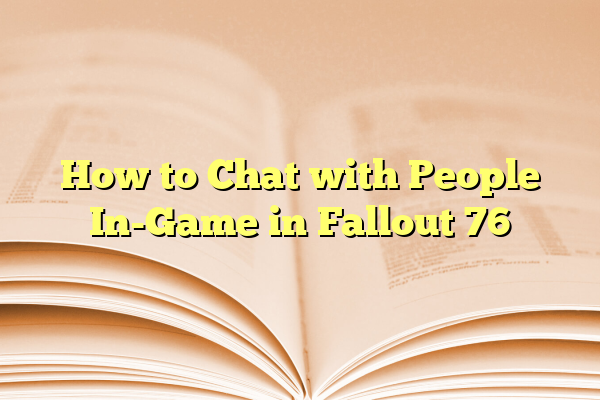
How to Chat with People In-Game in Fallout 76
In the ever-evolving world of Fallout 76, communication is not just useful—it’s crucial. As a multiplayer online role-playing game set in a post-apocalyptic West Virginia, Fallout 76 is built on community and cooperation. Whether you’re teaming up to take down a Scorchbeast Queen or simply trading gear from your latest loot haul, chatting with other players can significantly enhance your gameplay experience. This guide will walk you through the various ways to communicate with others in-game, from voice chat to the emote wheel.
Contents
Why Communication Matters in Fallout 76
Unlike single-player entries in the series, Fallout 76 places you in an open-world environment inhabited by other real-life players. While it’s possible to play solo, you’ll gain advantages by socializing and strategizing with others. Here’s why effective communication is essential:
- Team Coordination: Missions and public events often require teamwork and strategy.
- Trading: Swapping gear and rare items is best done with clear communication.
- Social Interaction: Fallout 76 has a close-knit community, and building friendships can add a whole new layer of enjoyment.
- Avoiding Conflict: Sometimes, a conversation can prevent needless PvP battles or misunderstandings.
Whether you’re a new Vault Dweller or a wasteland veteran, learning how to talk to others effectively will help you survive and thrive in Appalachia.
1. Using Voice Chat
Fallout 76 integrates a built-in voice chat system, making real-time communication seamless. This is especially handy in chaotic scenarios like public events or large-scale PvE encounters.
To enable and use voice chat:
- Open the Game Settings from the main menu.
- Navigate to the Audio tab.
- Ensure that Voice Chat Mode is set to one of the available options:
- Open Mic: Your mic is always on while you play (be cautious of background noise).
- Push-to-Talk: Microphone activates only when a specific button is held down.
- Assign or confirm your Push-to-Talk key in the Controls menu if using that option.
It’s good etiquette to let your teammates know you’re using voice chat at the start of a session. Friendly communication improves cooperation and camaraderie.

2. Managing Voice Channels
Fallout 76 employs several different voice channels, allowing you to control who hears you and who you hear. Understanding these can make your communication more effective and less chaotic:
- Team Chat: Talk solely with your current team members. Ideal for missions and shared activities.
- Area Chat: Communicate with any players nearby in the game world. Useful for exploring or impromptu alliances.
- Private Chat: Currently limited in functionality, but alternative platforms like Discord can help.
- Global Chat: While Fallout 76 doesn’t feature global voice chat, global communication sometimes occurs via Discord servers and forums.
You can toggle between these channels using hotkeys or in the game settings under the Social tab. Listen for icon indicators on-screen showing which channel is active.
3. Text Chat (Currently Limited)
Unlike many MMOs, Fallout 76 has very limited support for text communication. As of its current state, there is no global text chat feature. Bethesda has focused more on voice and visual forms of communication.
However, here’s how players communicate with text when needed:
- Pre-written Messages: You can use the quick-chat/emote system to convey basic thoughts.
- Third-party platforms: Many players communicate through Discord, Steam chat, or Xbox/PS chat rooms.
While this may seem like a limitation, it keeps the environment immersive and encourages more organic communication methods.
4. Emotes and the Communication Wheel
The fastest way to talk without talking is through emotes. Fallout 76 includes a Communication Wheel packed with gestures and preset phrases that help you convey mood, intent, or requests.
To use the emote wheel:
- Hold down the appropriate hotkey (default is G on PC).
- Select an emote with your mouse or joystick.
- Release to activate the emote in-game. You’ll see your character perform it, and nearby players will see and often hear the gesture.
Adventurers often use the following popular emotes:
- Thumbs Up: Show approval or affirm readiness.
- Wave: Greet or say goodbye to other players.
- No: Deny help or refuse a trade politely.
- Point: Indicate a direction or object of interest.
The emote system in Fallout 76 isn’t just cosmetic—it can be surprisingly effective in conveying urgency or strategy.

5. Team Up and Message via Social Menu
The Social menu in Fallout 76 allows you to manage friend lists, see team invites, and access recent player interactions.
To access and utilize these features:
- Press Tab (on PC) or the touchpad/view button (on consoles).
- Select the Social tab.
- Find nearby players, past team members, or friends.
- From here, you can invite players to your team, block users, or send invites to events.
While Fallout 76 still limits direct messaging within the game, inviting someone to be a friend is often the first step to opening up voice communication and further collaborative gameplay.
6. Tips for Effective In-Game Communication
To get the most from your in-game interactions, follow these tested tips from seasoned Appalachian survivors:
- Use a good headset: Clear audio ensures you’re heard without distortion, helping you collaborate more smoothly.
- Be respectful and clear: Keep messages concise and polite. A little courtesy goes a long way.
- Watch your privacy: Be cautious when sharing personal details. Fallout 76 is a social space, but cybersafety still applies.
- Coordinate with Discord: Join a Fallout 76 community server for back-up communication during events or raids.
- Mute when needed: If someone’s being disruptive, use the Social menu to mute their audio without affecting others.

Conclusion
Fallout 76 offers a unique approach to communication in multiplayer gaming. Instead of cluttered text screens, it encourages organic, immersive interactions through voice, emotes, and team dynamics. Whether you’re joining forces in a dungeon-style nuke zone raid or simply waving to a stranger passing by your C.A.M.P., knowing how to chat effectively can make every moment in Appalachia more meaningful.
So the next time you’re out wandering the irradiated hills of West Virginia, remember—your words (and gestures) may be your most powerful weapons.
