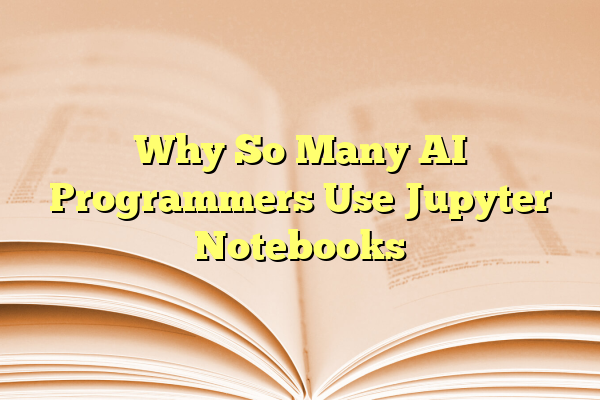
Why So Many AI Programmers Use Jupyter Notebooks
Artificial Intelligence (AI) isn’t just about creating intelligent machines—it’s also about managing massive datasets, building complex models, and presenting findings effectively. One tool that has become almost synonymous with AI development is the Jupyter Notebook. Whether you’re just starting out in the world of machine learning or you’re a seasoned data scientist, chances are you’ve used or come across Jupyter Notebooks in your workflow.
But what is it that makes Jupyter Notebooks so popular among AI programmers? Why do developers and researchers alike gravitate toward this tool, especially when other powerful Integrated Development Environments (IDEs) are readily available? In this article, we explore the unique advantages of Jupyter Notebooks and why it has become the staple environment for developing AI solutions.
Contents
- 1 What Are Jupyter Notebooks?
- 2 1. Interactive and Incremental Coding
- 3 2. Seamless Data Visualization
- 4 3. Documentation and Narration Built In
- 5 4. Wide Language Support (With a Bias Toward Python)
- 6 5. Collaborative and Reproducible
- 7 6. Free, Open Source, and Highly Customizable
- 8 7. Integration With Cloud Services and Model Deployment
- 9 Conclusion
What Are Jupyter Notebooks?
Jupyter Notebooks are open-source web applications that allow users to create and share documents containing:
- Live code
- Equations
- Visualizations
- Narrative text
This mix of code and rich text elements makes it uniquely suited for tasks that combine programming with exploration and explanation—which aligns perfectly with the needs of AI and data science projects.
1. Interactive and Incremental Coding
One of the biggest strengths of Jupyter Notebooks is their interactive nature. Unlike traditional script-based programming environments where you’re required to run the entire script from the top to see any results, Jupyter allows a cell-by-cell execution style. This is a major advantage for AI developers because it enables:
- Testing out small portions of code without running the whole application
- Immediate feedback from executed code blocks
- Exploratory data analysis and model tuning with minimal friction
For machine learning developers who need to constantly adjust parameters, visualize errors, and iterate quickly, this incremental coding workflow is invaluable.
2. Seamless Data Visualization
AI often involves interpreting massive datasets and complex models. Being able to visualize data and model output on the fly is critical in gaining insights. Jupyter Notebooks make this process seamless. By supporting rich output formats like images, videos, LaTeX, and interactive widgets directly inside cells, developers can:
- Create beautiful and informative plots using libraries like Matplotlib, Seaborn, and Plotly
- Render model interpretability visuals, such as confusion matrices and decision boundaries
- Integrate widgets to interact with sliders, selectors, and input fields dynamically
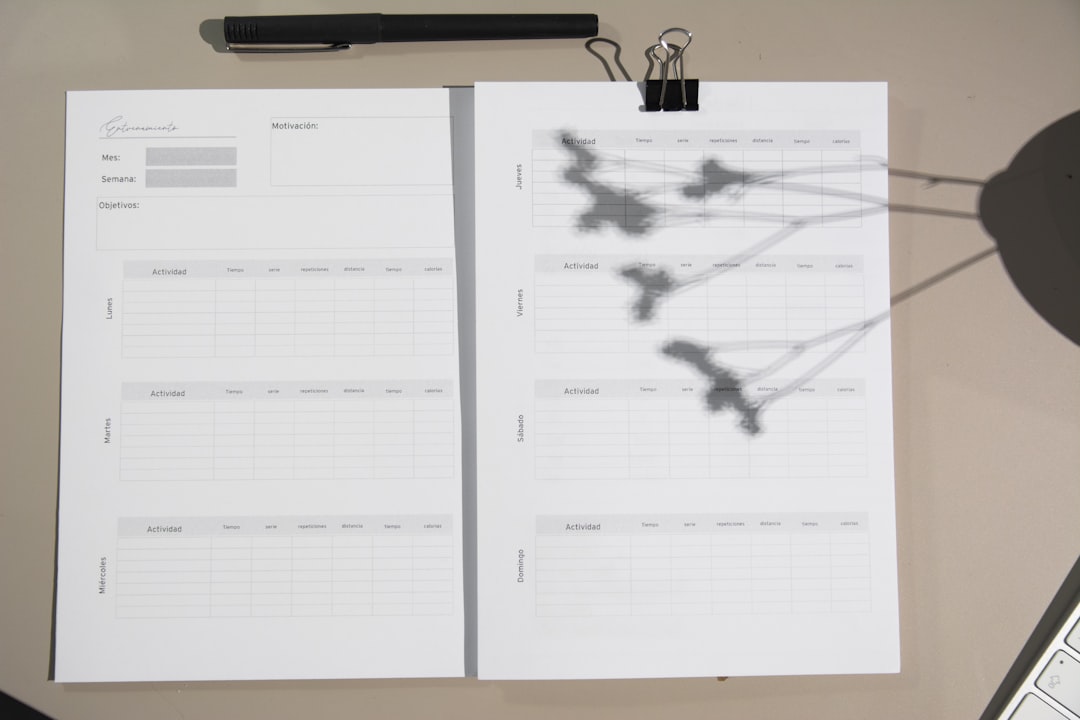
This makes discovering trends or anomalies easier and encourages better understanding of how models are functioning—crucial for fine-tuning AI techniques and achieving optimal performance.
3. Documentation and Narration Built In
Good documentation is crucial to any software development endeavor, especially when it comes to AI, where assumptions, preprocessing choices, and model decisions often need to be justified clearly. Jupyter’s support for Markdown, HTML, and LaTeX within cells allows developers to:
- Explain each step of the process directly alongside the code
- Include math-heavy content like formulas using LaTeX
- Build narrative data science reports that are both machine-readable and human-friendly
This built-in narrative style has made Jupyter an essential tool for collaborative environments and academic research, where understanding each step is as important as the results themselves.
4. Wide Language Support (With a Bias Toward Python)
Although “Jupyter” is often associated with Python (the name itself comes from Julia, Python, and R), modern implementations support over 100 languages through the use of kernels. That said, Python remains the dominant choice for AI development due to its extensive libraries like:
- TensorFlow and PyTorch for deep learning
- Scikit-learn for classical ML techniques
- Pandas and NumPy for data manipulation
Jupyter Notebooks integrate effortlessly with all these libraries, giving users access to comprehensive AI toolkits without leaving the environment.
5. Collaborative and Reproducible
One of the most important concerns for both research and enterprise AI projects is reproducibility. Jupyter lays a strong foundation for reproducible research by combining code, data, and documentation in one place. This eliminates the need to jump between scripts and notes just to recall what was done weeks or months ago.
Version control systems like Git work well with Jupyter files, and platforms like GitHub can render notebooks directly in the browser. Team collaboration becomes even more powerful when combined with tools like JupyterHub or services like Google Colab, which allow teams to share and run notebooks in the cloud collaboratively.
6. Free, Open Source, and Highly Customizable
Jupyter Notebooks are open-source, which makes them freely accessible to everyone. This has led to rapid adoption across industries and academia. Moreover, developers can customize their environments with extensions like:
- nbextensions: for additional toolbar buttons, collapsible headings, and more
- Voila: to turn notebooks into standalone web apps
- JupyterLab: an enhanced, modular version of the classic interface
From adding spell-check to enabling real-time collaboration, customization options allow teams and individuals to fine-tune the development experience to suit their specific AI needs.
7. Integration With Cloud Services and Model Deployment
Jupyter Notebooks integrate readily with cloud services such as AWS, Google Cloud, and Microsoft Azure. Developers can run AI workloads on powerful GPUs and TPUs directly from notebooks. Additionally, it is now easier than ever to deploy machine learning models directly through tools like:
- Amazon SageMaker Notebooks
- Google Colab, which offers free GPU and TPU access
- Binder, which lets you create shareable, interactive environments
This makes developing, testing, and deploying AI models more streamlined and accessible, even without high-end local computing resources.
Conclusion
In the ever-evolving field of Artificial Intelligence, tools that offer flexibility, rapid iteration, transparency, and collaboration become essential to success. Jupyter Notebooks encapsulate all these traits beautifully, making them the go-to platform for AI programmers across domains.
Whether it’s interactive coding, dynamic data visualization, or cloud-based workflows, Jupyter facilitates a smooth and intuitive development process. And with continuous development and community support, it’s clear that Jupyter will remain a cornerstone in AI programming for the foreseeable future.
So, the next time you tune a neural network or analyze a dataset, there’s a good chance you’ll be working inside a Jupyter Notebook—just like thousands of data scientists, machine learning engineers, and AI researchers around the world.
