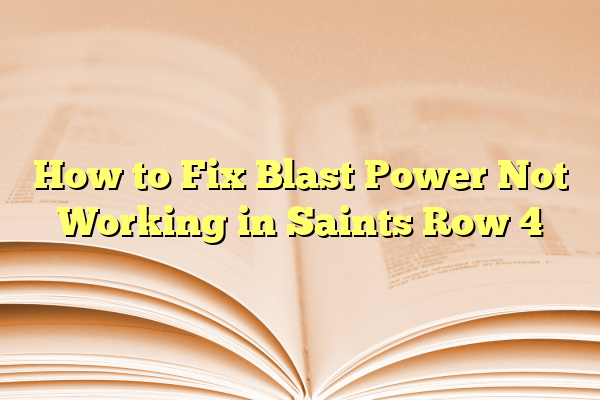
How to Fix Blast Power Not Working in Saints Row 4
One of the most exhilarating aspects of Saints Row IV is the range of superpowers players can wield, with the “Blast” power being a standout favorite. This versatile ability allows players to freeze, burn, or shock enemies with explosive energy projectiles. However, like any complex game mechanic, players occasionally encounter issues where the Blast power does not work as expected. Whether you’re dealing with it not activating, not switching between elements, or disappearing entirely, this guide offers a trustworthy, detailed approach to diagnosing and fixing the Blast power problem in Saints Row IV.
Contents
Understanding the Blast Power
The Blast power is one of the four elemental superpowers in Saints Row IV. Unlocked early in the game during a main quest (specifically the mission “The Real World”), Blast enables various elemental attacks like Freeze Blast, Fire Blast, and Telekinesis-related enhancements.
Its basic function can be summarized as:
- Activation: Press the designated superpower button (default: F1 on PC, directional button for consoles).
- Use: Target and fire at enemies to release an elemental projectile.
- Switching elements: Open the power wheel and select different element types.
When these functions stop working correctly, players lose a vital strategic advantage. Let’s explore how you can systematically fix these problems based on their type.
Common Problems with Blast Power
If your Blast power has stopped working, it likely falls into one of the following categories:
- Blast power is completely unresponsive.
- Blast power cannot switch elements.
- Blast power has disappeared from the HUD.
- The power executes, but has no visible effects or deals no damage.
Fixes for Blast Power Issues
Depending on the symptoms, your solution will differ. Let’s break it down.
1. Blast Power is Completely Unresponsive
This issue often stems from input conflicts or game glitches. Follow these steps:
- Check key bindings: Navigate to the control settings and make sure Blast is actually assigned to a usable key or button (on PC: check if it’s bound to F1 or your reassigned key).
- Switch slots: Open the superpower wheel and manually re-equip Blast to its assigned slot.
- Reload a previous save: If Blast was working in an earlier point, reload a save just before it broke.
- Restart the game: Sometimes Saints Row IV runs into memory conflicts or graphical hiccups; restarting can resolve this.
If the above steps fail, you should perform a game file integrity check:
- Open Steam.
- Right-click on Saints Row IV in your library.
- Select Properties → Installed Files → Verify integrity of game files.
- Wait for the process to complete and re-launch the game.

2. Cannot Switch Between Blast Elements
This issue is typically caused by UI bugs or missing unlocks. Here’s how to address it:
- Confirm Elemental Powers Are Unlocked: Each element is unlocked through specific side missions (e.g., Freeze in “The Real World,” Fire through loyalty missions). Make sure you’ve actually earned additional elements.
- Open Power Interface: Press the power wheel button (default: Tab on PC) and use the mouse or stick to select the element under the “Blast” category.
- Use In-Game Menu: Sometimes the wheel isn’t responsive. Use the in-game menu (via Esc) to view and assign powers manually under the “Powers” section.
Also, if your HUD doesn’t reflect changes properly, consider toggling HUD options inside the settings to reset UI flow.
3. The Blast Option Disappearing
A complete disappearance of the Blast power from the UI is a known glitch and occurs most frequently after cutscenes or certain missions.
Try the following:
- Switch Powers Back and Forth: Equip a different power (e.g., Buff or Stomp), then return to Blast. This often forces the UI to refresh.
- Access the Gateway: Visit one of your gateways (home base portals) and access the Upgrade and Powers menus through them to re-initialize equipment state.
- Trigger an Autosave: Start a side activity, like Mayhem or Virus Injection, which forces a HUD refresh.
If none of these work, you may have encountered a persistent state bug. If you’re playing on PC, using a save editor or mod tool may allow you to manually reassign power slots.
4. Blast Activates But Has No Effect
This is often caused by performance lags or effects Toggling off in graphic settings. Here’s how to resolve it:
- Lower Graphics Settings: Reduce effects settings in your video configuration tab; sometimes high fidelity and older GPU drivers create rendering issues.
- Update Graphics Drivers: Especially on PCs, outdated drivers can cause visual bugs. Ensure your card (NVIDIA, AMD, etc.) is fully updated.
- Disable Mods: Mods, especially those altering powers, can break effects. Disable all mods and try again in safe mode.
In critical cases, backup your save files and reinstall the game. It’s tedious, but worth it if you already tried the above steps without luck.

Advanced Troubleshooting Tips
Check for Conflicting Mods
If you’re using any third-party tools or mods (such as Gentlemen of the Row), compatibility issues can affect superpowers. Temporarily remove all mods and test Blast again on a clean game state.
Use Console Commands (PC Only)
While not officially supported, some players report success accessing Blast again by using debug tools or save editors. Use these at your own risk:
- Install a reputable save editor like “SRIV Save Editor.”
- Modify the current power loadout to include Blast manually.
- Ensure the game is closed while editing saves.
Only proceed with this method if you’re experienced with file editing. Always backup your original saves before proceeding.
Tips for Preventing Blast Power Glitches
- Avoid skipping cutscenes too quickly: Let them finish naturally to prevent state errors.
- Don’t rapidly switch powers during mission transitions: Wait until full interactivity resumes.
- Keep your system updated: Including game patches, drivers, and OS updates.
Final Thoughts
The Blast power is a core gameplay element in Saints Row IV, and its loss can significantly affect missions and combat enjoyment. Fortunately, most issues can be resolved with one of the strategies outlined above. If all else fails, reaching out to community forums or the game’s Reddit page can provide real-time assistance from experienced players who have likely encountered—and fixed—the same issue.
By taking a careful, step-by-step approach, you can restore your character’s explosive potential and continue dominating the virtual world of Steelport with all the flair and power the game offers.
Remember: in a game where you rule the simulation, it’s only fitting that you reclaim control of your own superpowers.
