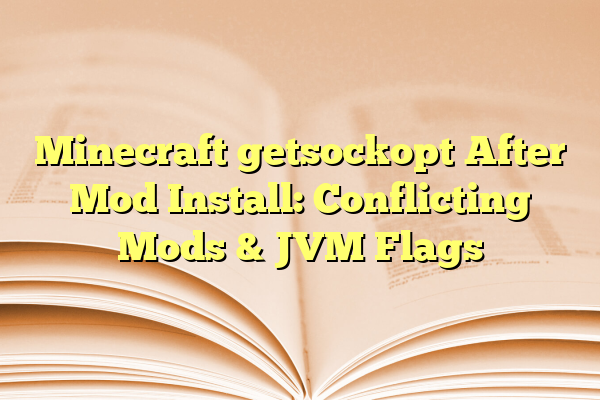
Minecraft getsockopt After Mod Install: Conflicting Mods & JVM Flags
Modding is one of the most powerful aspects of the Minecraft experience, particularly on the Java Edition. However, as the number of installed mods increases, so does the likelihood of encountering unexpected system errors. One particularly cryptic and troubling error some users face after installing certain mods is the infamous “getsockopt: connection refused” JVM-level error. This message can emerge during the game launch or shortly after, and it frequently confounds players and even seasoned modders due to its ambiguous nature.

This error does not originate from inside Minecraft’s gameplay mechanics but instead points toward underlying conflicts between mods, Java Virtual Machine (JVM) arguments, and the host system or server configurations. Understanding the potential causes and learning how to diagnose the problem effectively is vital for those looking to maintain a stable modded environment.
Contents
Understanding the Getsockopt Error
The getsockopt function originates from system-level networking libraries, commonly used in socket-based communication. In the context of Java (and Minecraft), this function is usually invoked when the JVM or a library attempts to read socket options from a network connection, such as querying for server status, connecting to realms, or syncing data with multiplayer environments.
When Minecraft throws a getsockopt error that reads “connection refused”, it typically signals that something prevented the game from setting up or accessing the necessary network communication channel. This could result from a variety of causes, including:
- Mod conflicts that corrupt network initialization.
- Improper JVM flags passed during launch, conflicting with network behavior.
- Local firewall or antivirus programs blocking the connection attempt.
- A broken or faulty mod that hijacks certain socket calls or utilizes outdated libraries.
Conflicting Mods: A Leading Culprit
Mods can greatly enhance gameplay, but they can also result in serious incompatibility issues. This becomes especially true when two or more mods interface with Minecraft’s networking API or attempt to alter server-client interactions.
Common examples of such mods include:
- Mini-map mods that sync data with external servers.
- Optimization tools such as OptiFine or Sodium, which sometimes conflict with others modifying rendering or networking behaviors.
- Voice chat mods like Simple Voice Chat that require peer-to-peer connections.
- Multiplayer enhancement mods or custom launchers.
When these mods are used in combination, they may attempt to access the same resource or fail to properly load shared libraries, ultimately triggering low-level socket errors. For instance, mods that alter Netty (Minecraft’s default network protocol framework) implementation tend to be particularly risky when installed alongside others altering server behavior.
Detecting Conflicts
To identify which mod may be causing the conflict, follow these steps:
- Temporarily disable all mods using a mod manager or manually remove them from the
modsdirectory. - Launch the game and verify whether the error disappears.
- Reintroduce mods one at a time, restarting Minecraft with each addition.
- Monitor the logs closely for any stack traces mentioning “getsockopt” or “java.net.ConnectException”.
Once you’ve identified the offender, check for updates or visit the mod’s page for known issues. Sometimes, simply using a more recent or properly matched version (e.g., for Forge or Fabric) eliminates the problem.

JVM Flags: Necessary Yet Risky
Many modded Minecraft launchers such as ATLauncher or MultiMC allow for the customization of JVM arguments. These flags instruct the JVM on how to use memory, garbage collection, or managing network timeouts. While advantageous for performance tuning, incorrect or aggressive flag usage can inadvertently destabilize Minecraft’s networking behavior and lead to errors like getsockopt failures.
Consider removing or modifying the following JVM settings if you encounter persistent socket errors:
-Djava.net.preferIPv4Stack=true-Dsun.net.client.defaultConnectTimeout=...-XX:+UseG1GC(depending on other system configurations)- Any non-standard
-Xincgc, -XX:+DisableExplicitGC, or-Xprofflags
Modifying these settings often solves compatibility issues related to Java’s handling of system sockets, especially on systems configured for IPv6 or with restricted DNS lookup policies.
How to Adjust JVM Flags Safely
Here’s a proper approach:
- Open your Minecraft launcher and locate the profile configuration or JVM arguments section.
- Create a backup of the current arguments.
- Start by removing any networking-related Java properties.
- Try launching Minecraft again and monitor behavior.
- If stable, reintroduce performance flags selectively while watching for side effects.
Preventing Similar Errors in the Future
The getsockopt error is often a sign of deeper misalignment between mods and system-level functionality. While temporary fixes can alleviate the symptoms, a long-term solution involves preventing such errors from arising in the first place.
Here are a few best practices:
- Use modlists recommended by communities or curated packs that guarantee mod compatibility.
- Limit simultaneous modifications to core functions like networking, rendering, or Java integration.
- Keep your Java version current and always match it with the recommended version for the mod loader in use (e.g., Java 17 for current versions of Fabric and Forge).
- Test mods incrementally when building custom modpacks rather than installing all at once.
- Check OS-level configurations including firewall exceptions for Java and permissions for outbound socket connections.
What If You’re Running a Server?
This error can affect both local clients and multiplayer servers. If you’re running a Minecraft server and your logs show getsockopt errors when players attempt to connect, consider:
- Verifying that the
server.propertiesfile includes proper IP binding. - Ensuring port forwarding is correctly configured on your router.
- Disabling conflicting server-side mods that may alter login or encryption procedures.
- Reviewing server JVM arguments to ensure compliant timeout and memory settings.
If you’re hosting using third-party providers, consult their documentation — some hosting services enforce networking rules or filters that can interfere with mod-defined behaviors, particularly if the mods alter authentication or player syncing logic.
Conclusion
The getsockopt “connection refused” error in Minecraft may initially appear to be a niche or rare problem, but it is increasingly common among heavily modded installations. This is often due to poorly coordinated mods or incorrectly defined JVM flags that misalign with the networking expectations of the game or operating system.
Ensuring a balanced, compatible mod environment, maintaining prudent JVM tuning, and testing systematically are the most reliable methods for avoiding such issues. For advanced users and server administrators, recognizing the role of system-level networking and JVM behavior can provide a vital edge in constructing a smooth and stable gameplay experience.
While frustrating, the getsockopt error is ultimately a solvable problem — with patience, technical care, and a strategic approach to modding.
