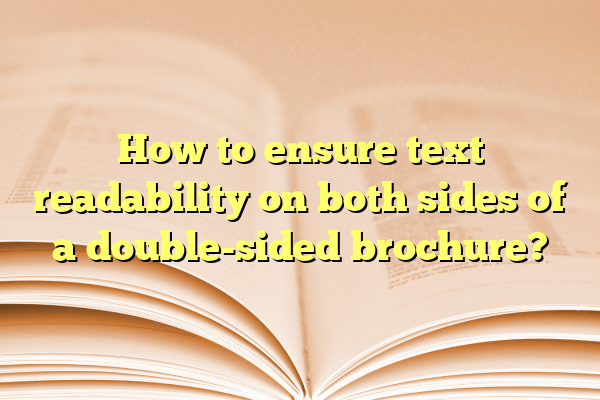
How to ensure text readability on both sides of a double-sided brochure?
If you’ve ever made a double-sided brochure, you know the struggle. One side looks amazing, but flip it over and—uh oh! The text is backward, upside down, or worse… showing through the page. Don’t stress! Making both sides readable isn’t rocket science. Let’s keep it simple and fun.
Contents
Start with the Right Paper
Thin paper is a no-go. Why? Because the text and images from the back show through the front. That’s a quick way to lose your reader!
Go for thicker paper stock like 100 lb or heavier. It feels better, too! More professional and sturdy.
- Glossy paper resists ink smudging
- Matte paper is easier on the eyes
- Pick what matches your brochure’s vibe

Get Your Margins Right
Margins are your best friend. Don’t crowd your content. Give it some breathing room!
Keep at least 0.25″ of margin on all sides. That way, nothing gets chopped off while trimming the paper.
Also—align front and back layout carefully. If boxes or text areas need to line up, double-check measurements.
Design Within the Lines
This is where we have fun. Get creative—but stay smart. On each side, make sure your sections aren’t right on top of each other when printed back-to-back.
Here’s a golden tip: Imaginary “zones” help.
- Top third = Attention grabber
- Middle third = Key message
- Bottom third = Contact info or call to action
If you mirror that flow on both sides, it reads better and looks organized.
Use Fonts Wisely
We love fancy fonts, too—but save them for the headlines. When it comes to body text, keep it simple and clean.
Best font types for readability:
- Helvetica
- Arial
- Georgia
- Roboto
Limit your choices to 2-3 different fonts. Otherwise, things get messy and hard to read.
Color Matters—Big Time
Bright colors look cool, but they can hurt the eyes when reading small text. Pick high-contrast combos instead.
Try these winning pairs:
- Black text on white background
- Dark blue on light gray
- Deep purple on cream
Avoid neon anything. It gets tiring fast.
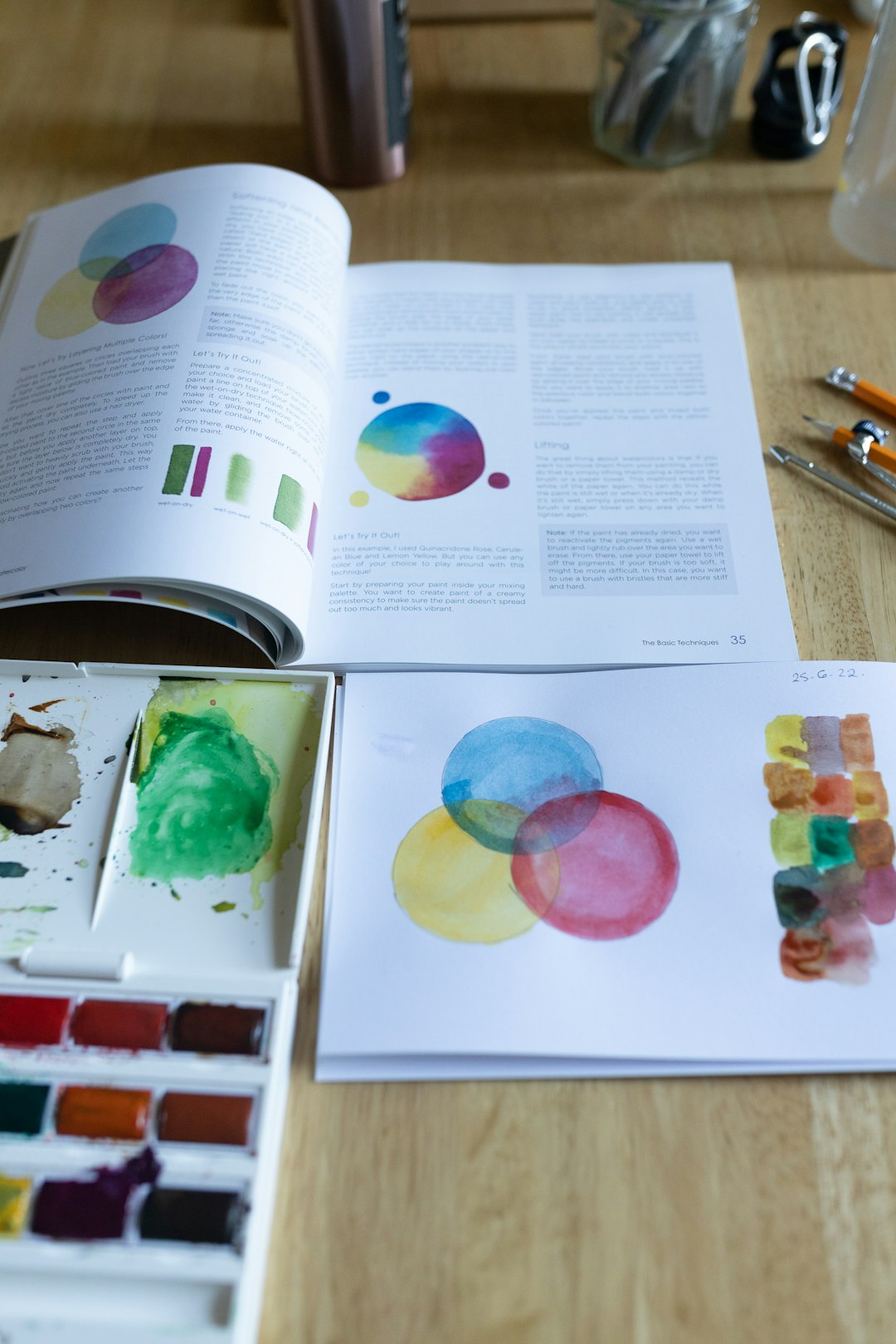
Mind the Fold
Folds can interrupt images, headlines—heck, even key details. Lay out your brochure like a puzzle: each panel with a purpose.
If it’s a tri-fold, each section should make sense on its own. Test it by folding a sample print. Is everything where it should be?
Proof Before You Print
This might be the most important step of all.
- Print a tester copy
- Look at it in natural light
- Make sure nothing bleeds through
- Fold it. Read it. Flip it. Repeat.
Find a buddy—to hold it, flip it, and spot errors. Two sets of eyes are better than one!
Print Like a Pro
If you’re printing at home, print one side, then correctly align and print the other. Test it first to avoid sobbing over 100 ruined pages.
If you go with a professional printer, provide clear instructions. They can fix alignment, but can’t guess what you wanted. Always double-check their previews!

In Summary
Readability on both sides of a brochure isn’t magic—it’s just good design sense! Here’s a recap:
- Use thick, quality paper
- Mind your margins
- Plan your fold-out layout
- Pick simple, readable fonts
- Use high-contrast color combos
- Proof everything before printing full batches
Now go out there and make brochures that shine—front and back!
