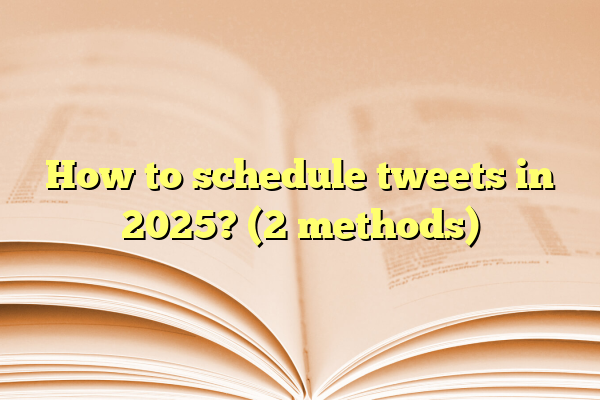
How to schedule tweets in 2025? (2 methods)
As social media continues to evolve in 2025, maintaining a consistent online presence remains crucial for businesses, influencers, and individuals alike. One of the most effective ways to manage your presence on X (formerly Twitter) is by scheduling tweets in advance. Scheduled tweets save time, ensure regular posting, and help you stay active even during off-hours or busy periods.
There are two primary methods for scheduling tweets this year: using X’s native scheduling tool and employing third-party scheduling platforms. Below, we break down both methods in detail to help you make an informed decision based on your needs.
Contents
1. Using X’s Built-In Tweet Scheduler
In 2025, the X platform has continued improving its internal scheduling functionalities. This native option is convenient for users who prefer to keep all processes within the platform and do not require complex analytics or collaboration tools.
Steps to schedule tweets using X:
- Log in to your X account from a desktop browser (scheduling is not supported in the mobile app).
- Click the “Post” button to open the tweet composition window.
- Write your tweet, including text, links, images, or hashtags as needed.
- Click the calendar icon at the bottom of the tweet window.
- Select your desired date and time for the tweet to go live.
- Review your scheduled post and click “Confirm”.
- Finally, hit “Schedule”.
This method is straightforward and reliable for posting simple tweets. However, it lacks some advanced features that companies or teams may need, such as performance tracking, editorial calendars, or integration with other platforms.

2. Using Third-Party Scheduling Tools
For users managing multiple accounts, collaborating with teams, or seeking in-depth analytics, third-party scheduling tools offer a more powerful solution. Many of these tools integrate with several social media platforms, providing a centralized dashboard for content planning and performance monitoring.
Popular third-party tools in 2025 include:
- Buffer – Known for its user-friendly interface and analytics dashboard.
- Hootsuite – Offers robust features for enterprise users, including bulk scheduling and team collaboration.
- Sprout Social – Combines scheduling with customer interaction tools and detailed reporting.
- Loomly – Geared toward content teams needing approval workflows and idea planning.
Steps to schedule tweets using third-party tools:
- Create an account on your chosen platform.
- Connect your X/Twitter account by authorizing access through OAuth.
- Navigate to the platform’s content scheduler or dashboard.
- Click to create a new post, select X as the account to post from, and compose your tweet.
- Add your publishing date and time, attach media if needed, and select tags or categories if supported by the platform.
- Preview and schedule your post.
These tools often come with mobile applications that allow scheduling on the go. Additionally, most provide feedback on post performance such as reach, engagement rate, click-throughs, and optimal posting times based on your audience behaviors.
Which Method Should You Use?
Choosing between the two methods depends entirely on your individual or organizational needs.
- Use X’s native scheduler if you are managing personal or small business accounts and only require basic scheduling features.
- Use a third-party platform if you manage multiple users or brands, require performance analytics, or need team-based workflows and content collaboration tools.
Regardless of the method, consistency is key. Scheduling tweets ensures you maintain regular interaction with your followers, promoting growth and engagement of your account.

Final Thoughts
In 2025, scheduling tweets is easier and more efficient than ever, thanks to both improved native features on X and the evolution of third-party social media management tools. Whether you’re an individual influencer aiming to maintain presence or part of a corporate team managing a brand’s reputation, scheduling allows you to prepare thoughtfully-crafted content and maintain a steady digital footprint around the clock.
Make the most of these tools to enhance your outreach, improve productivity, and streamline your content strategy for maximum impact.
