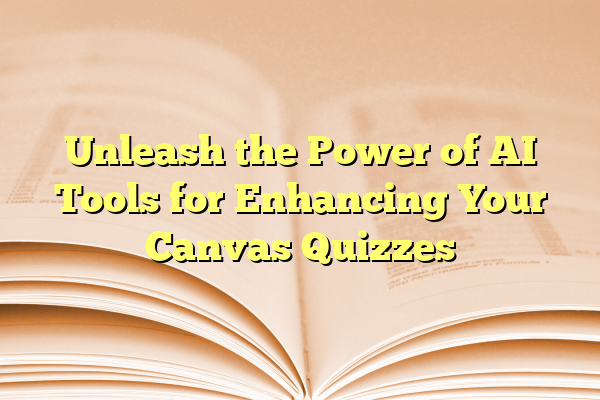
Unleash the Power of AI Tools for Enhancing Your Canvas Quizzes
As digital education becomes more advanced, instructors are increasingly leveraging artificial intelligence (AI) to streamline and elevate the learning experience. One powerful platform that stands to benefit from AI integration is Canvas, a widely used learning management system (LMS). In particular, educators can now enhance their Canvas quizzes by using AI tools to boost efficiency, accuracy, and student engagement.
Contents
The AI Advantage in Canvas Quizzes
Quizzes are an integral part of learning—used not just for assessment, but also as opportunities to reinforce key concepts. However, creating quality quizzes can be a time-consuming process. This is where AI tools offer a game-changing solution. By automating much of the manual workload and offering smart insights, these technologies allow educators to focus more on student learning and less on logistics.
1. Automating Question and Quiz Creation
One of the most time-intensive aspects of building a quiz is writing the actual questions. AI-assisted tools can generate quiz questions from source material like lecture notes, textbooks, and PDFs. Instructors can simply upload content, and the AI will produce multiple-choice, true/false, fill-in-the-blank, and even short-answer questions aligned with the key concepts discussed.
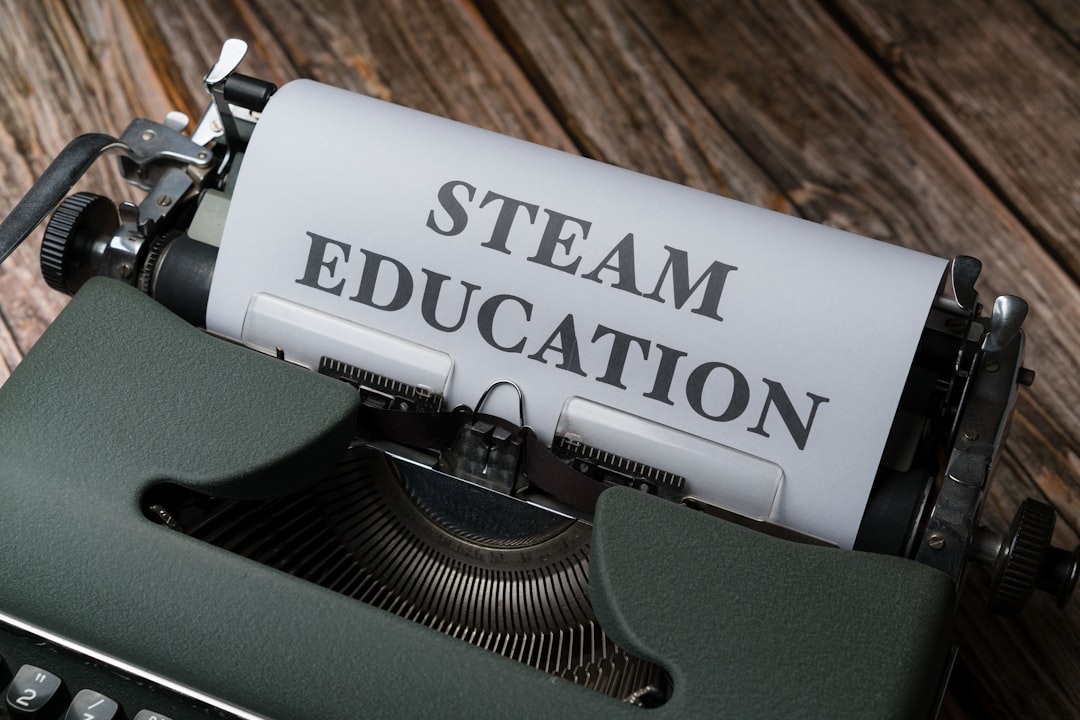
Moreover, advanced AI tools can ensure that questions are not only accurate but also varied in level of difficulty, promoting equitable assessment.
2. Personalized Quizzes Through Adaptive Learning
Another way AI is transforming Canvas quizzes is through personalization. AI-powered quiz builders analyze students’ previous responses, learning styles, and performance to adapt future quizzes accordingly. This means learners who struggle with a concept might receive more foundational questions, while advanced students can be challenged with higher-order thinking tasks.
This level of customization was difficult, if not impossible, before the advent of AI. Now, Canvas quizzes can dynamically respond to each learner’s needs for an improved learning outcome.
3. AI for Enhanced Feedback and Grading
Providing meaningful feedback is essential for student growth. With AI tools, educators can automate the grading process of objective questions and even provide detailed feedback for subjective answers using machine learning algorithms.

These tools can assess grammar, content relevance, and coherence while offering suggestions for improvement. This means students receive quicker, more constructive feedback, and instructors save valuable time without compromising quality.
Top AI Tools to Integrate with Canvas Quizzes
Educators aiming to harness AI for their Canvas quizzes can explore several established tools:
- Quizizz AI: Automatically generates quizzes and adapts in real-time for individual students.
- ChatGPT or GPT-based Tools: Generate creative and accurate quiz questions based on custom prompts.
- EdTech Plugins for Canvas: Seamlessly integrate AI-powered grading and quiz enhancement features into the Canvas ecosystem.
Tips for Effectively Using AI in Canvas Quizzes
- Start small: Begin by automating a portion of the quiz creation process before gradually transitioning to full AI integration.
- Maintain pedagogical intent: AI suggestions should align with learning objectives and not replace instructional design.
- Review and edit AI-generated content: Always ensure that the questions and feedback align with the desired academic standards.
Conclusion
Integrating AI tools with Canvas quizzes can revolutionize the way educators design, deliver, and assess learning. From question generation and grading to adaptive learning and personalized feedback, AI offers a suite of powerful capabilities to elevate academic performance. As more institutions embrace digital solutions, the synergy between Canvas and AI is set to redefine modern education.
Frequently Asked Questions (FAQ)
- Can Canvas natively generate AI-based quiz content?
- No, Canvas does not currently have native AI-powered quiz features. However, it supports integration with third-party tools and plugins that offer AI functionalities.
- Is it safe to use AI tools with student data?
- Yes, as long as the AI tools comply with FERPA and institutional data policies. Always choose reputable platforms that prioritize privacy and security.
- Can AI replace human judgment in grading?
- Not entirely. While AI excels at objective grading and basic feedback, human oversight is still essential, especially for assessing complex or creative student responses.
- How can instructors ensure quality in AI-generated questions?
- Instructors should review all AI-generated content, make modifications where needed, and ensure that quiz questions align with learning outcomes.
- Are there costs associated with AI tools for Canvas?
- Some AI tools offer free basic versions, while others require subscriptions or institutional licensing. Pricing varies based on features and scale.
