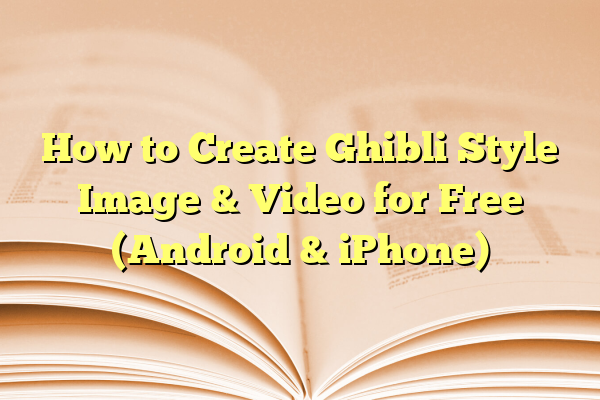
How to Create Ghibli Style Image & Video for Free (Android & iPhone)
Imagine transforming your favorite photos and videos into enchanting visuals that look like they’re straight out of a Studio Ghibli film — all without spending a dime. Whether you’re a die-hard fan of Spirited Away or just love the soft, painterly quality of Ghibli’s animation, the good news is that there are now several free apps and tools available for both Android and iPhone that can help you make your own Ghibli-inspired images and videos.
In this guide, we’ll show you how to create Ghibli-style content for free using tools that are beginner-friendly, fun to use, and available at the touch of your fingertips.
Contents
What Makes a Ghibli Style?
Before diving in, let’s briefly look at what defines the Ghibli aesthetic. Ghibli-style visuals typically include:
- Soft, dreamy lighting
- Painterly textures and brush-like finishes
- Whimsical environments and rich natural landscapes
- Pastel and nostalgic color palettes
Replicating these elements is easier than ever thanks to recent advances in AI art generation and mobile editing apps.
Top Free Apps to Use
1. Lensa AI (Available on Android and iOS)
Lensa allows you to edit portraits and enhance images using artistic filters — including dreamy, magical effects reminiscent of Ghibli. You can tweak backgrounds and colors to give the image a more animated feel.
2. CapCut + AI Filters (Available on Android and iPhone)
CapCut isn’t just for TikTok videos—it has built-in AI filters and effects that can dramatically change your footage. Several Ghibli-style filters have gained popularity recently, which can be applied with just one tap.
3. Artguru AI or Meitu AI Art Generator
These apps use AI to turn any uploaded photo into a stylized illustration. Simply upload your image, select an art template that closely matches anime or watercolors, and quickly produce something that feels very Ghibli-esque.

Step-by-Step: Create a Ghibli-Style Image
- Open one of the mentioned AI art apps like Artguru or Meitu.
- Upload a photo with a natural or urban background (these work best).
- Choose a filter that emulates watercolors, pastel tones, or animation styles.
- Adjust brightness, saturation, or contrast to give it a soft and nostalgic tone.
- Save your image and optionally enhance it further with CapCut or Lightroom mobile.
And there you go—your own Ghibli-style image made in minutes and ready for sharing!
Step-by-Step: Turn Videos into Ghibli-style Clips
Want to do this with a video? Follow these steps:
- Record your video using your phone’s camera—ideally, choose footage of nature, parks, or cozy city scenes.
- Open CapCut and import your video.
- Apply a trending AI filter or search within the filter categories for ones that match animation or soft art styles.
- Customize further by adjusting brightness, adding ambient music, and slowing the video slightly to get that relaxed Ghibli rhythm.

Tips to Improve the Ghibli Aesthetic
- Use natural lighting: Photos and videos with soft, natural lighting lend themselves better to artistic filters.
- Focus on nature, cozy lifestyles, or whimsical themes: Take photos of flowers, small shops, or rainy streets.
- Add Ghibli-inspired background music: Apps like InShot or CapCut allow music overlays—spice your video up with gentle piano or orchestral tunes.
- Use color grading: Apps like Lightroom Mobile can help give your images a consistent color palette and texture.
Once you’ve created your artwork, share it with like-minded creatives! Try posting to:
- Instagram or Pinterest with hashtags like #ghiblistyle, #ghibliart, or #AIanime
- Reddit communities like r/AnimeArt and r/StudioGhibli
- Mobile wallpapers: Your images make excellent lock screens or backgrounds
Conclusion
Thanks to free mobile apps and AI-powered tools, creating Ghibli-style images and videos is no longer reserved for professional animators. Grab your phone, open a few apps, and turn everyday moments into dreamy, animated masterpieces that pay homage to the magical world of Studio Ghibli.
Happy creating!

